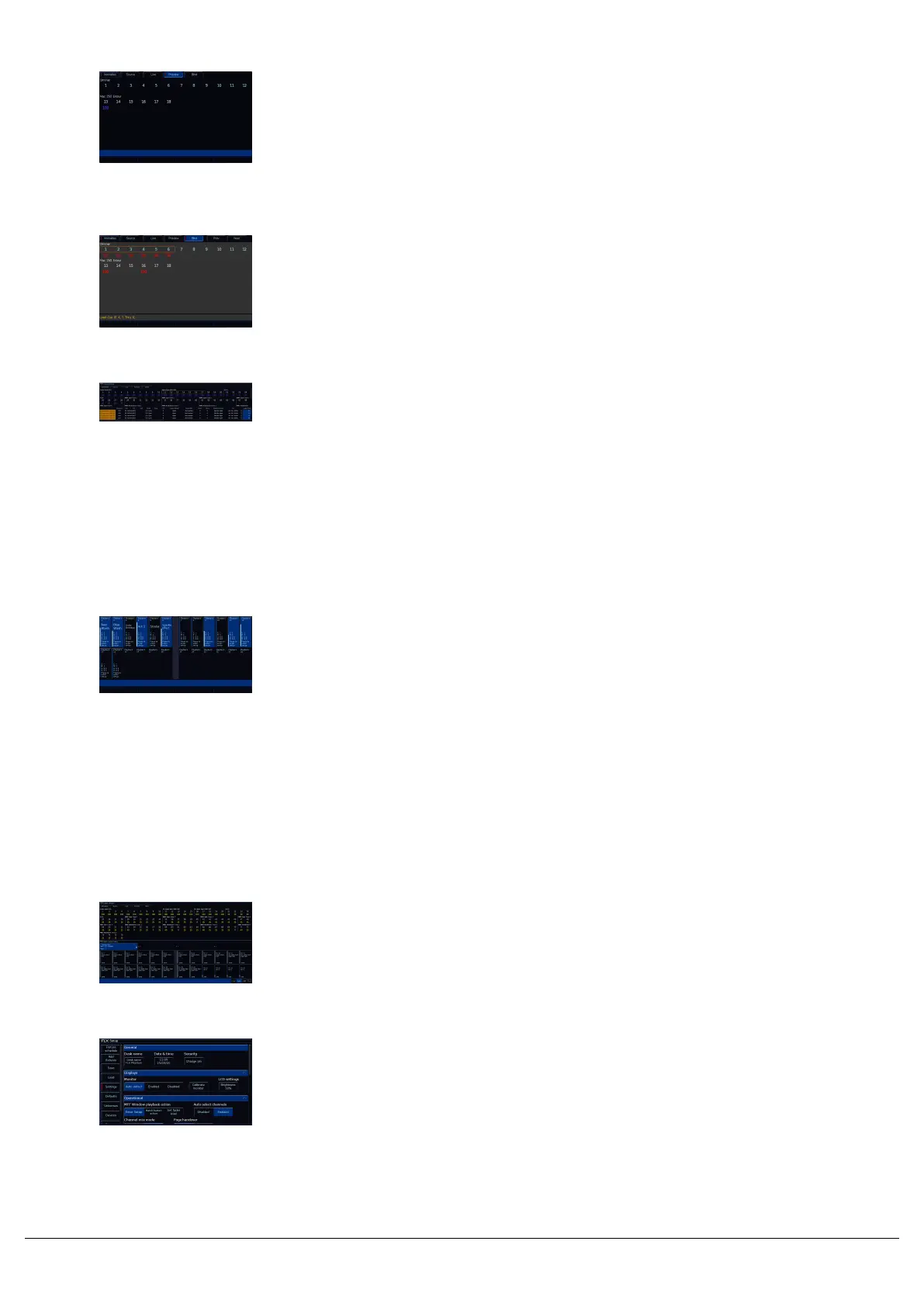Live / Preview / Blind buttons
“Live” displays the usual current output of the console. “Preview”
displays the intensities within the next cue (yellow bar) of the currently
viewed playback. Using the up/down arrows to navigate the playback
allows quick preview of upcoming cues.
“Blind” is both a visual indicator and a quick way to enter and leave
“Blind Mode”.
Parameter Table
At the bottom of the Output Window on the external desktops, a
parameter table will open. This will show the percentages and details
of all parameters of the currently selected fixtures, and fixtures that are
currently in the programmer.
Faders Window
The Faders window will show you exactly what your 24 multi-functional
faders (or 48 on FLX S48) are currently doing.
When in Channels, the on-screen faders will therefore show you the
name of the fixture each fader is controlling, and their intensity
percentage.
When in playbacks, the on-screen faders will display the playback
name, the current cue (C), the next cue (N), the raise time (U), and the
lower time (D) of that playback.
For consoles without an external monitor, tapping View will toggle
between the Faders and Cues window on the internal touchscreen.
For consoles with an external monitor connected, the Faders window
can be viewed on the bottom half of the Faders desktop.
Zero 88 - ZerOS - Page 36 of 233 Printed: 23/11/2020 12:50:03 JH