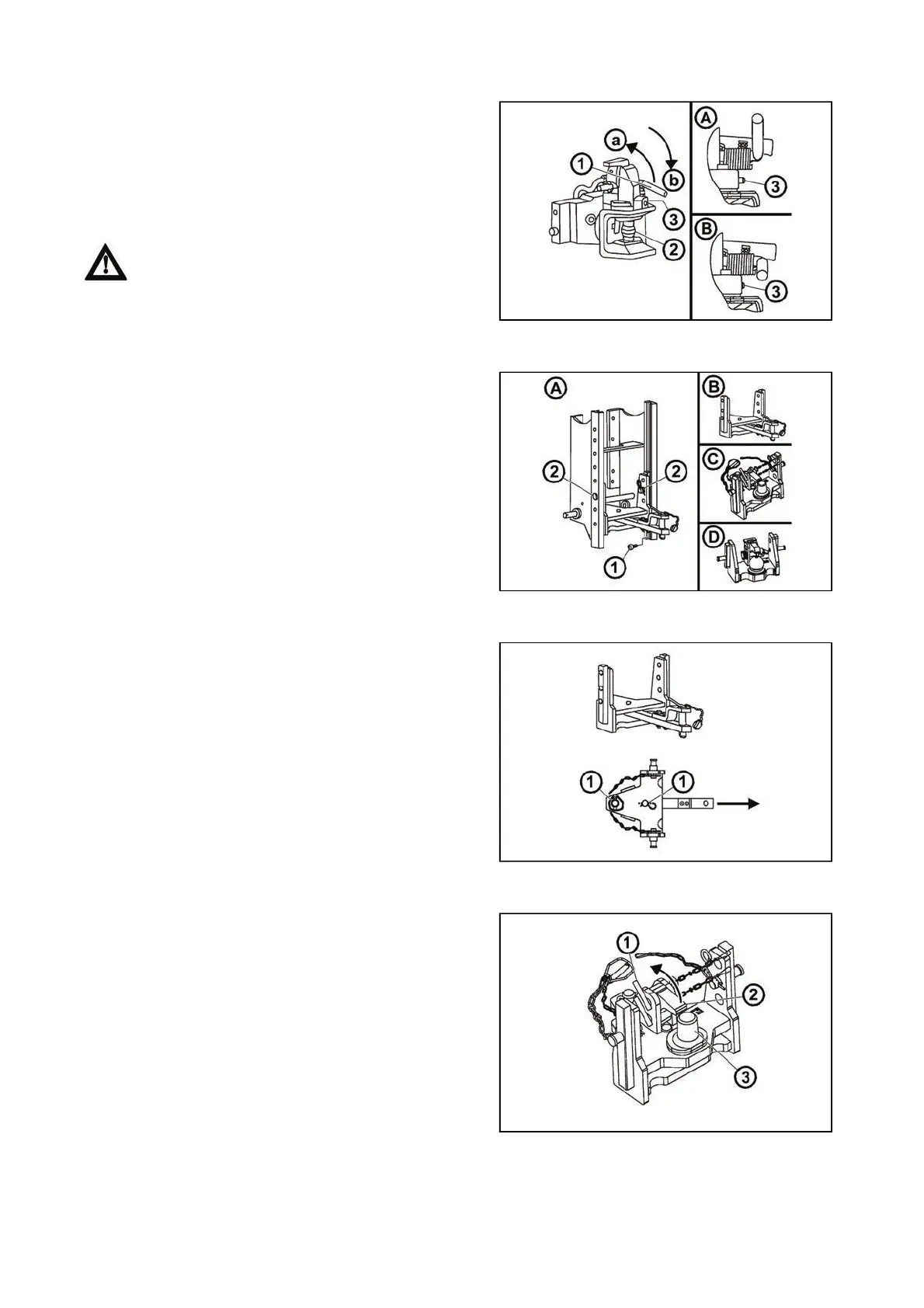Automatic mouth of the CBM stage hitch
Modular system of hitches for trailers and semi-trailers
Swinging draw-bar console module
Swinging draw-bar console with a fixed pin module
When the lever (1) is moved in the direction of the arrow
(a), the pin (2) is retracted to the upper position, which is
signalled by the extended indicator (3), see fig. (A). When
the mouth gets onto the shaft lug, the pin will automatically
slide into the lug of the connected trailer. You can lower
the hitch pin (2) manually by moving the lever (1) in the
arrow (b) direction. The insertion of the pin is signalled by
the retracted indicator (3), see fig. (B).
After the attachment of the trailer you must
always check whether the indicator (3) is retracted in
accordance with fig. (B).
E304
Module types:
Fig. (B) - Swinging draw-bar console
Fig. (C) - Swinging draw-bar console with a fixed pin
Fig. (D) - Console with a ø 80 ball
Disassembly, fig. (A):
1 - Remove the locking screw (1).
2 - Secure the module against sinking, release and
disassemble the pins (2).
3 - Slide the module out of the console downwards.
Do the assembly in the reverse order.
D204
The swinging draw-bar console module is located in the
stage hitch console.
Swinging draw-bar
Disassembly:
1 - Release and remove the pins (1).
2 - Slide the swinging draw-bar out in the arrow direction.
Do the assembly in the reverse order.
D205
Perform the assembly and disassembly of the swinging
draw-bar in accordance with the 'Swinging draw-bar'
chapter.
Connecting the shaft lug to the fixed pin (3):
1 - Release and remove the pin (1).
2 - Lift the locking wedge (2) in the arrow direction.
3 - Connect the shaft lug to the fixed pin (3):
4 - Return the locking wedge (2) to the original position
and secure it with the pin (1).
D206
