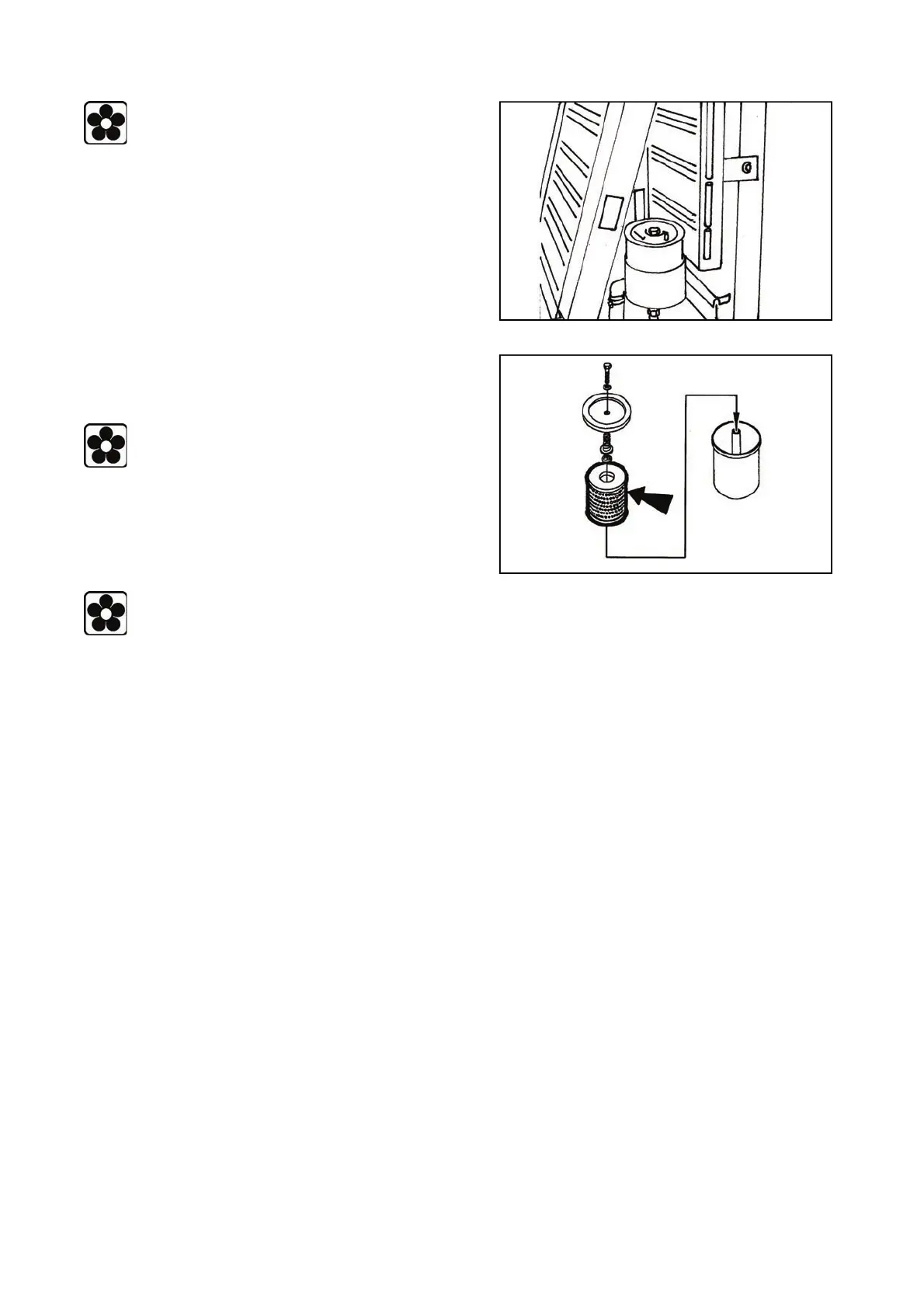Replacing oil and hydrostatic steering filter element
1. place a suitable vessel under the hydrostatic
steering tank
2. unscrew drain screw at the bottom of the tank
3. drain the oil
4. unscrew the nut of tank cap
5. demount the cap of hydrostatic steering tank
G750
6. remove and replace filter element
7. set the lid of the tank back in
8. lock its position with a nut
9. screw drain screw back in
10. disconnect both hoses from working roller and
waste pipeline from the tank (place vessels for used oil
under working roller hoses and waste pipeline)
11. start the engine and with idle run (max. 10 seconds)
turn the steering wheel 2-3 times to both sides so that you
pushed oil from control unit and pipeline
12. secure the tractor against movement and lift front drive
axle
13. place a vessel for oil under the working roller
and by turning the wheels (manually) push the oil from
working roller
14. do the back assembly of all disconnected joints
15. fill the tank with oil and vent h
drostatic steerin
circuit
E721
