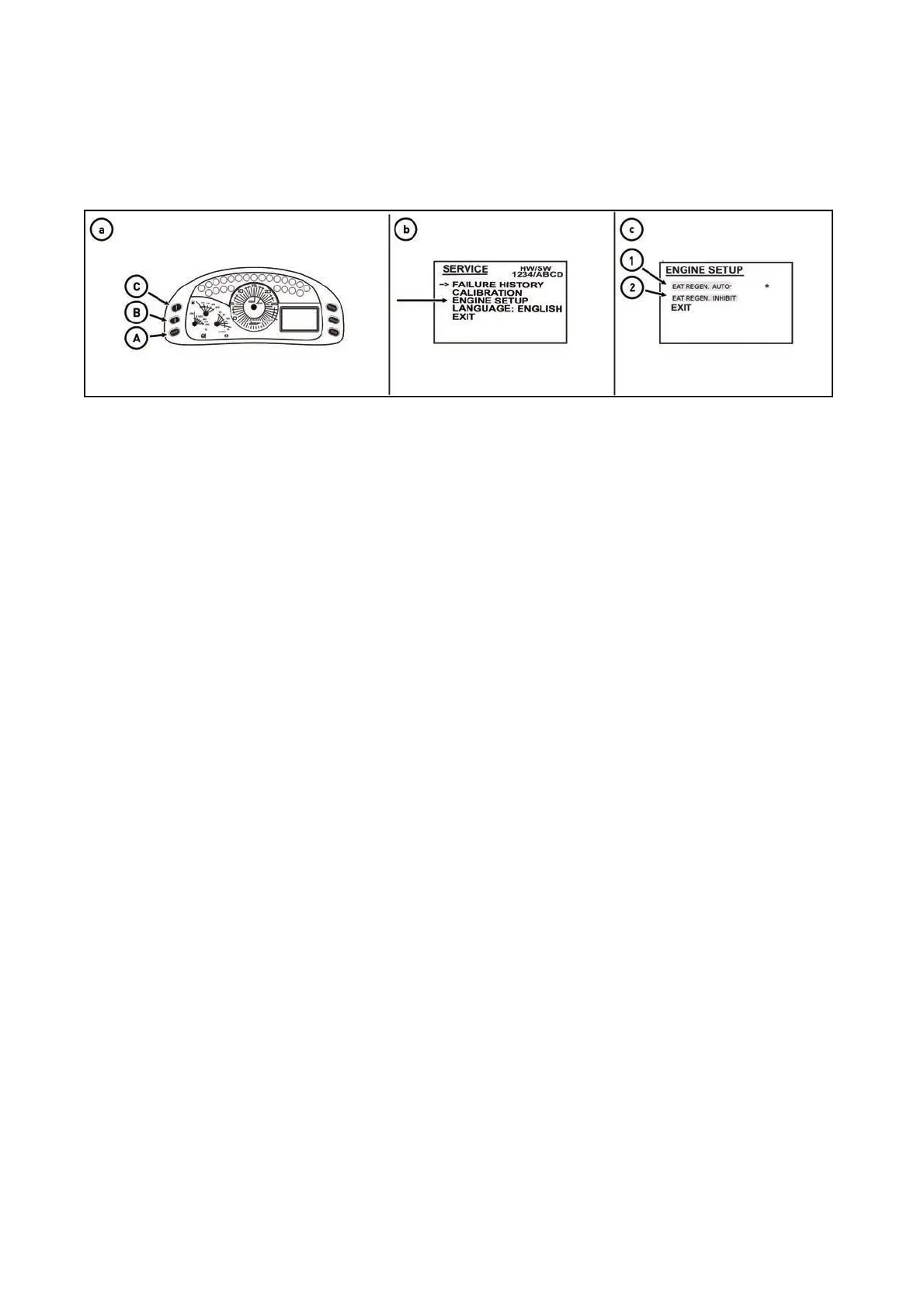System of treatment of exhaust gases - setting
The regeneration of the diesel particulate filter in case of increased temperature of exhaust gases is
performed at higher engine load. The system of regeneration of the diesel particulate filter DPF can be
controlled through the menu of the engine setting on the instrument panel. The regeneration can be
controlled in two modes. The mode of automatic regeneration of the diesel particulate filter and inhibition of
regeneration of the DPF filter (for safety reasons only).
Enter the menu of the engine setting by long pressing the button (A) on the instrument panel. The service
menu screen (b) is displayed. To enter the engine setting (c), choose the corresponding tab using the
buttons (B) and (C) and confirm it by longer pressing the button (A). The following items are displayed on the
screen:
1 - Automatic regeneration of the diesel particulate filter - EAT REGENERATION AUTO
2 - Inhibition of regeneration of the diesel particulate filter - EAT REGENERATION INHIBIT
Note: Setting of individual modes is described in Chapter System of Treatment of Exhaust Gases.
