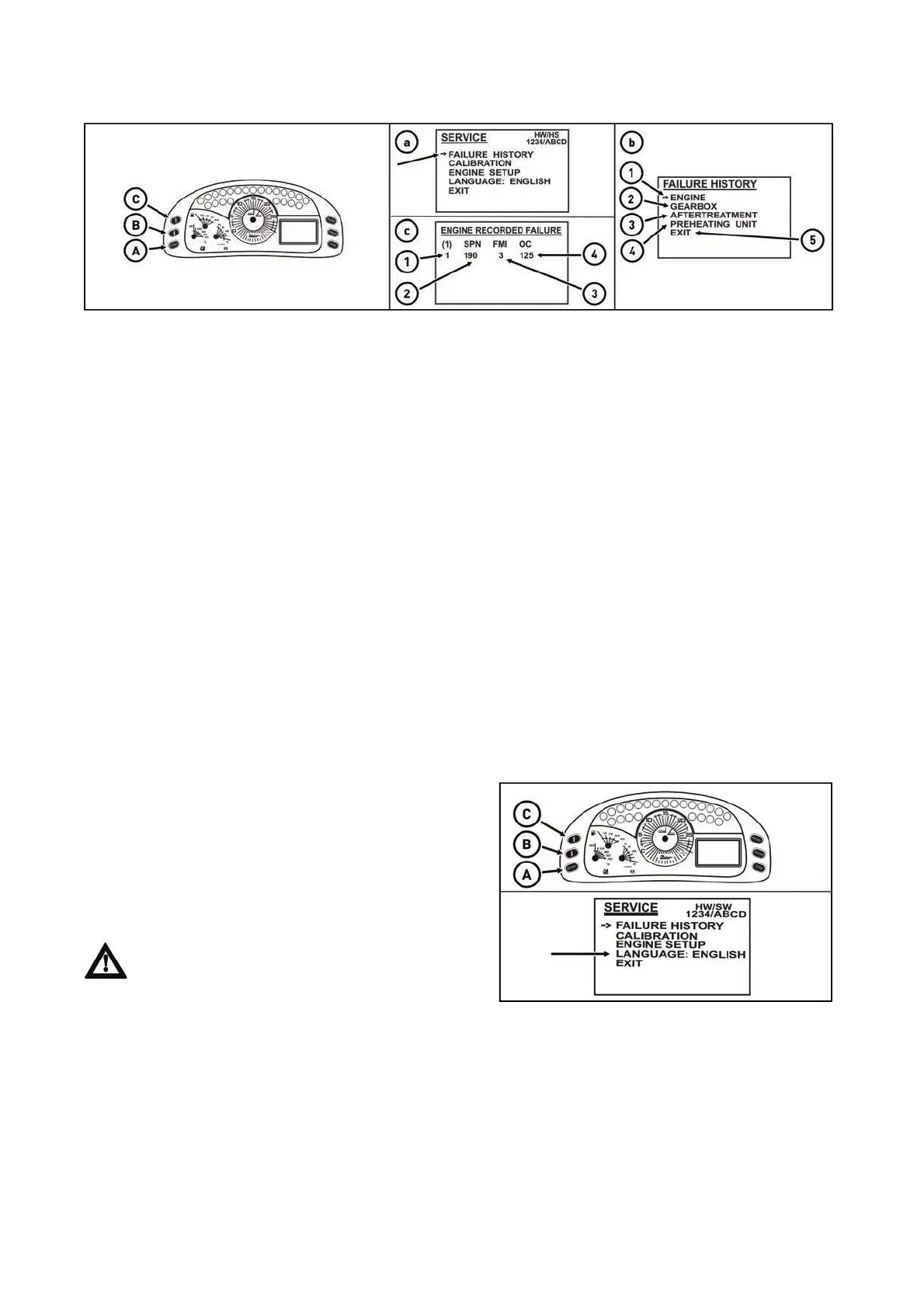Display - history of defects
PW15N026
a - enter the service menu
use buttons (A) and (B) to select the item listing of defects and press button (C) (ENTER)
b - selection of tractor nodes
use buttons (A) and (B) to select the tractor node from which the listing of defects is needed and press button
(C) (ENTER)
1 - engine
2 - gears and travelling clutches
3 - system of treatment of exhaust gases
4 - system facilitating start of the engine
5 - return to the previous screen
c - the listing of defects of the selected tractor node; use buttons (A) and (B) to scroll between individuals
defects
1 - sequence number
2 - defect code
3 - code of defect specification
4 - number of defect repetitions
Return to the main screen by pressing button (C) (ENTER)
Display - setting language mutation
Enter the service menu:
Use buttons (B) and (C) to select the item LANGUAGE
and press button (A) (ENTER).By successive pressing of
button (A) (ENTER), available language mutations are
successively displayed. When reaching the required
language mutation, exit the service menu.
Use buttons (B) and (C) to select the item EXIT and press
button (A) (Enter).The instrument panel is switched to the
selected language mutation.
If you want to change metric units to Anglo-
Saxon, select the language mutation ENG. IMP.
P15N049
