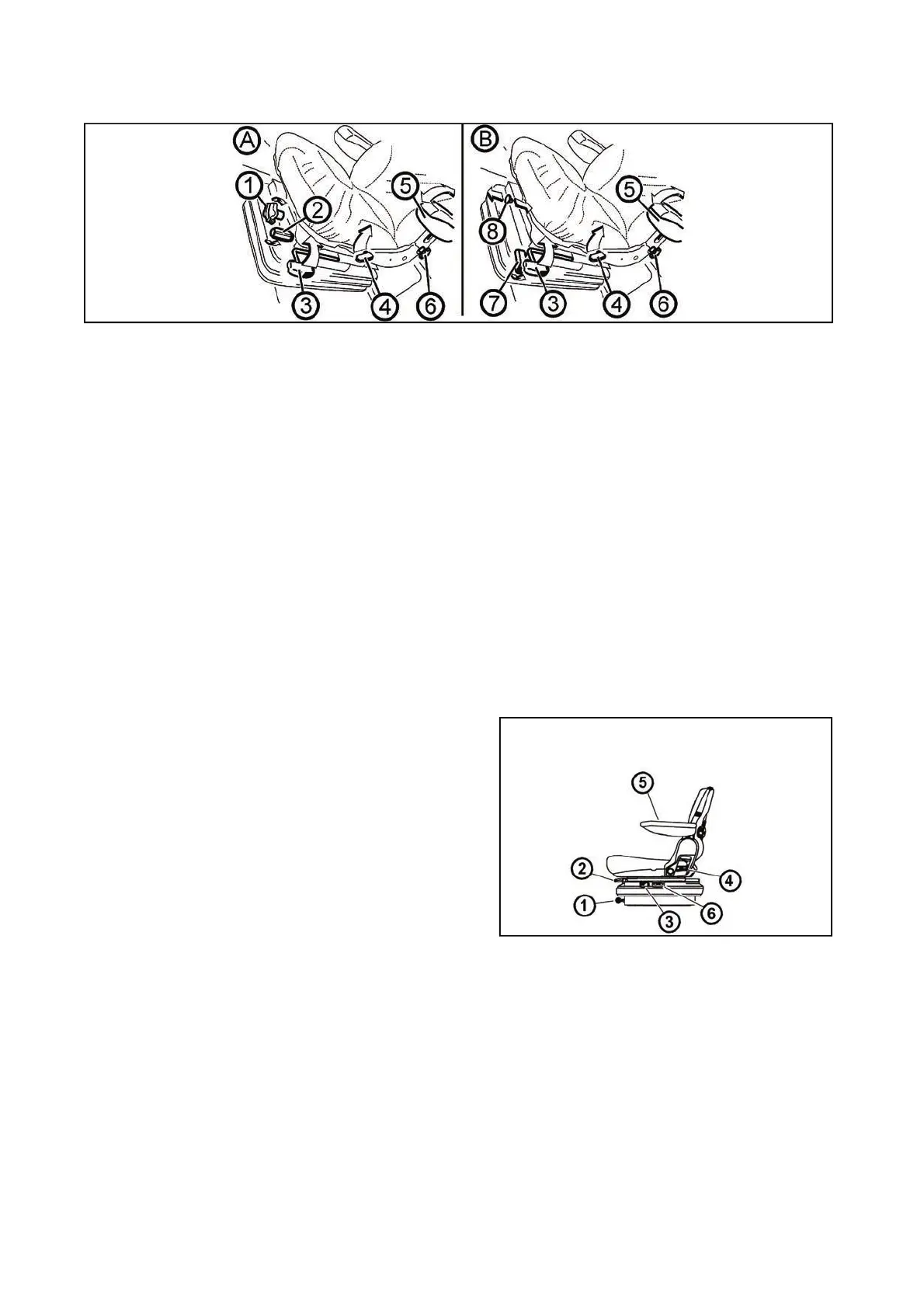Driver's seat Sears
P13N003
The driver's seat Sears can be made with a mechanical (A) or pneumatic (B) suspension.
1 - The seat suspension adjustment controller according to the driver's weight (turn it in the direction based
on icons shown on the seat bellows)
2 - The seat height adjustment controller (release the controller to increase the seat height, tighten the
controller to decrease the seat height)
3 - The longitudinal seat adjustment lever (pull the lever to adjust the seat lengthwise, return the lever back
to its original position to lock the longitudinal adjustment)
4 - The seat backrest inclination adjustment controller (pull the lever to adjust the seat backrest inclination,
return the lever back to its original position to lock the backrest position)
5 - Foldable armrest
6 - The armrest height locking adjustment (release the controller to adjust the height of the armrest, tighten
the controller to lock the armrest position)
7 - The seat vibration absorption setting (move the controller up to get the float seat position, move the
controller to the lower position to lock it)
8 - The seat height adjustment and seat suspension adjustment according to the weight of the driver (push
the controller to increase the air pressure in the pneumatic suspension of the seat - when the driver´s weight
is bigger, pull the controller to decrease the air pressure in the pneumatic suspension of the seat - at the
lower weight of the driver
Driver´s seat
Driver´s seat with mechanical suspension
Control according to points 1, 2, 3, 4 and 5
Point 2, lever is placed on the right
Driver´s seat with pneumatic suspension
Control according to points 2, 3, 4, 5 and 6
Point 2, lever is placed on the left
1 - The control of setting the seat suspension according to
the driver´s weight (setting by rotation, in the direction
according to pictogram on the boot of the seat)
2 - Longitudinal setting of the seat lever
3 - Seat vibrations absorption control (by tilt over of the
control forward, floating position of the seat is engaged)
4 - Setting the angle of rest control
5 - Tilting elbow rest
6 - Pneumatic suspension of seat setting control (by
pulling in the direction upward, the rigidity of the
suspension increases, by pulling in downward direction, it
decreases)
FH12N026
ACQUAINTANCE WITH TRACTOR
