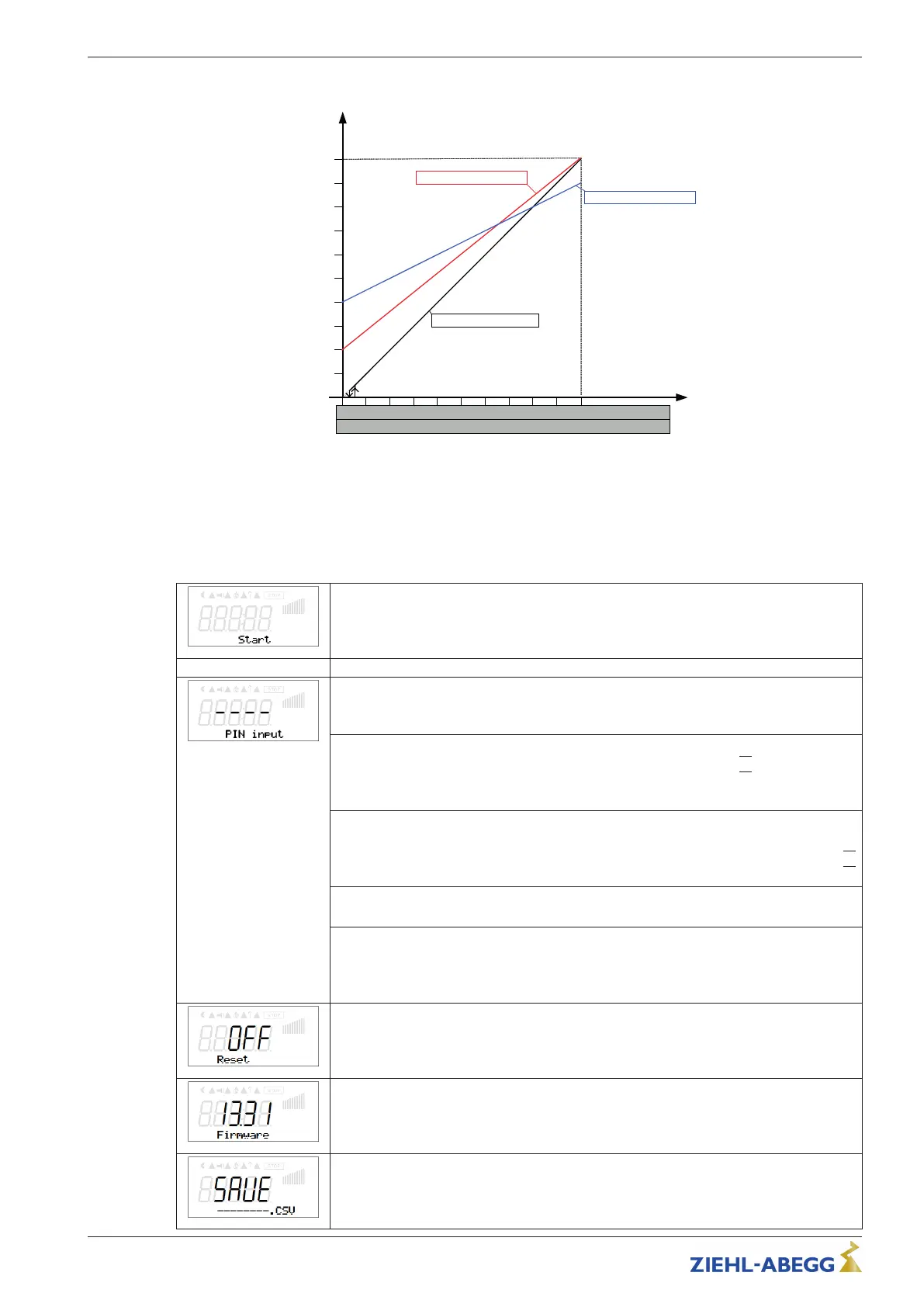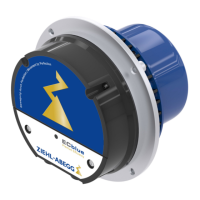nM: Motor speed
Analog In 1: Speed setting signal
n-min: Min. Speed
n-max: Max. Speed
100 % Rated speed
8.3 Menu group Start
Start
PIN input
The service menu for the installation can be protected against unintentional changes
by a pin code. With further pin codes putting back to pre-setting is possible.
PIN 0010
Release of the service settings with programmed PIN-Accesslevel
|
0
|
(see “Controller
Setup”).
Menu groups Service: “Controller Setup”, “IO Setup”, “Motor Setup”
PIN 1234
Freischalten Menu group “Setting”.
Release of the menu group for the user “setting” with programmed PIN-Accesslevel
|
0
|
(see “Controller Setup”).
PIN 3698
Communications parameters take-over.
PIN 9095
Loading the factory settings.
Only the parameters which are released by the currently set PIN-Accesslevel are
loaded.
Reset
Complete re-start of the device
Software version
Parameter sets can be saved by the module in the terminal type A-G-247NW and
transferred to other devices (see Operating Instructions Terminal Type A-G-247NW).
Name parameterset with the keys ▼, ▲ + P and load in the terminal with the P-key.
Assembly instructions ECblue Programming by hand held terminal A-G-247NW
L-BAL-F055D-GB 2021/51 Index 006 Part.-No.
30/56
