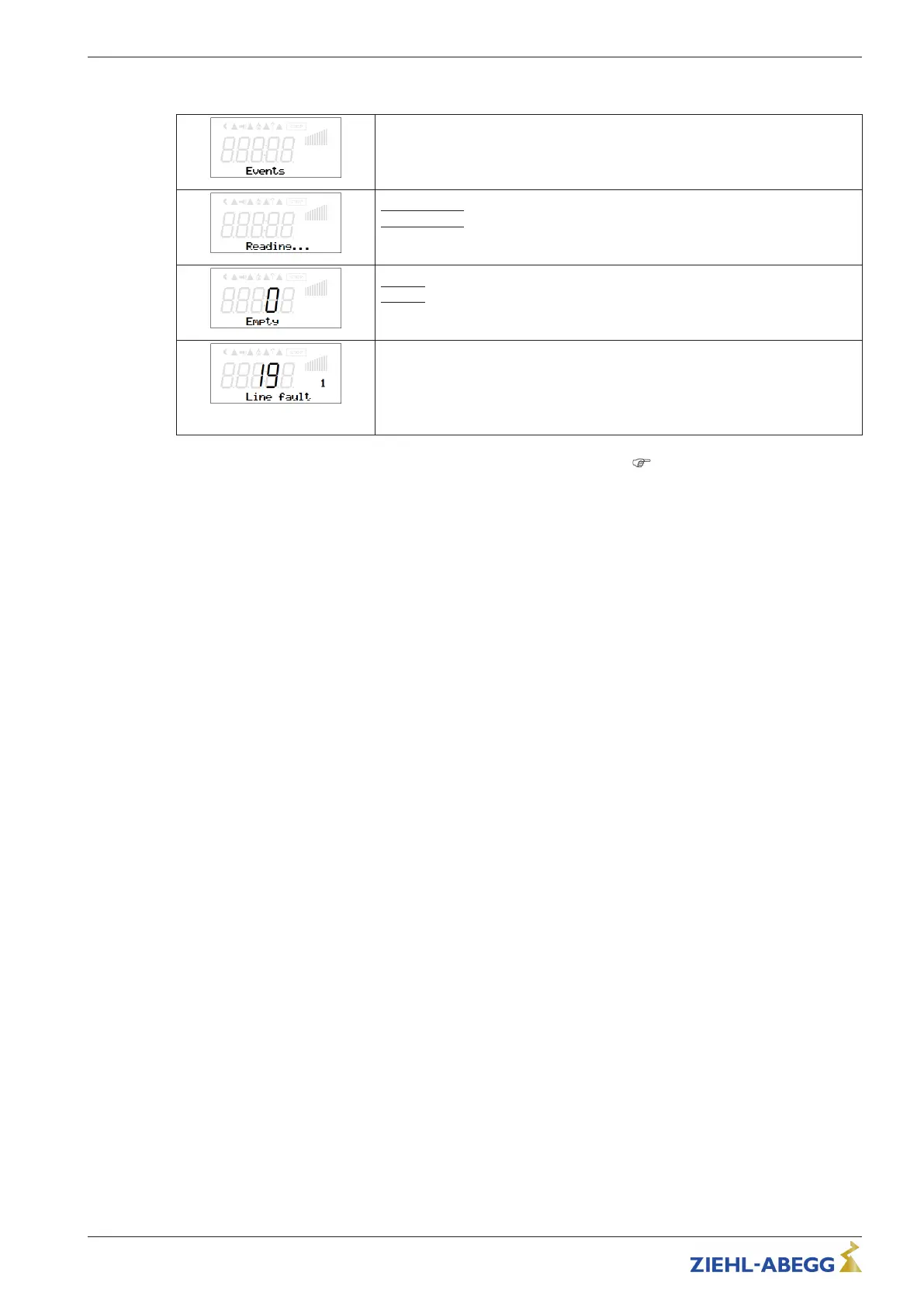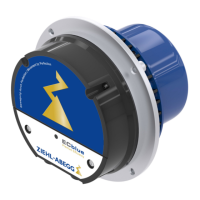8.9 Display and query of events and malfunctions
Events
The event memory is read out after pressing the P key.
|
Reading »»»
|
Beispiel: keine vorliegenden Störungen
|
Empty
|
= no entry = no event in the memory
Example line fault
Position 1 = latest event
The last 10 (1 - 10) events are saved. The desired position can be selected with
the ▼+ ▲ keys.
19 = number of all previous faults
An error message appears alternately with the actual value display (
Diagnostic faults).
Assembly instructions ECblue Programming by hand held terminal A-G-247NW
L-BAL-F055D-GB 2021/51 Index 006 Part.-No.
41/56
