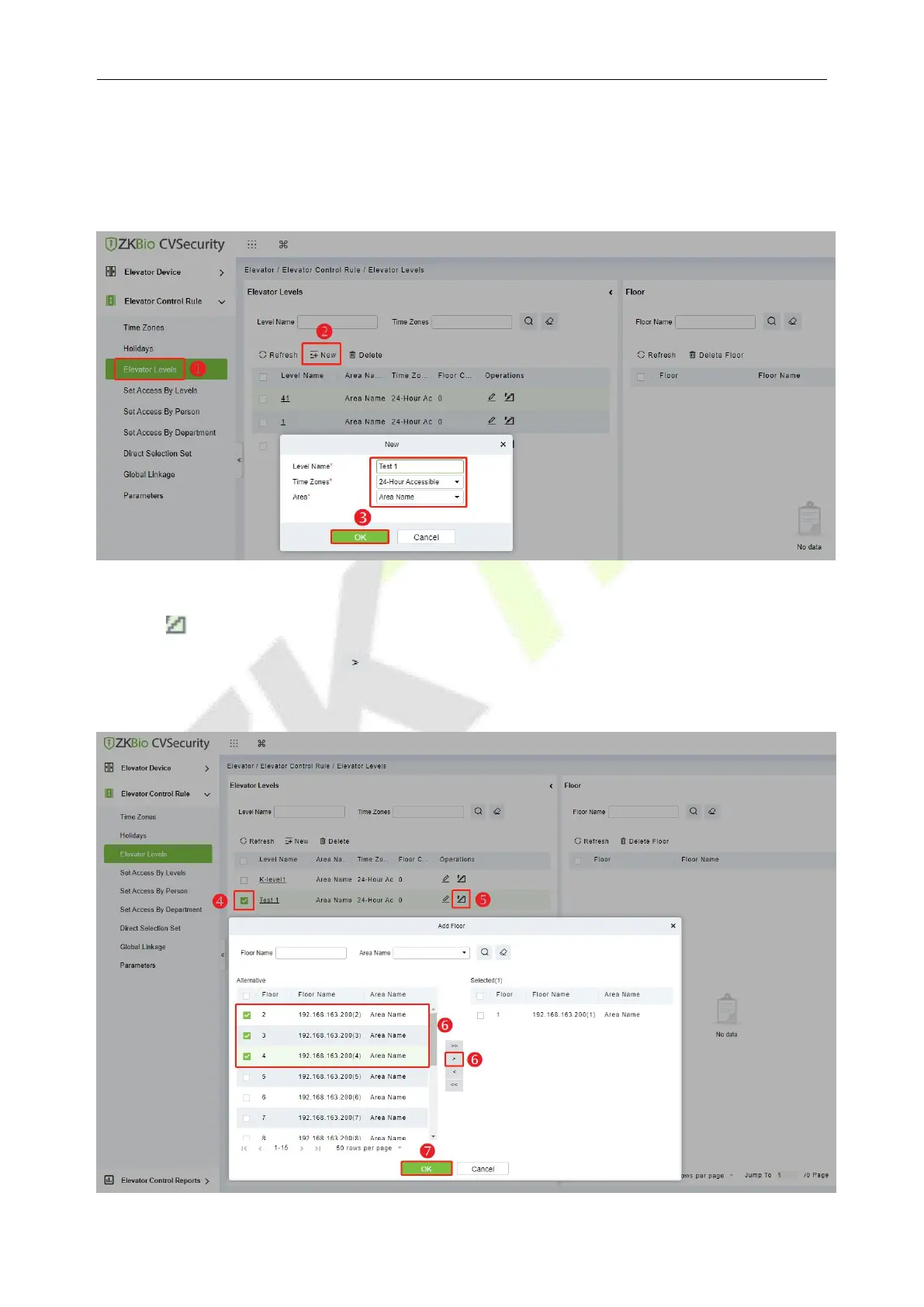EC16 Elevator Control Panel & DEX16 Elevator Floor Extension Board User Manual
P a g e | 31 Copyright©2023 ZKTECO CO., LTD. All rights reserved.
5.1.6.1 Set Elevator Control Levels Group
1. Click [Elevator] > [Elevator Control Rule] > [Elevator Levels] to enter the setting interface.
2. Click [
New
] to add a new elevator control level group.
3. Enter the level name, time zones and setting area, then click [
OK
] to confirm and exit.
4. After adding successfully, check the levels group.
5. Click [
Add Floor
] icon in the levels group bar to open the settings window.
6. Select the floor and then click to move it to the selected column on the right.
7. Click [OK] to confirm and exit.