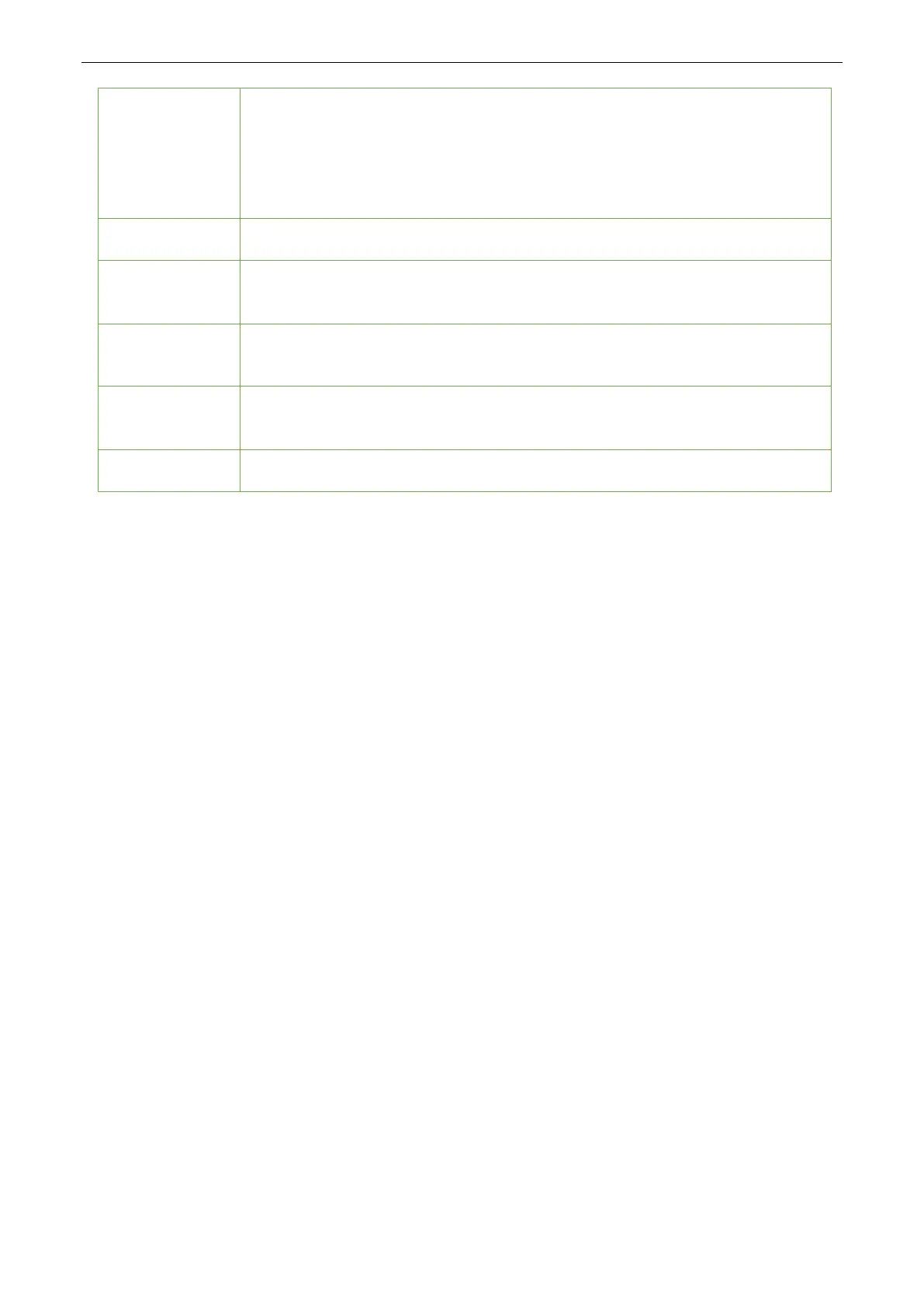User Manual
Page | 16
Report
Use USB flash drive to download the attendance statistics form to check on the
computer or download the attendance s
ettings form to set shifts on the
computer, assign shifts to employees and then upload the attendance settings
form. At this time, the device will give priority to the use of the schedule of the
settings form.
Access Control
To set the parameters of the lock and the relevant access control device.
USB Manager
To transfer data such as user data and attendance logs from the USB disk to the
supporting software or other devices.
Attendance
Search
Query the specified access record, check attendance photos, and blacklist photos.
Auto test
To automatically test whether each module functions properly, including the
screen, audio, camera, and real-time clock.
System Info
To view data capacity, device, and firmware information of the current device.
Smart Access Control Terminal