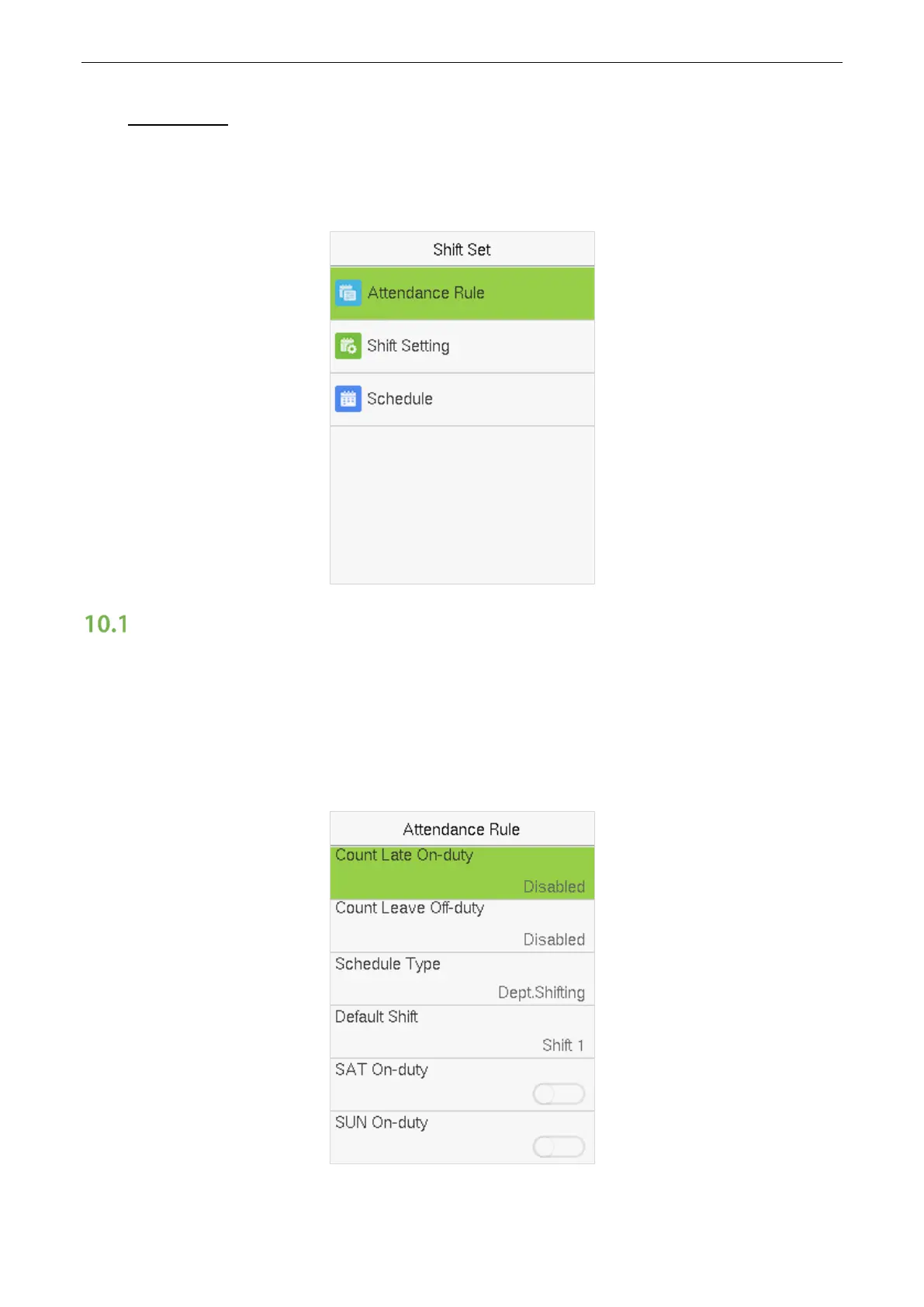User Manual
Page | 46
10 Shift Set
Set attendance rules, number of shifts to be used, and schedule employees.
Select Shift Set option on the main menu interface.
Attendance Rule
All attendance statistics are conducted according to the attendance rules. Therefore, the staff attendance
rules need to be set first, including late, early leave calculation method, and scheduling type. Once the
attendance rules are set, it is not recommended to modify them frequently as it may affect the result of
attendance calculation and may cause chaos in the scheduling if it is modified in the middle of the month.
Select Attendance Rule on the Shift Set interface.
Smart Access Control Terminal