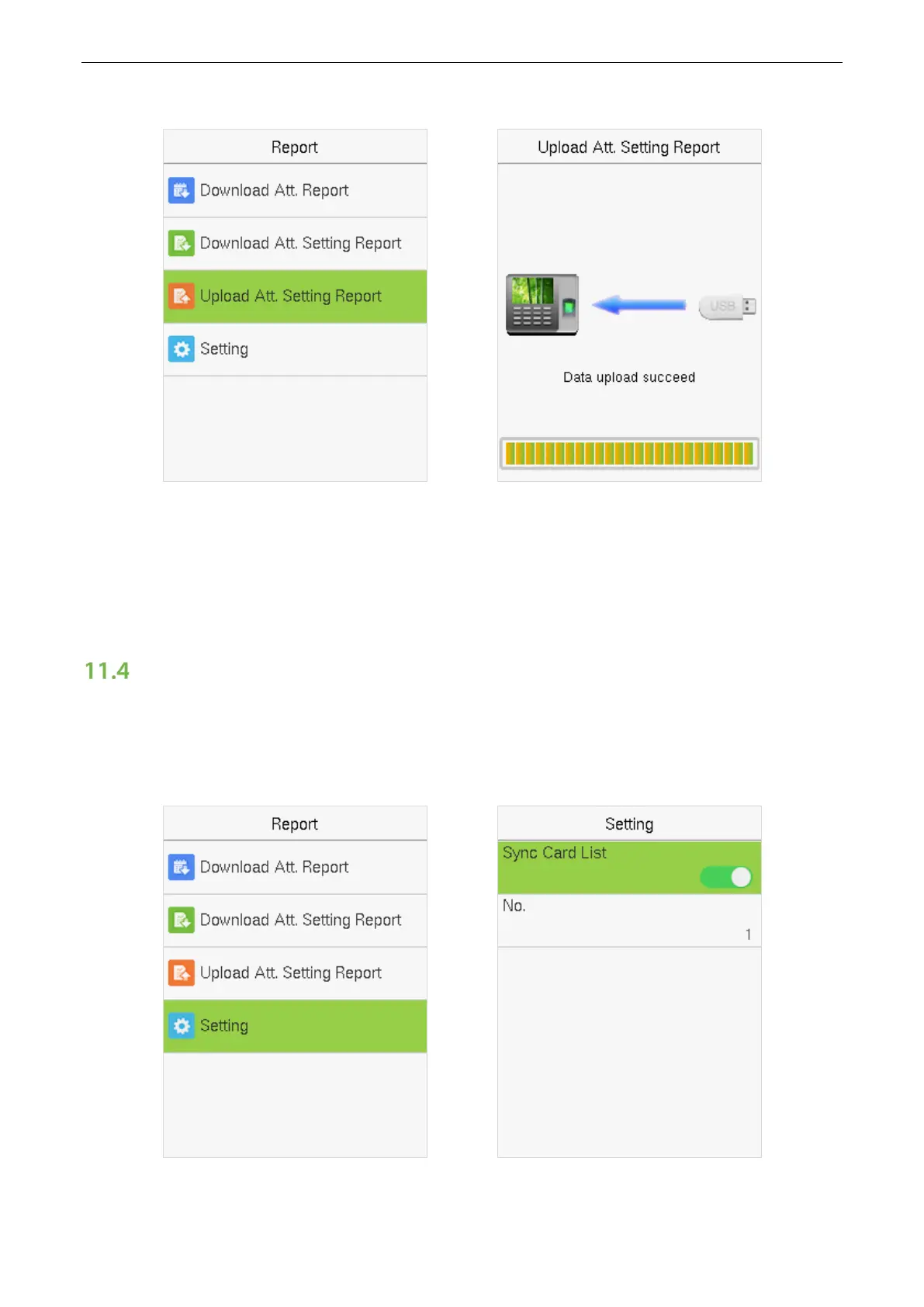User Manual
Page | 57
Select Upload Att. Setting Report on the Report interface and press [M/OK].
After uploading, remove the USB disk or SD card. At this time, the employee information, shift, and
department in the setting report can be viewed respectively by the Management User, Shift Number, and
Department available in the device. Or the above information and scheduling information can be seen in
the standard download report.
Note: If the schedule time format is incorrect, Re-upload the attendance setting report after modification.
Setting
Set whether to synchronize the card report and distinguish the device ID when downloading the attendance
report.
Select Setting on the Report interface and press [M/OK].
Smart Access Control Terminal
