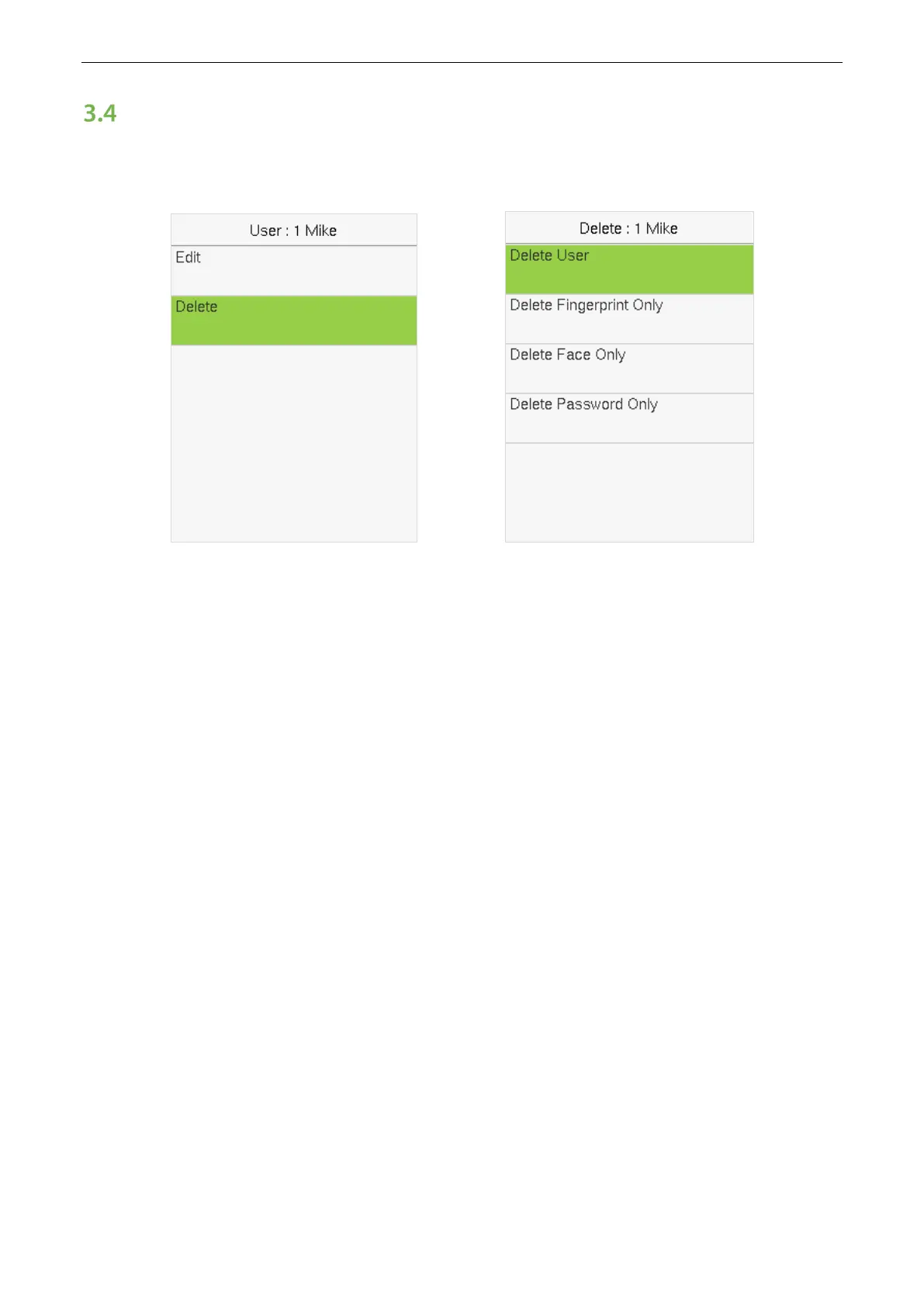User Manual
Page | 22
Deleting Users
Choose a user from the list and select Delete to enter its interface. Select the user information to be deleted
and click M/OK.
Note:
If you select Delete User, all information of the user will be deleted. Only fingerprint data is removed
if Delete Fingerprint Only is selected. Only face data is removed if Delete Face Only is selected. And only
the password is removed if Delete Password Only is selected.
Smart Access Control Terminal