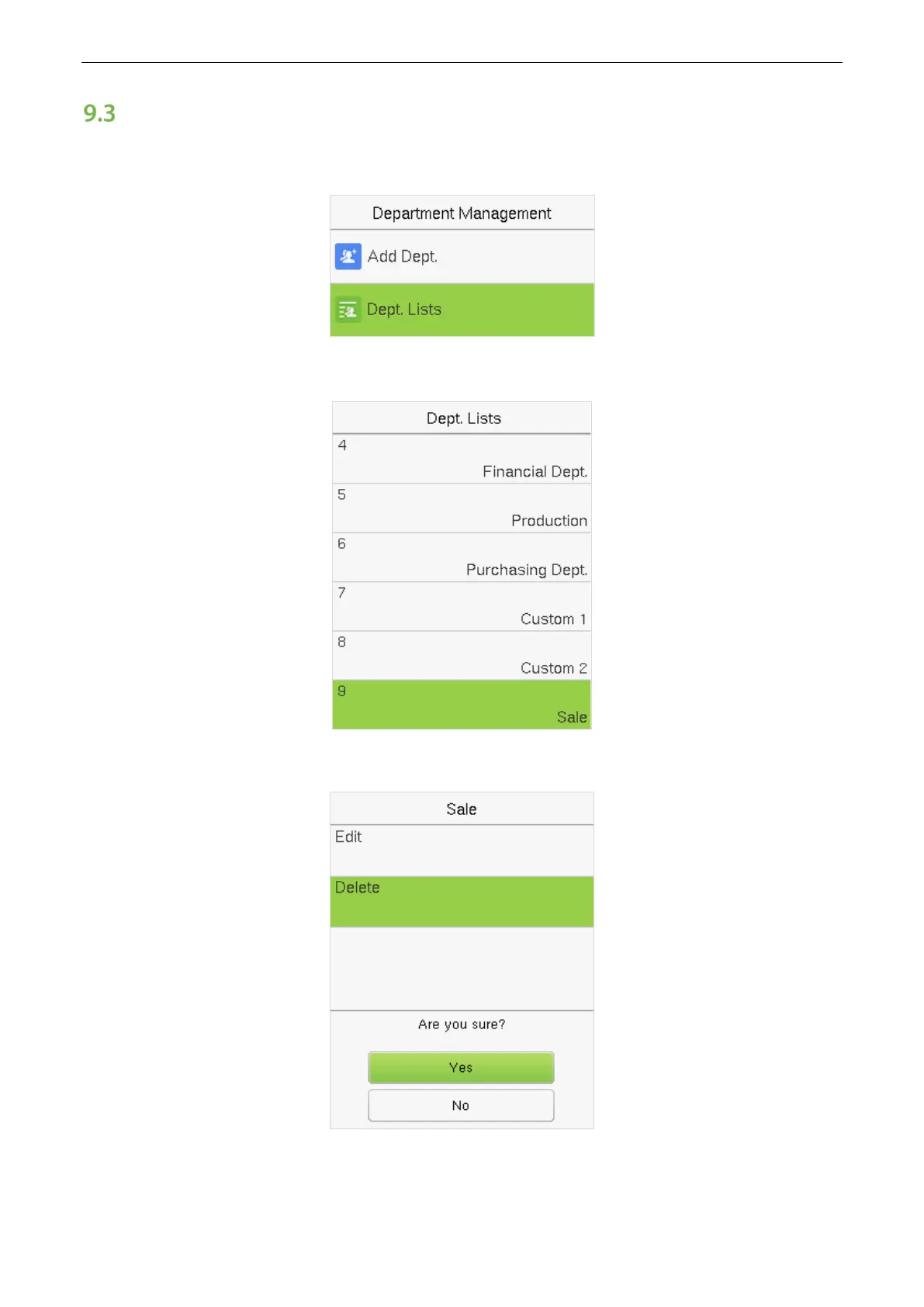User Manual
Page | 45
Delete a Department
It helps to remove one or more department as required.
1. Select Dept. Lists and press [M/OK] to enter.
2. Select a department to delete and press [M/OK] to enter.
3. Select Delete and press [M/OK].
Note: Only departments other than the 8 default departments in the device can be deleted.
Smart Access Control Terminal