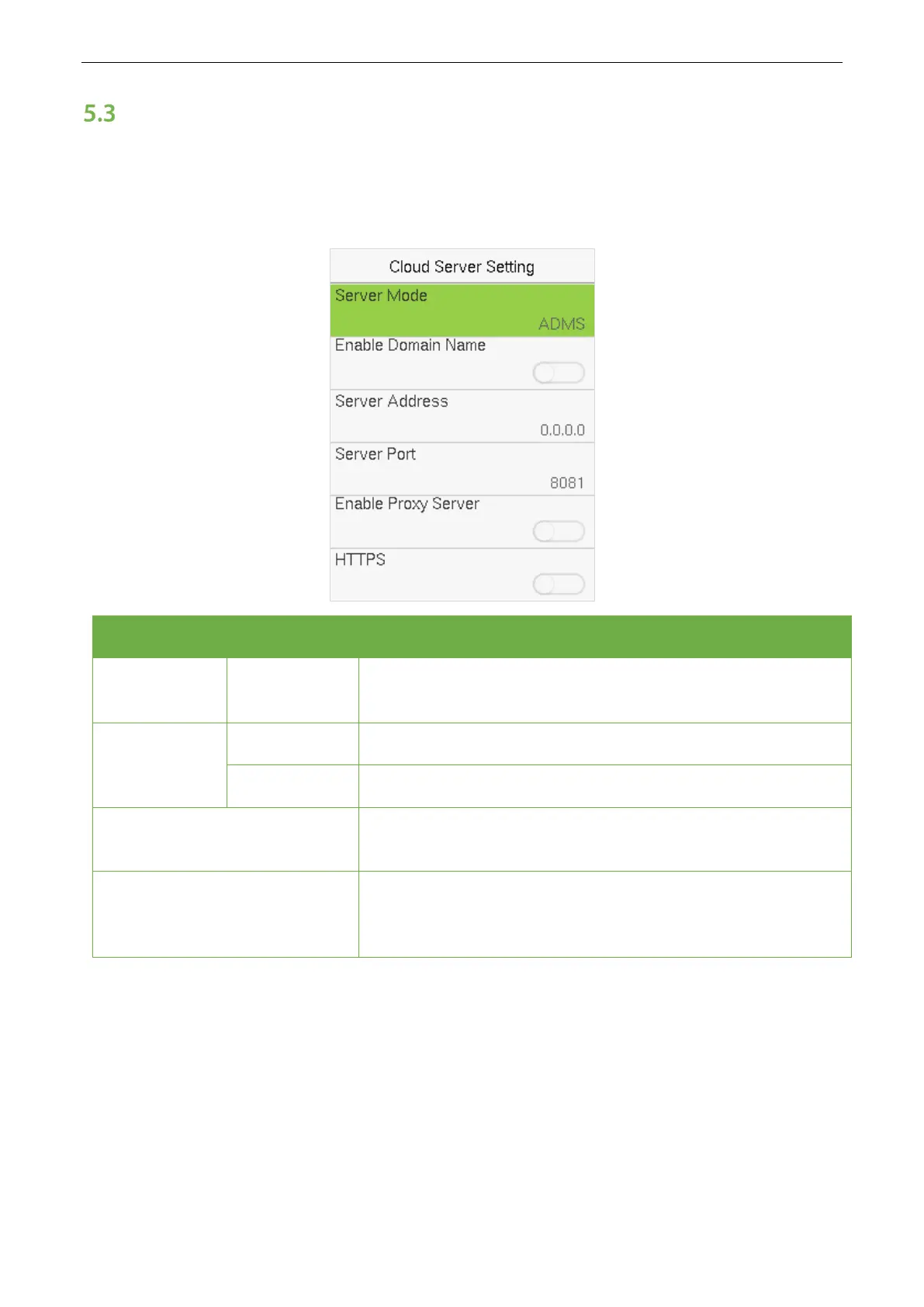User Manual
Page | 27
Cloud Server Setting
The Cloud Server setting option helps to set different configurations used for connecting with the ADMS
server.
Select Cloud Server Setting on the Comm. Settings interface.
Item Description
Enable Domain
Name
Server Address
When enabled, the domain name mode “http://...” is used, such as
http://www.XYZ.com, while “XYZ” denotes the domain name.
Disable
Domain Name
Server Address
The IP address of the ADMS server.
Server Port
Port used by the ADMS server.
Enable Proxy Server
When a proxy is enabled, you need to set the IP address and port
number of the proxy server.
HTTPS
It is an HTTP channel with security as its goal. Based on HTTP,
transmission encryption and identity authentication ensure the
security of the data transmission process.
Smart Access Control Terminal