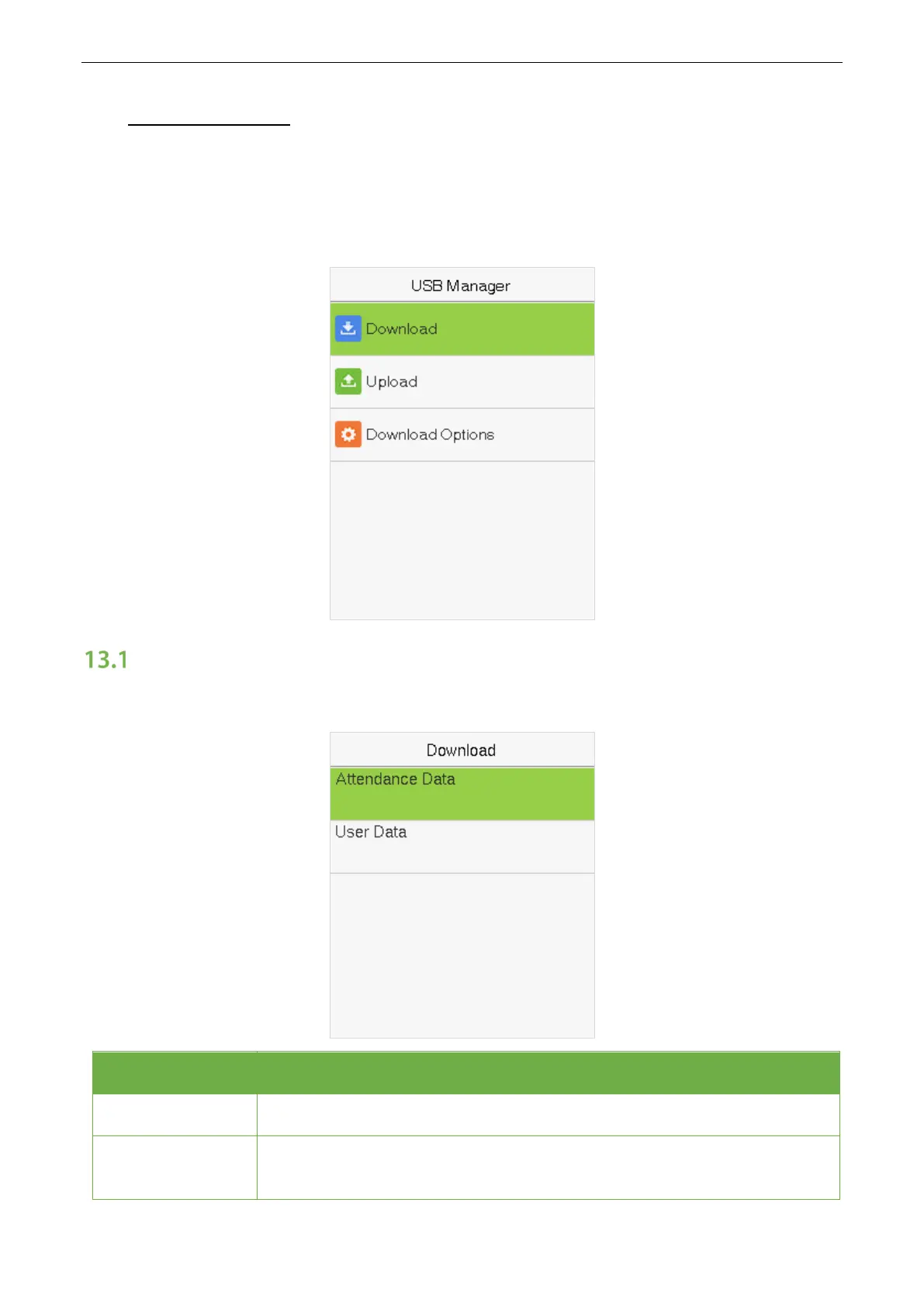User Manual
Page | 60
13 USB Manager
Upload or download data between the device and the corresponding software using a USB disk.
Before uploading/downloading data from/to the USB disk, insert the USB disk into the USB slot first.
Select USB Manager on the main menu interface.
USB Download
Select Download on the USB Manager interface.
Item Description
Attendance Data
Import all the attendance data from the device to a USB disk.
User Data
Import all the user information, fingerprints, and facial images from the device to a
USB disk.
Smart Access Control Terminal