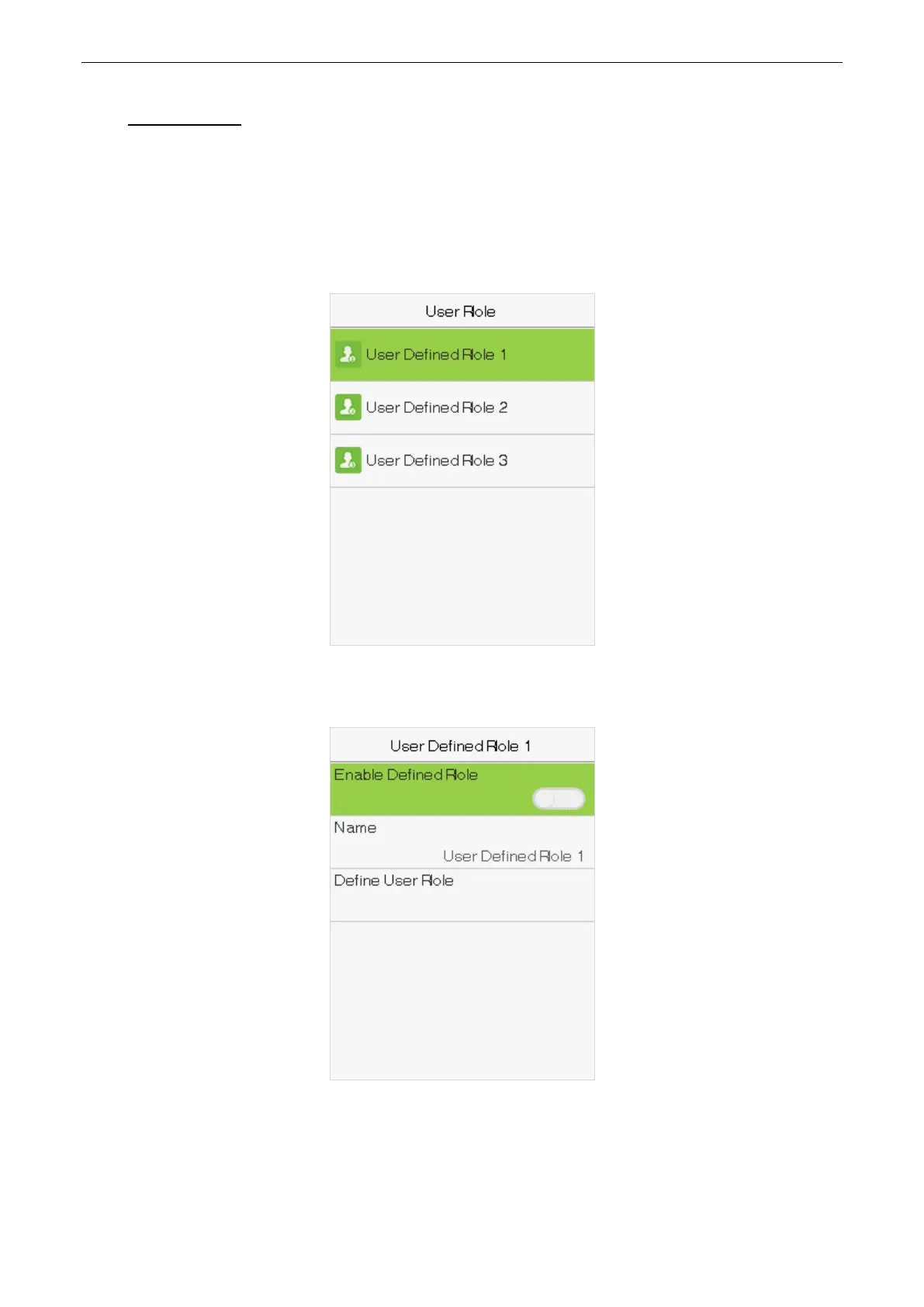User Manual
Page | 23
4 User Role
If you need to assign any specific permissions to certain users, you may edit the “User Defined Role” under
the User Role menu.
You may set the permission scope of the custom role (up to 3 roles) and enroller.
Select User Role on the main menu interface.
1. Select an item to set a defined role. Select the Enable Defined Role option to enable this defined role.
Select Name and enter the name of the role.
Smart Access Control Terminal