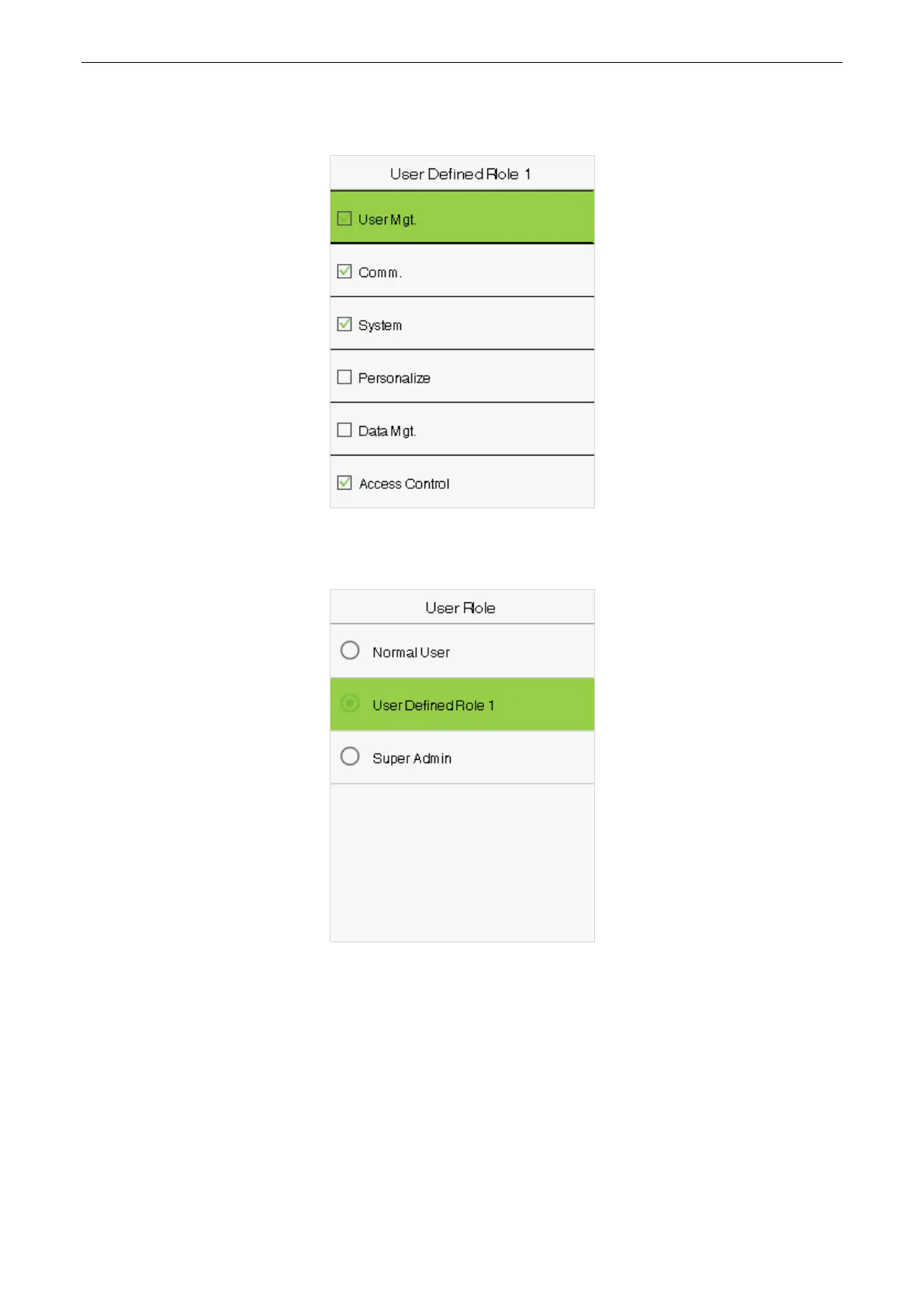User Manual
Page | 24
2. Select Define User Role to assign the privileges to the role. Click ESC to save and return after the
privilege assignment is complete.
Note: You need to select the features in sub-menus. If the device has a role enabled, you may assign the
roles you set to users by selecting User Mgt. > New User > User Role.
If no super administrator is registered, the device will prompt "Please register super administrator user
first!” after selecting the enable bar.
Smart Access Control Terminal