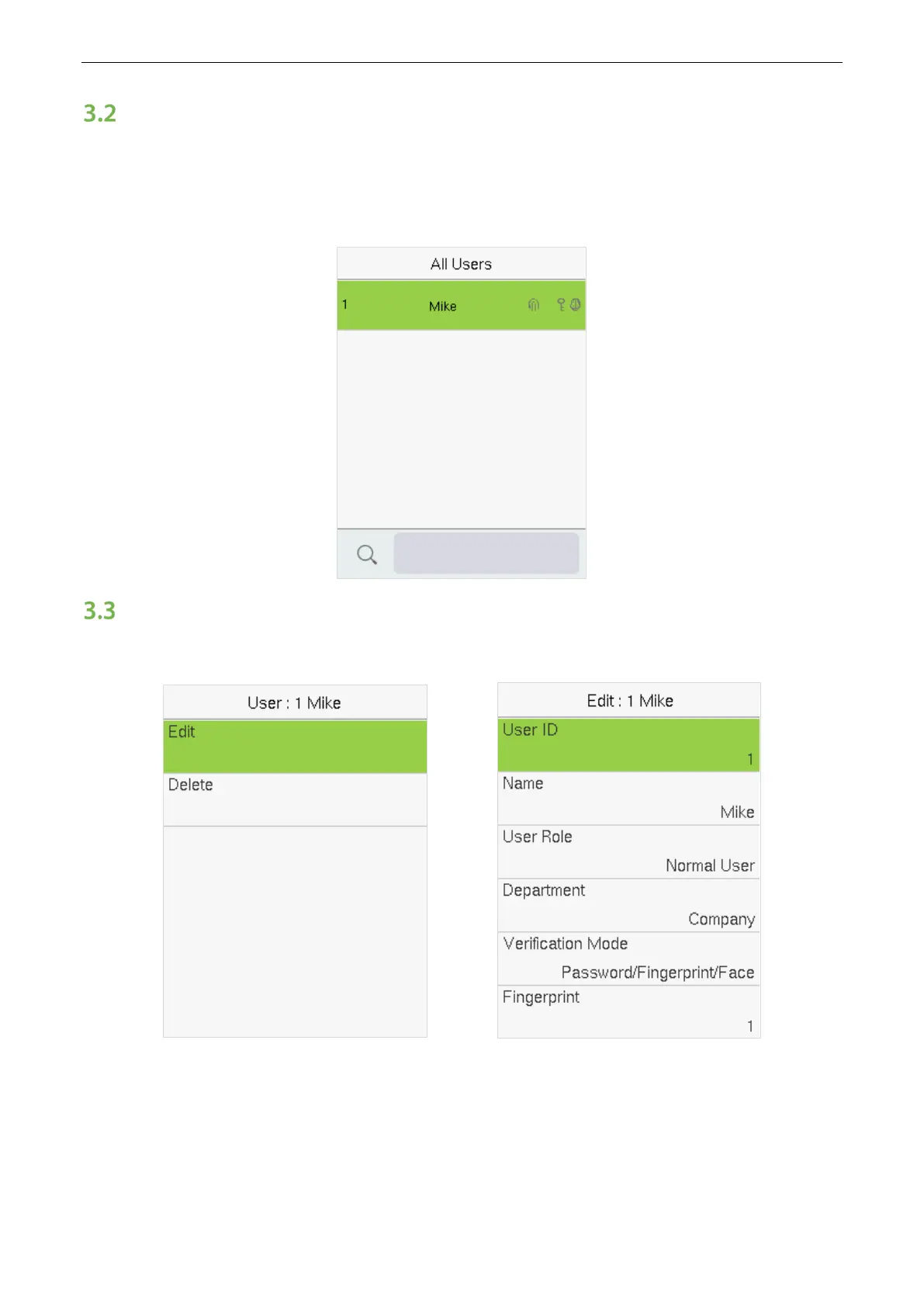User Manual
Page | 21
Search for Users
Select the All Users option in the User Mgt. Then enter the retrieval keyword in the search bar of the user
list (keyword may be an ID, surname, or full name). The system will search for the users related to the entered
information.
Edit Users
Choose a user from the list and select Edit to enter the Edit user interface:
Note: The operation of editing a user is the same as that of adding a user, except that the user ID cannot be
modified when editing a user’s detail.
Smart Access Control Terminal