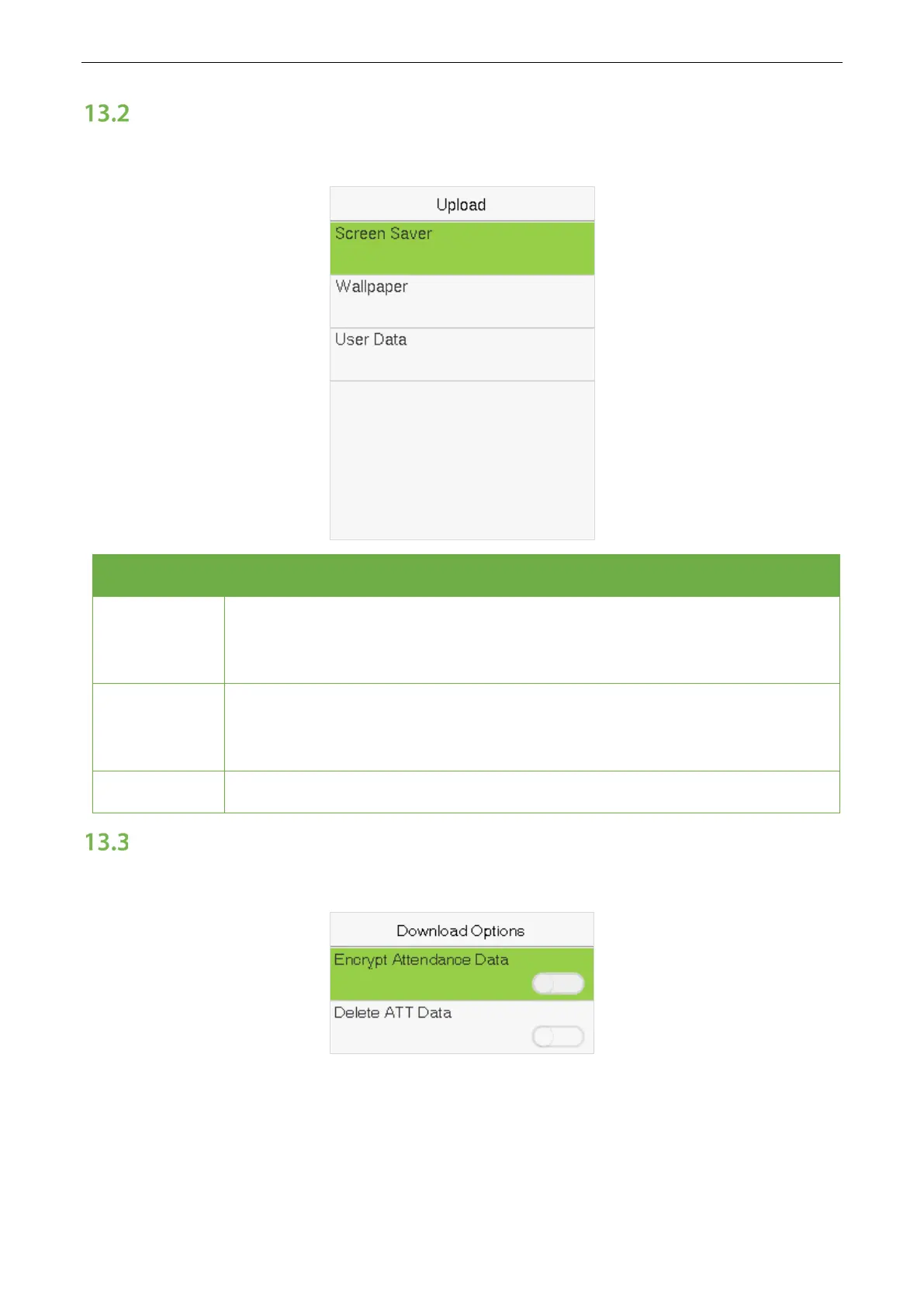User Manual
Page | 61
USB Upload
Select Upload on the USB Manager interface.
Item Description
Screen Saver
To upload all screen savers from USB disk into the device. You can choose [Upload
selected picture] or [Upload all pictures]. The images display as screensaver on the
device’s main interface after upload.
Wallpaper
To upload all wallpapers from USB disk into the device. You can choose [Upload
selected picture] or [Upload all pictures]. The images display as wallpaper after
upload.
User Data
Upload the message stored in a USB disk to the terminal.
Download Options
Select Download Options on the USB Manager interface.
Click [M/OK] to enable or disable the [Encrypt Attendance Data] and [Delete ATT Data] options.
With Encrypt Attendance data-enabled, the data downloads with encryption for better security.
Delete ATT Data deletes all the attendance data.
Smart Access Control Terminal