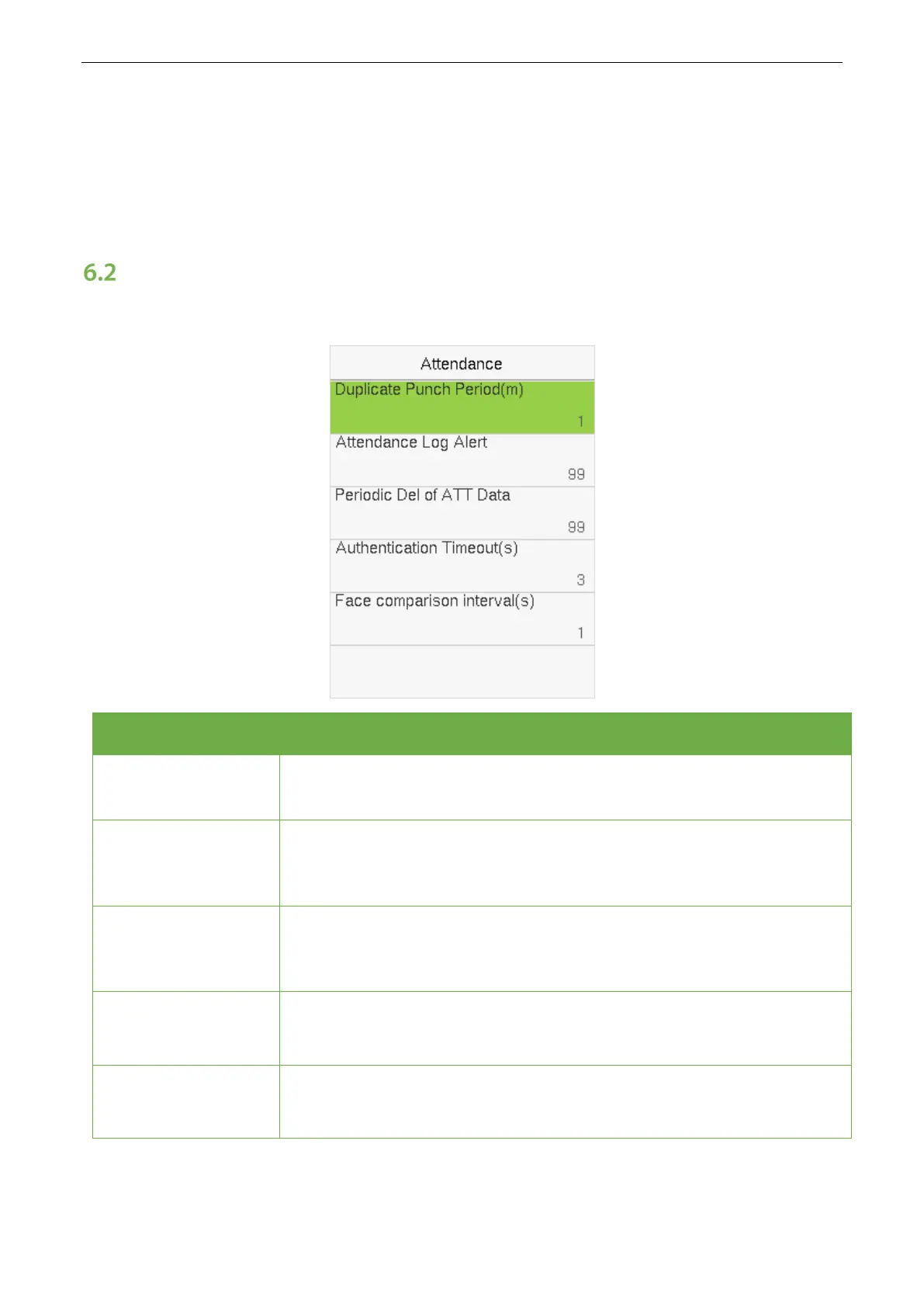User Manual
Page | 29
Note:
When restoring the factory settings, the time (24-hour) and the date format (YYYY-MM-DD) can be restored
to default, but the device date and time cannot be restored.
For example, the user sets the time of the device (18:35 on March 15, 2019) to 18:30 on January 1, 2020. After
restoring the factory settings, the time of the device will remain 18:30 on January 1, 2020.
Attendance Setting
Select Attendance on the System interface to alter the attendance rules as required.
Item Description
Duplicate Punch
Period (m)
Within a set time (unit: minutes), the duplicated attendance logs will not be
reserved (value ranges from 1 to 999999 minutes).
Attendance Log Alert
When the remaining storage is smaller than the set value, the device will
automatically alert users to the remaining storage information. It can be
disabled or set to a value ranged from 1 to 9999.
Periodic Del of ATT
Data
The number of attendance logs allowed to be deleted at once when the
maximum storage is attained. It can be disabled or set to a value ranged from
1 to 999.
Authentication
Timeout(s)
The time interval for which the "Successful Verification" message displays.
Valid value: 1~9 seconds.
Face comparison
Interval(s)
To set the time interval for facial template matching as required.
Valid value: 0~9 seconds.
Smart Access Control Terminal