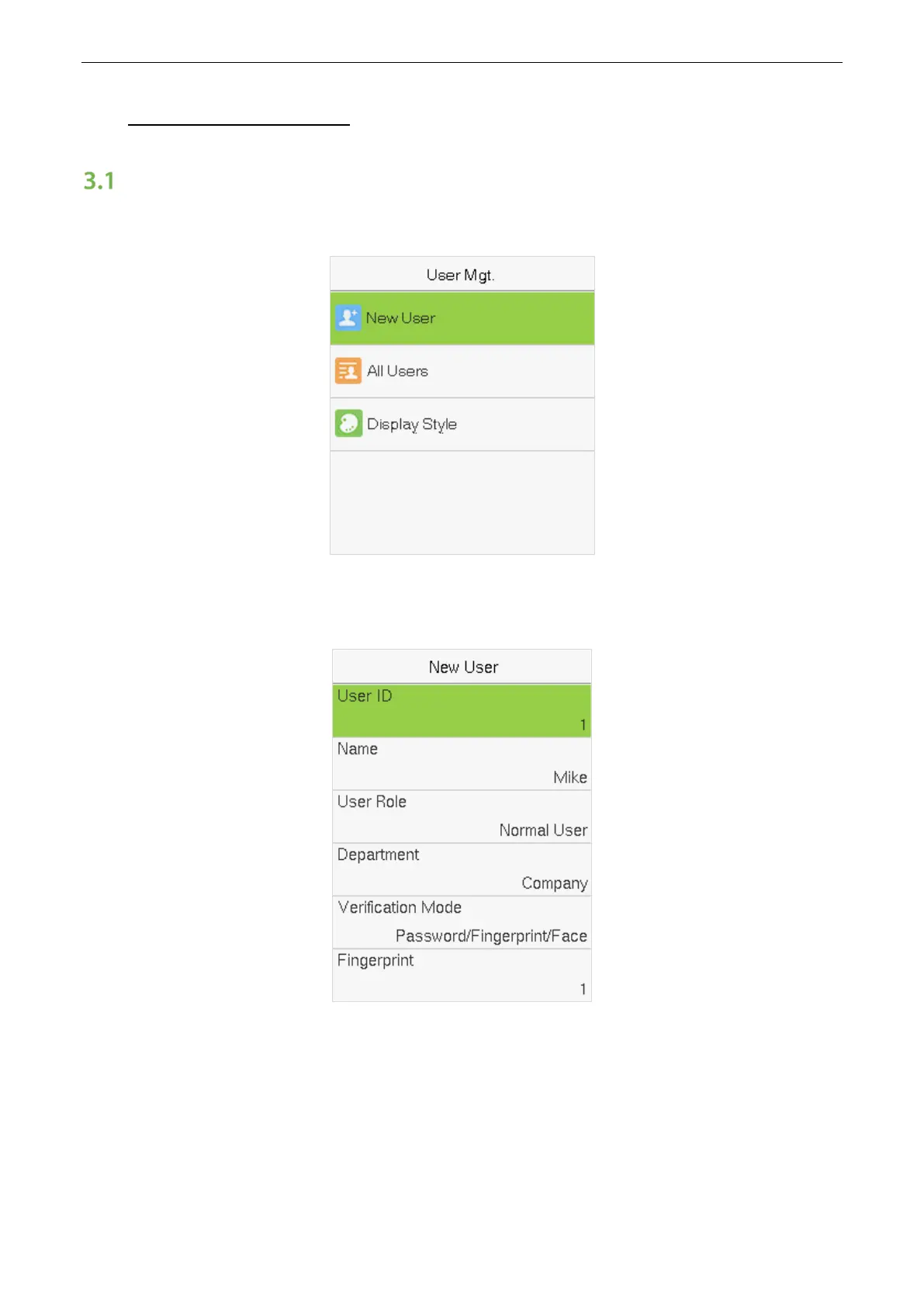User Manual
Page | 17
3 User Management
Adding Users
Select User Mgt. on the main menu and select New User.
Register a User ID and Name
Enter the User ID and Name by selecting the respective options.
Note:
1) A username can contain a maximum of 17 characters.
2) The user ID may contain 1-9 digits by default.
3) You can modify your ID only during the initial registration and can't be modified later.
4) The User ID cannot be duplicated. If there is a voice prompt about duplicate User ID, then you need
to choose another User ID that should be unique.
Smart Access Control Terminal