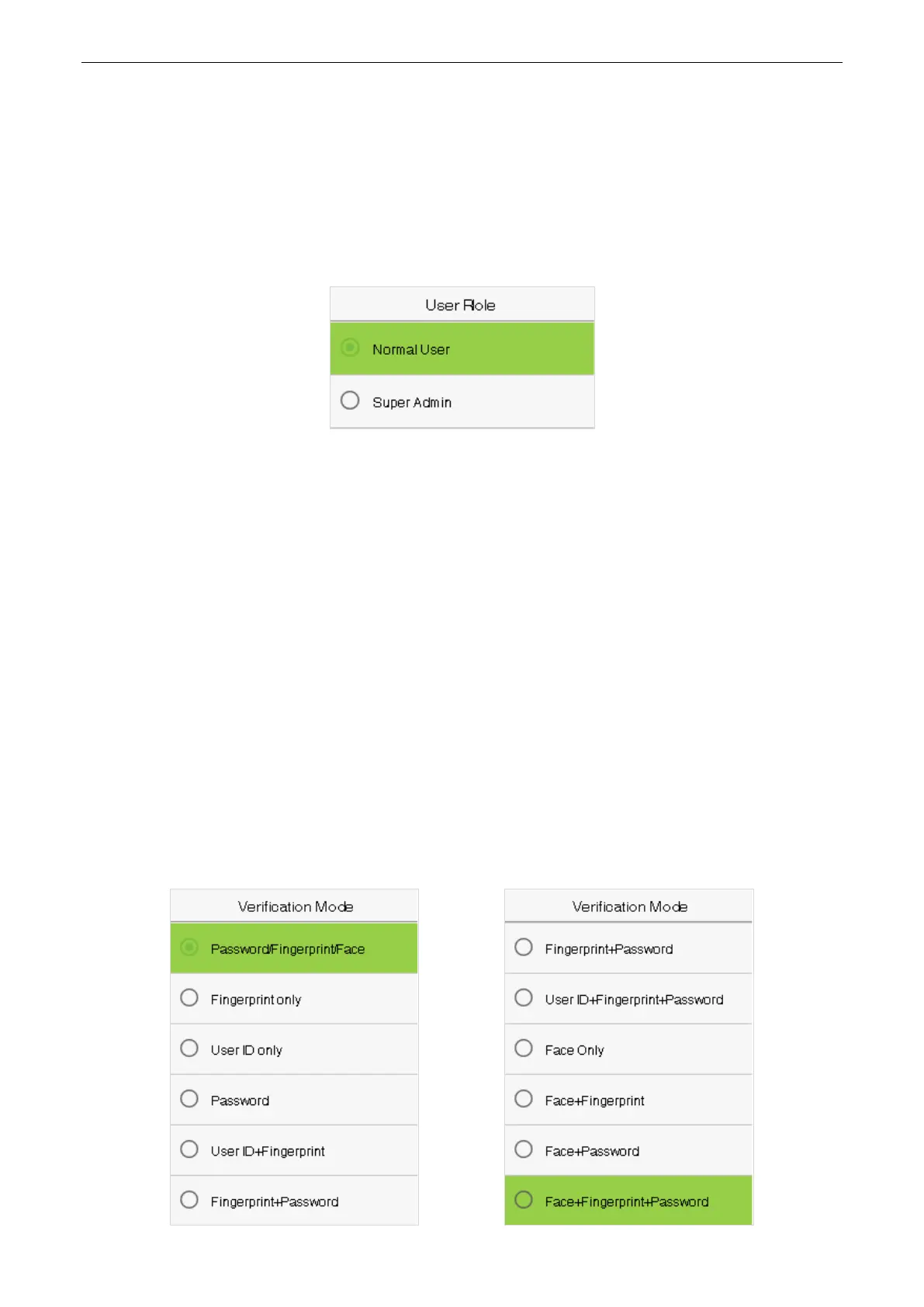User Manual
Page | 18
Setting the User Role
There are two types of user accounts: Normal Users and Super Admin. If there is already a registered
administrator, the normal users have no rights to manage the system and may only access authentication
verifications. The administrator owns all management privileges. If a custom role is set, you can also select
custom role permissions for the user.
Select User Role to set Normal User or Super Admin.
Note: If the selected user role is the Super Admin, the user must pass the identity authentication to access
the main menu. The authentication is based on the authentication method(s) that the super administrator
has registered.
Setting the Verification Mode
The verification mode available in the device are:
• Password/ Fingerprint/ Face • User ID + Fingerprint + Password
• Fingerprint only • Face only
• User ID only • Face + Fingerprint
• Password • Face + Password
• User ID + Fingerprint • Face + Fingerprint + Password
• Fingerprint + Password
Select the required Verification Mode to set individual verification mode for the user. Select M/OK to save
and return to the New User interface.
Smart Access Control Terminal