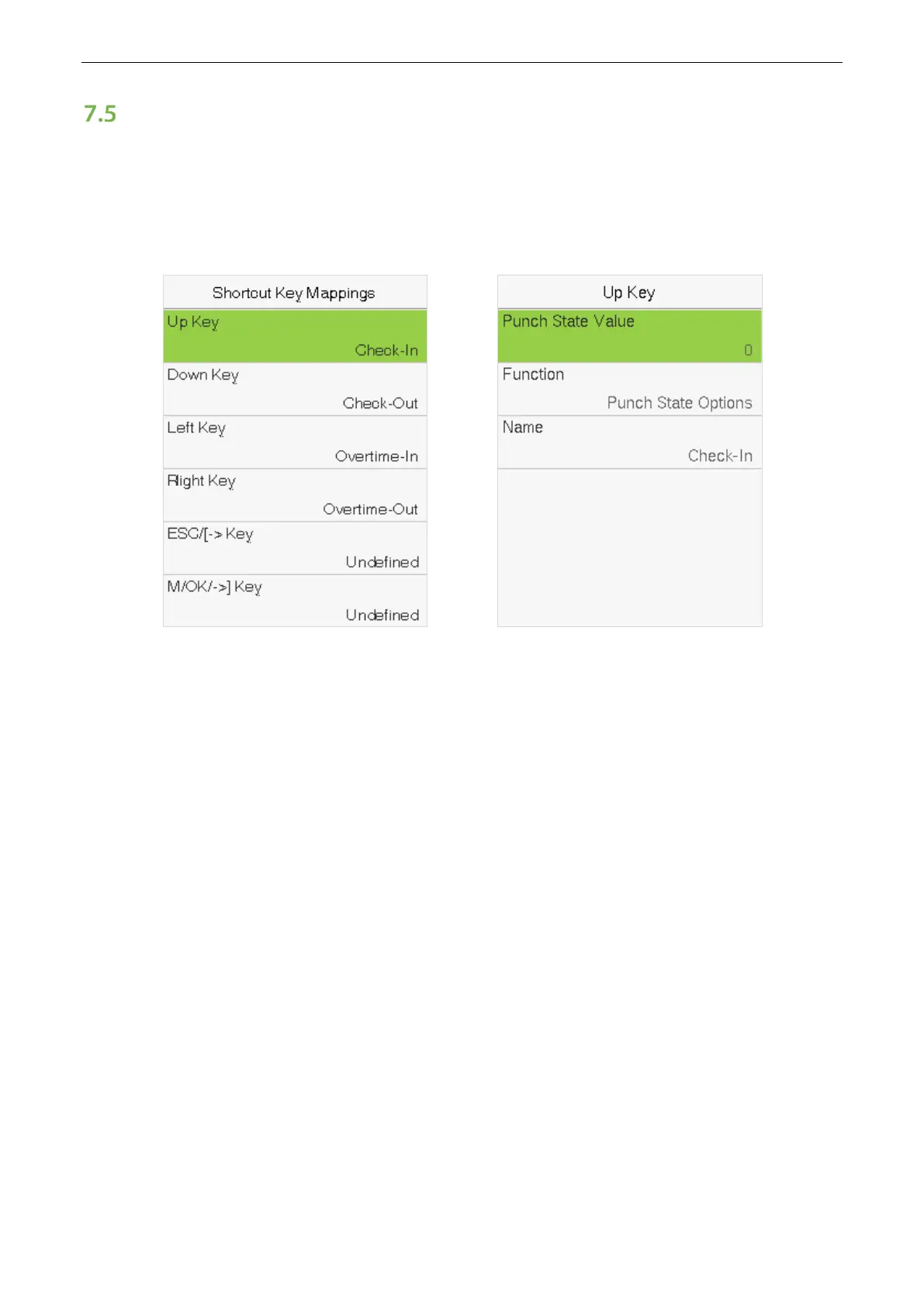User Manual
Page | 39
Shortcut Keys Mappings
Shortcut keys can be defined as punch state keys or menu function key. When the device is on the main
interface, pressing the set shortcut key will display the attendance state or enter the menu operation
interface.
Select the Shortcut Key Mappings option on the Personalize interface.
To set Auto-Switching Time:
Choose any shortcut key and select Punch State Options in Function to set the auto-switching time.
Auto Switch: A different time interval is set for different Punch State options. When a set time reaches, the
device switches its attendance state automatically.
Note:
When the shortcut key is set to Punch State Key, but OFF mode is selected in the Punch State Mode
(Personalize > Punch State Options > Punch State Mode > Select OFF), then the shortcut key will not be
enabled.
Smart Access Control Terminal
