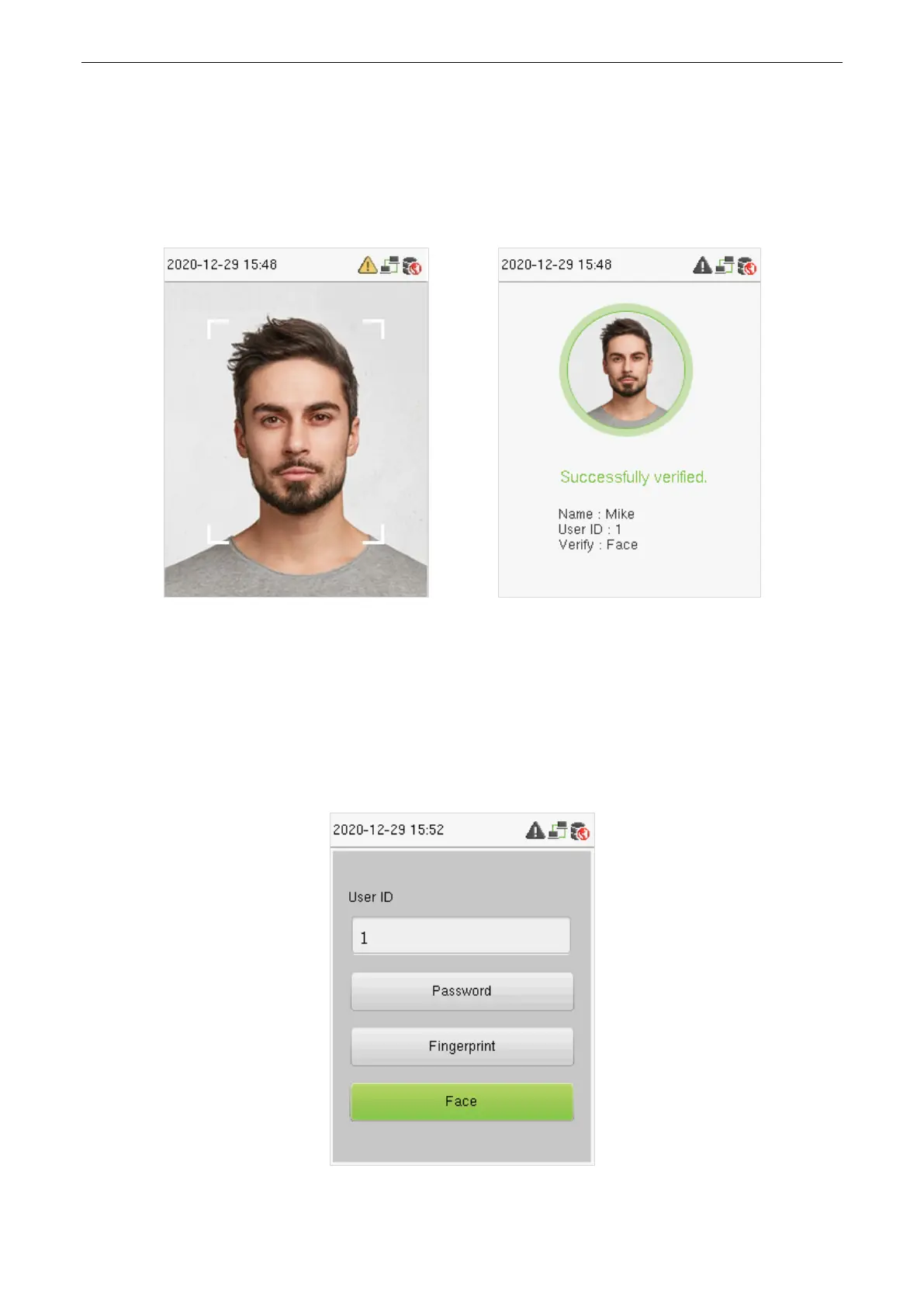User Manual
Page | 11
1.4.2 Facial Verification
1:N Facial Verification
It compares the current acquired facial images with all the face data registered in the device. The following
is the pop-up prompt box of comparison result.
1:1 Facial Verification
It compares the face captured by the camera with the facial template related to the entered user ID.
For 1:1 facial verification, enter the User ID on the main interface and enter the 1:1 facial verification mode.
Enter the user ID and click [M/OK].
If an employee has registered a password in addition to face, the following screen will appear. Select the
face icon to enter face verification mode.
Smart Access Control Terminal