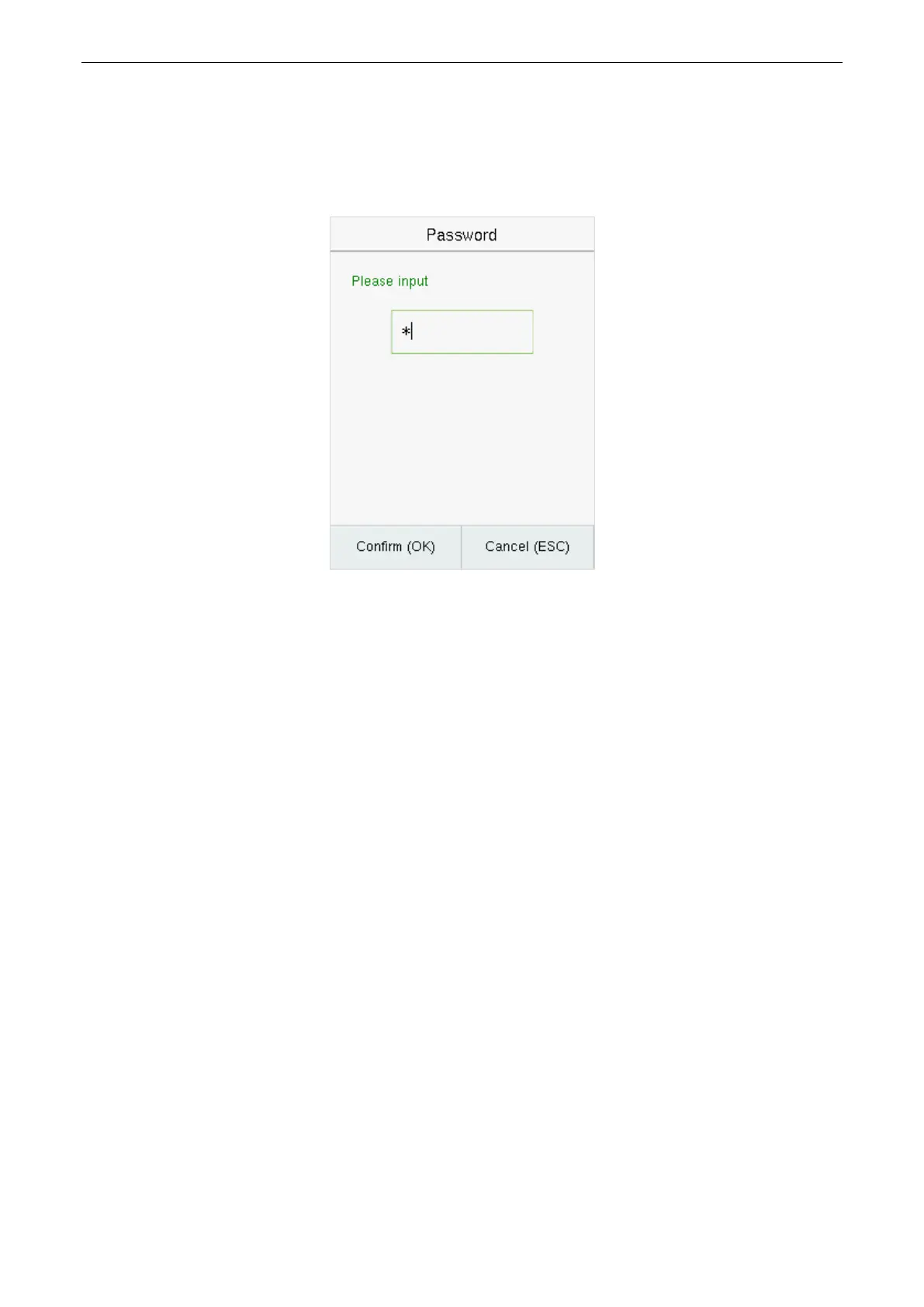User Manual
Page | 20
Register password
Select Password on the Verification mode page to enter the password registration page. Enter a password
and re-enter it. Select M/OK. If the two entered passwords are the same, the system will return to the New
User interface.
Note: The password may contain one to eight digits by default.
Register user photo
When a user registered with a photo passes the authentication, the registered photo will be displayed.
Select User Photo, Select M/OK to take a photo. Then Select ESC to exit and return to the New User interface.
Note: While registering a face, the system will automatically capture a picture as the user photo. If you do
not want to register a user photo, the system will automatically set the picture captured as the default photo.
Smart Access Control Terminal