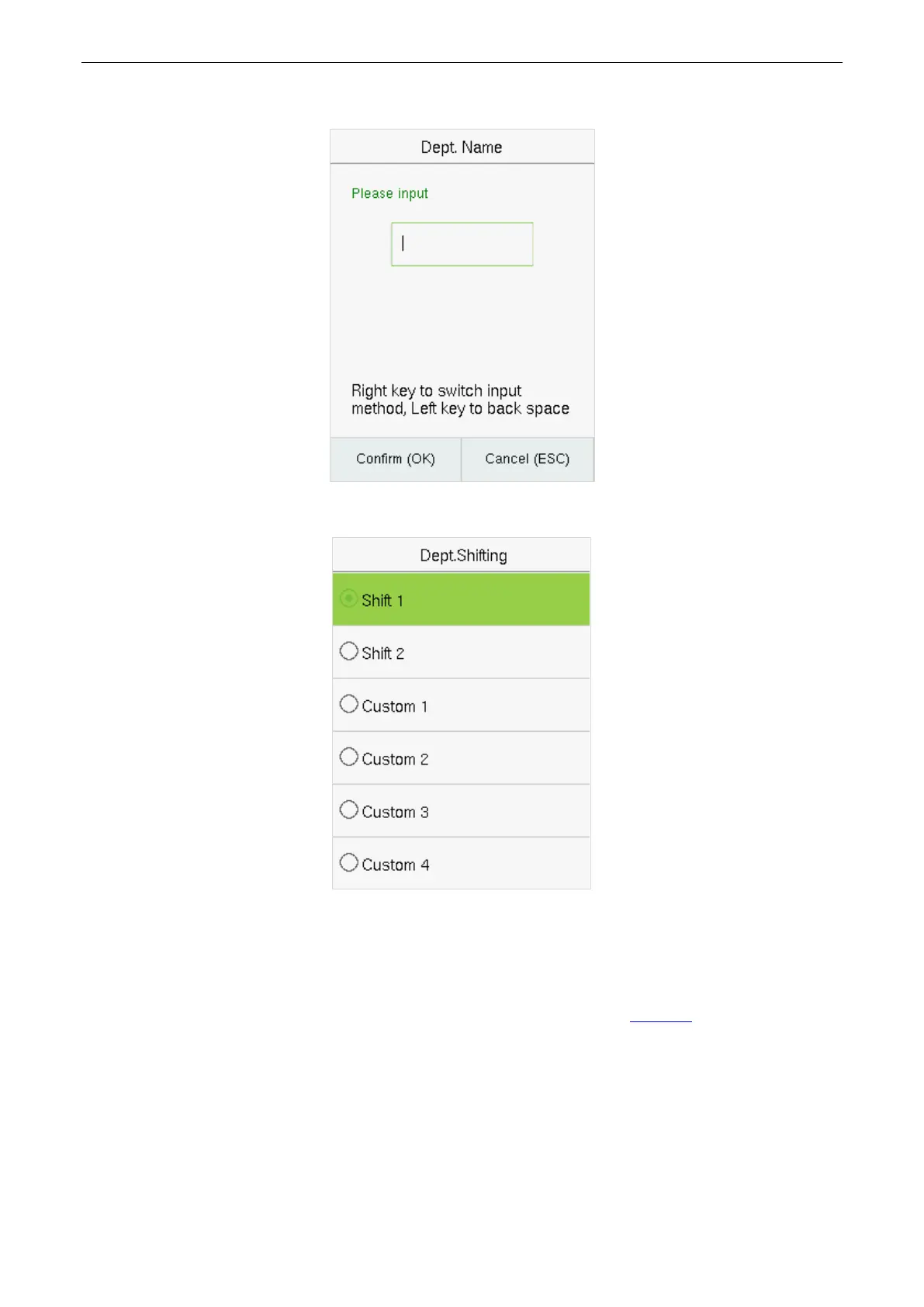User Manual
Page | 43
2. Select Dept. Name and enter the department name using the T9 input method.
3. Select the Dept. Shifting of the department.
Note:
1. The equipment will automatically assign numbers to departments, starting from 1 and so on.
2. Dept. Shift: Select the shift attendance used by all users of the department. Shifts can be set in Shift
set > Shifts setting, with a maximum of 24 shifts set by default. Refer to Shift Set section.
Smart Access Control Terminal