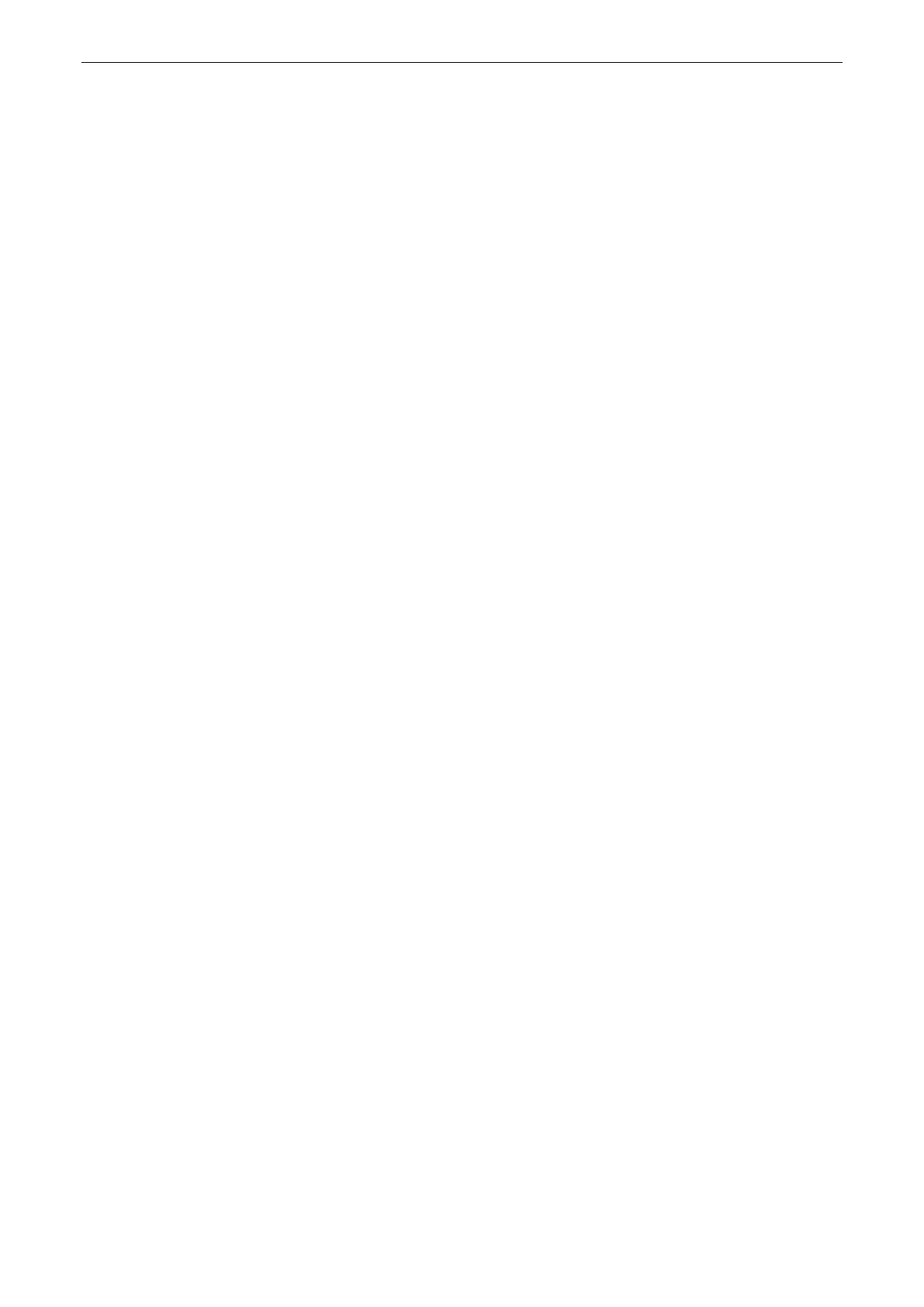User Manual
Page | 4
Electrical Safety
• Before connecting an external cable to the device, complete grounding properly, and set up surge
protection; otherwise, static electricity will damage the mainboard.
• Make sure that the power has been disconnected before you wire, install, or dismantle the device.
• Ensure that the signal connected to the device is a weak-current (switch) signal; otherwise,
components of the device will get damaged.
• Ensure that the standard voltage applicable in your country or region is applied. If you are not sure
about the endorsed standard voltage, please consult your local electric power company. Power
mismatch may cause a short circuit or device damage.
• In the case of power supply damage, return the device to the professional technical personnel or your
dealer for handling.
• To avoid interference, keep the device far from high electromagnetic radiation devices, such as
generators (including electric generators), radios, televisions, (especially CRT) monitors, or speakers.
Operation Safety
• If smoke, odour, or noise rise from the device, turn off the power at once and unplug the power cable,
and then please contact the service centre.
• Transportation and other unpredictable causes may damage the device’s hardware. Check whether
the device has any intense damage before installation.
• If the device has major defects that you cannot solve, contact your dealer as soon as possible.
• Dust, moisture, and abrupt temperature changes can affect the device's service life. You are advised
not to keep the device under such conditions.
• Do not keep the device in a place that vibrates. Handle the device with care. Do not place heavy
objects on top of the device.
• Do not apply rosin, alcohol, benzene, pesticides, and other volatile substances that may damage the
device enclosure. Clean the device accessories with a piece of soft cloth or a small amount of cleaning
agent.
• If you have any technical questions regarding usage, contact certified or experienced technical
personnel.
Smart Access Control Terminal
