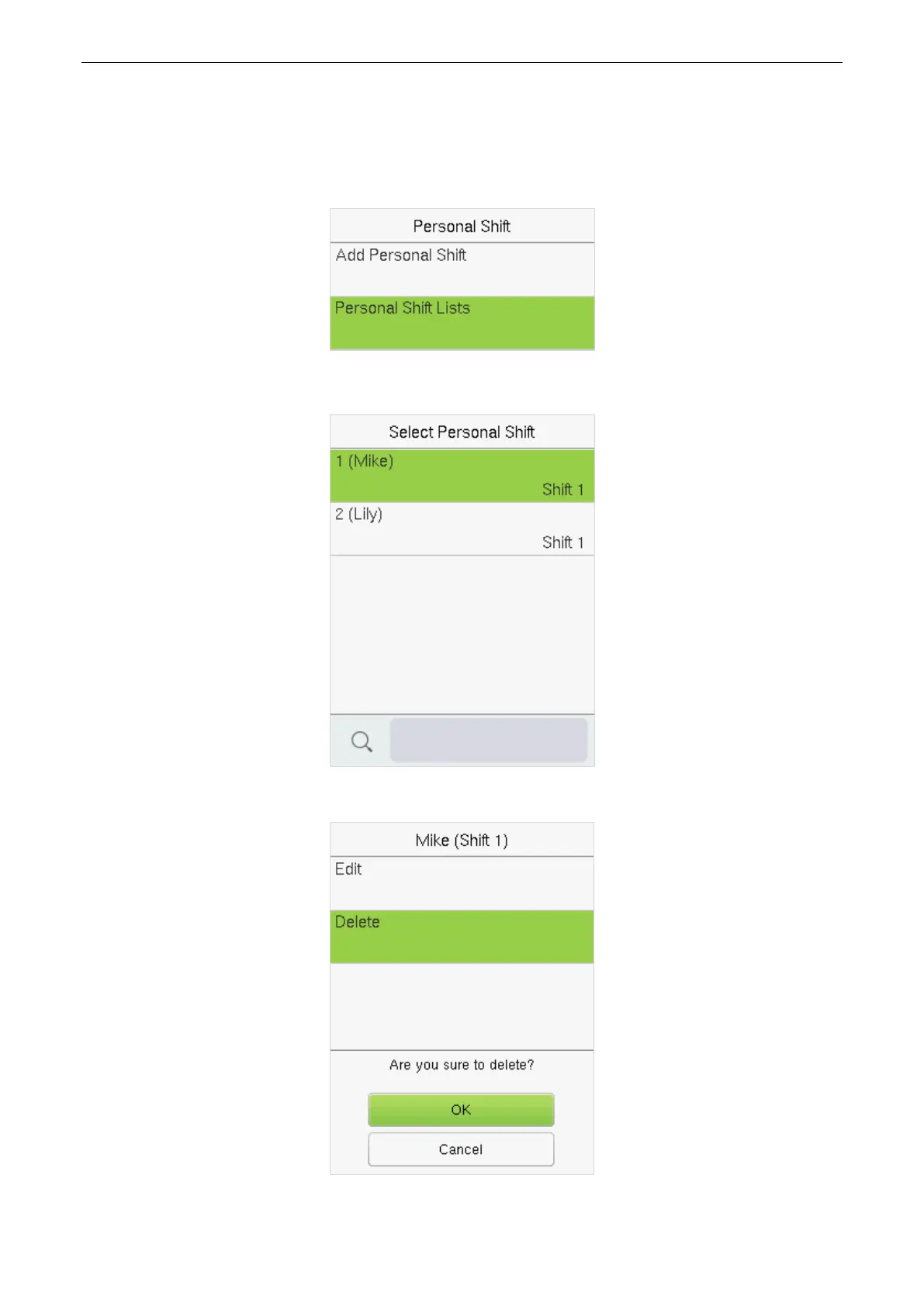User Manual
Page | 51
3. Delete a shift
Go to the Personal Shift Lists, to delete an employee's schedule that is no longer required.
1) Select Personal Shift Lists on the Personal Shift interface.
2) Select a scheduled user and press [M/OK].
3)
Select Delete, press [M/OK], and choose “OK” to delete the Shift successfully.
Smart Access Control Terminal
