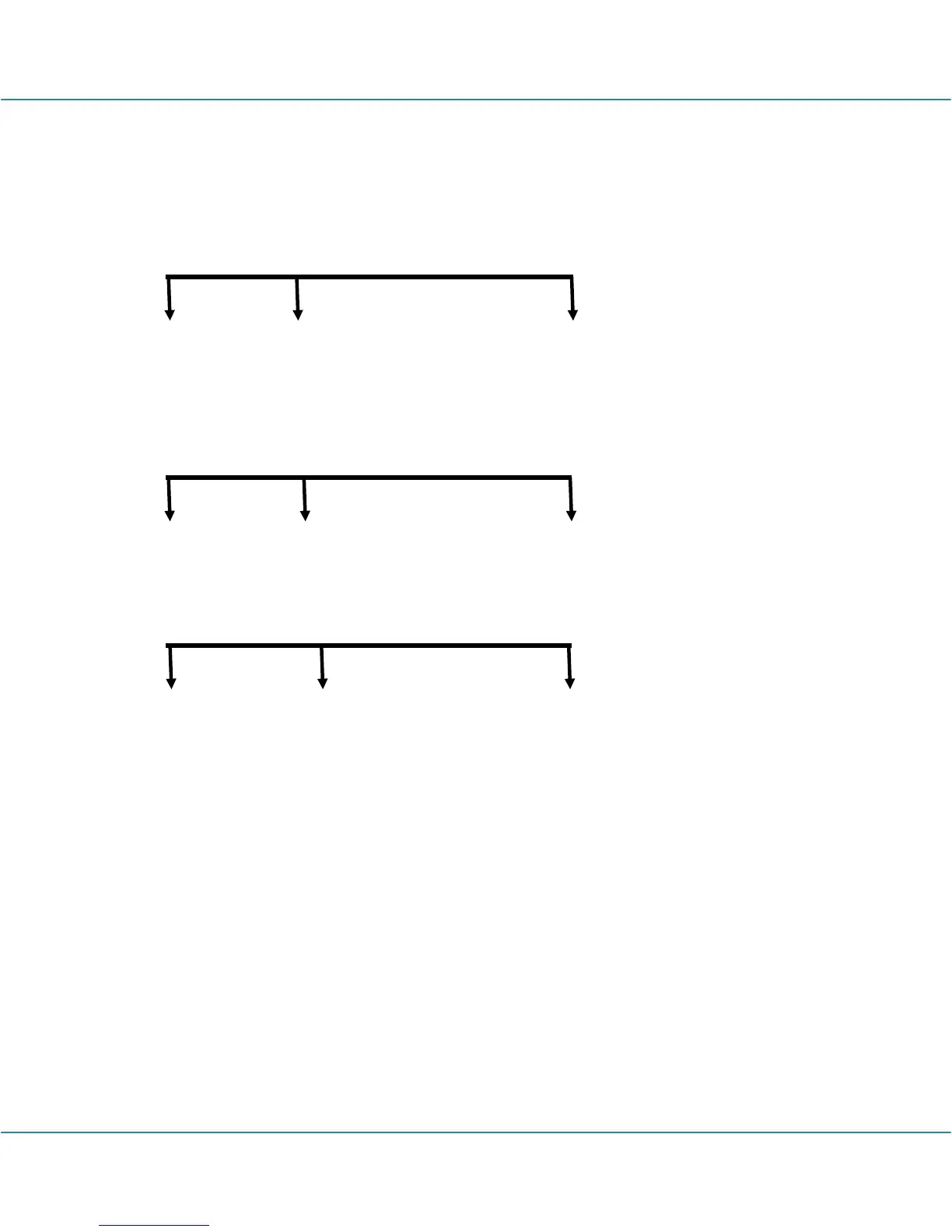MultiBio700- User Manual
eSSL Pvt. Ltd. Page 40
For example, for a user with the user ID of 12345, the enrolled card number is
0013378512 and the failed ID is set to 1.
1. When the output is set to “User ID”, the Wiegand output is as follows upon successful
verification:
0 0 0 0 0 0 0 0 0 0 0 1 1 0 0 0 0 0 0 1 1 1 0 0 1 1
Even parity bit User ID = Binary code of 12345 Odd parity bit
2. When the output is set to “Card Number”, the Wiegand output is as follows upon
successful verification:
1 1 1 0 0 1 1 0 0 0 0 1 0 0 0 1 1 1 1 0 1 0 0 0 0 0
Even parity bit User ID = Binary code of 0013378512 Odd parity bit
3. The Wiegand output is as follows upon verification failure:
0 0 0 0 0 0 0 0 0 0 0 0 0 0 0 0 0 0 0 0 0 0 0 0 1 0
Even parity bit Failed ID = Binary code of 1 Odd parity bit
Note: If the output contents exceed the scope allowed for the Wiegand format, the last
several bits will be adopted and first several bits are automatically discarded. For
example, the user ID 888 888 888 is 110 100 111 110 110 101 111 000 111 000 in
binary format. Wiegand26 only supports 24 bits, that is, it only outputs the last 24 bits,
and first 6 bits “110 100” are automatically discarded.
5.2.2 Wiegand 34-bits Output Description
The system has a built-in Wiegand 34-bits format. Press [Wiegand Format], and select
“Standard Wiegand 34-bits”.