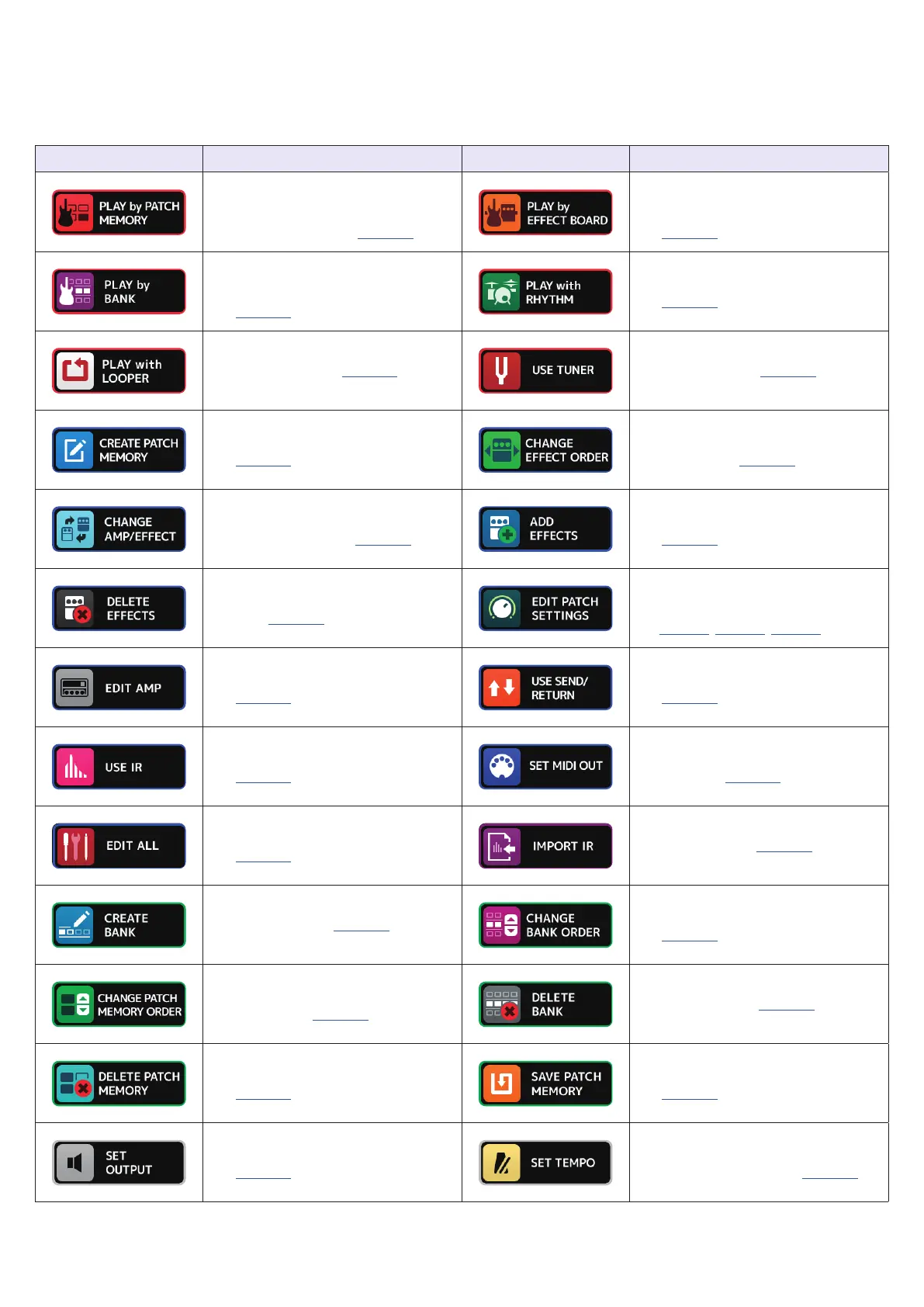█
Home Screen
This list introduces the functions of the icons shown on the Home Screen.
Icon Explanation Icon Explanation
Show patch memory names in large
characters on the touchscreen to
use for selection. (
→
page20)
Show the effects used in the patch
memory on the touchscreen.
(
→
page21)
Use the footswitches to select the
four patch memories in the bank.
(
→
page22)
Use the rhythm function.
(
→
page60)
Use the looper. (
→
page67) Use the tuner. (
→
page57)
Create patch memories.
(
→
page44)
Change the order of effects in patch
memories. (
→
page30)
Change the effects and amps in
patch memories. (
→
page24)
Add effects to patch memories.
(
→
page31)
Remove effects from patch memo-
ries. (
→
page33)
Set patch memory names, patch
levels and MIDI OUT settings.
(
→
page37, page38, page81)
Adjust amplier settings.
(
→
page27)
Make send/return settings.
(
→
page77)
Use the IR load function.
(
→
page86)
Make patch memory MIDI output
settings. (
→
page81)
Edit all patch memory settings.
(
→
page34)
Load IR data. (
→
page87)
Create banks. (
→
page49)
Change the order of banks.
(
→
page46)
Change the order of patch
memories. (
→
page42)
Delete banks. (
→
page47)
Delete patch memories.
(
→
page43)
Save patch memories.
(
→
page40)
Set the output level to INST or LINE.
(
→
page94)
Set the tempo used for the effects,
rhythms and looper. (
→
page39)
15
