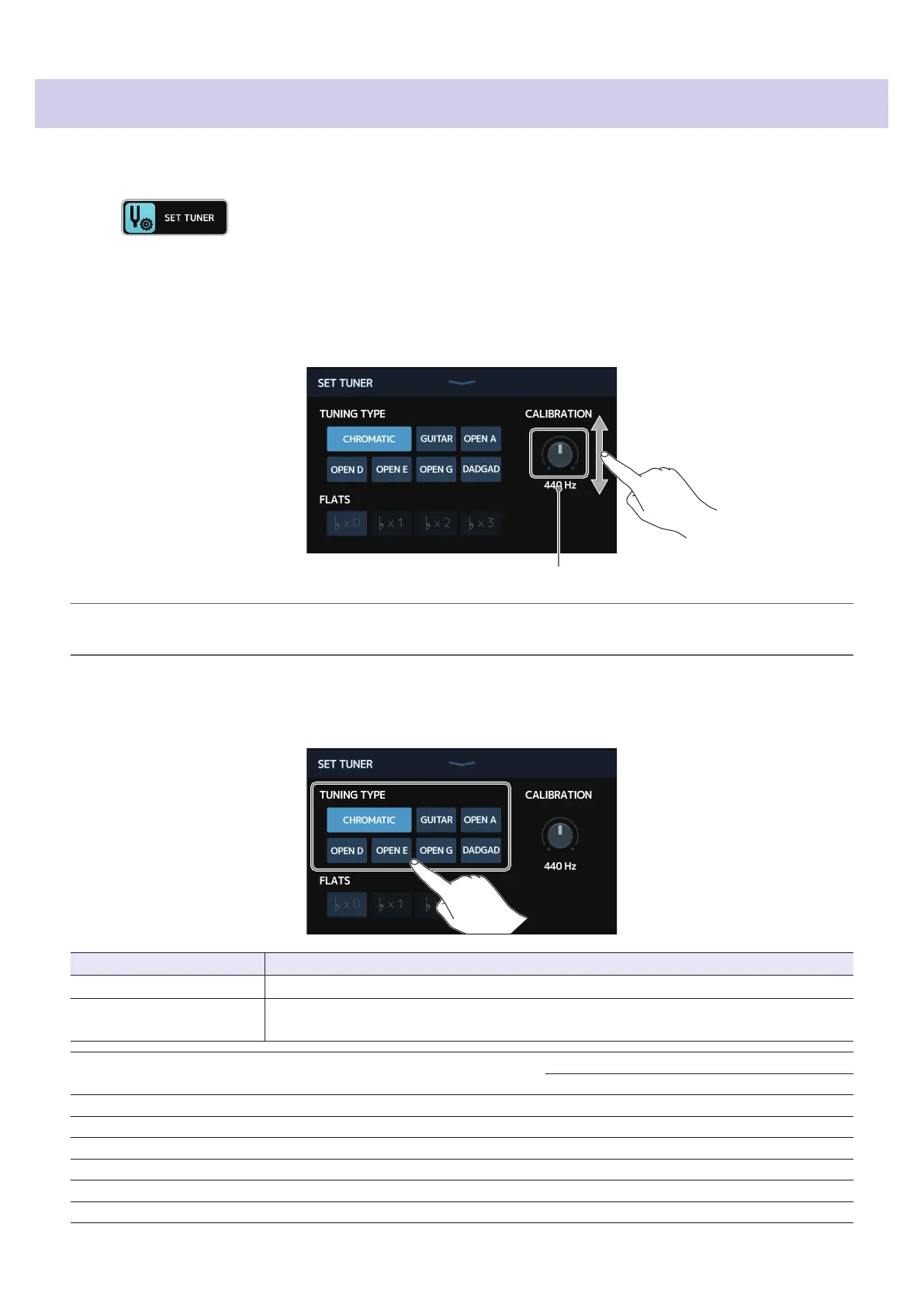Changing tuner settings
The standard pitch used by the tuner and the tuner type can be changed. Flat tuning is also possible.
1.
Touch on the Home Screen.
2.
Changing tuner settings
█
Changing the standard pitch of the tuner
Drag the CALIBRATION knob up and down to change the standard pitch.
Standard pitch
HINT
The setting range is 435–445 Hz for middle A.
█
Setting the tuner type
Touch the desired tuner type.
Setting Explanation
CHROMATIC The pitch detuning is shown according to the nearest note (in semitones).
Other tuner types
The nearest string number is shown according to the selected type, and the amount
of detuning from its pitch is shown. The following tuner types can be selected.
Name Explanation
String number/note
7 6 5 4 3 2 1
GUITAR Standard guitar tuning with a 7th string B E A D G B E
OPEN A Open A tuning (open strings play A chord) – E A E A C# E
OPEN D Open D tuning (open strings play D chord) – D A D F# A D
OPEN E Open E tuning (open strings play E chord) – E B E G# B E
OPEN G Open G tuning (open strings play G chord) – D G D G B D
DADGAD Alternate tuning often used for tapping and other techniques – D A D G A D
58