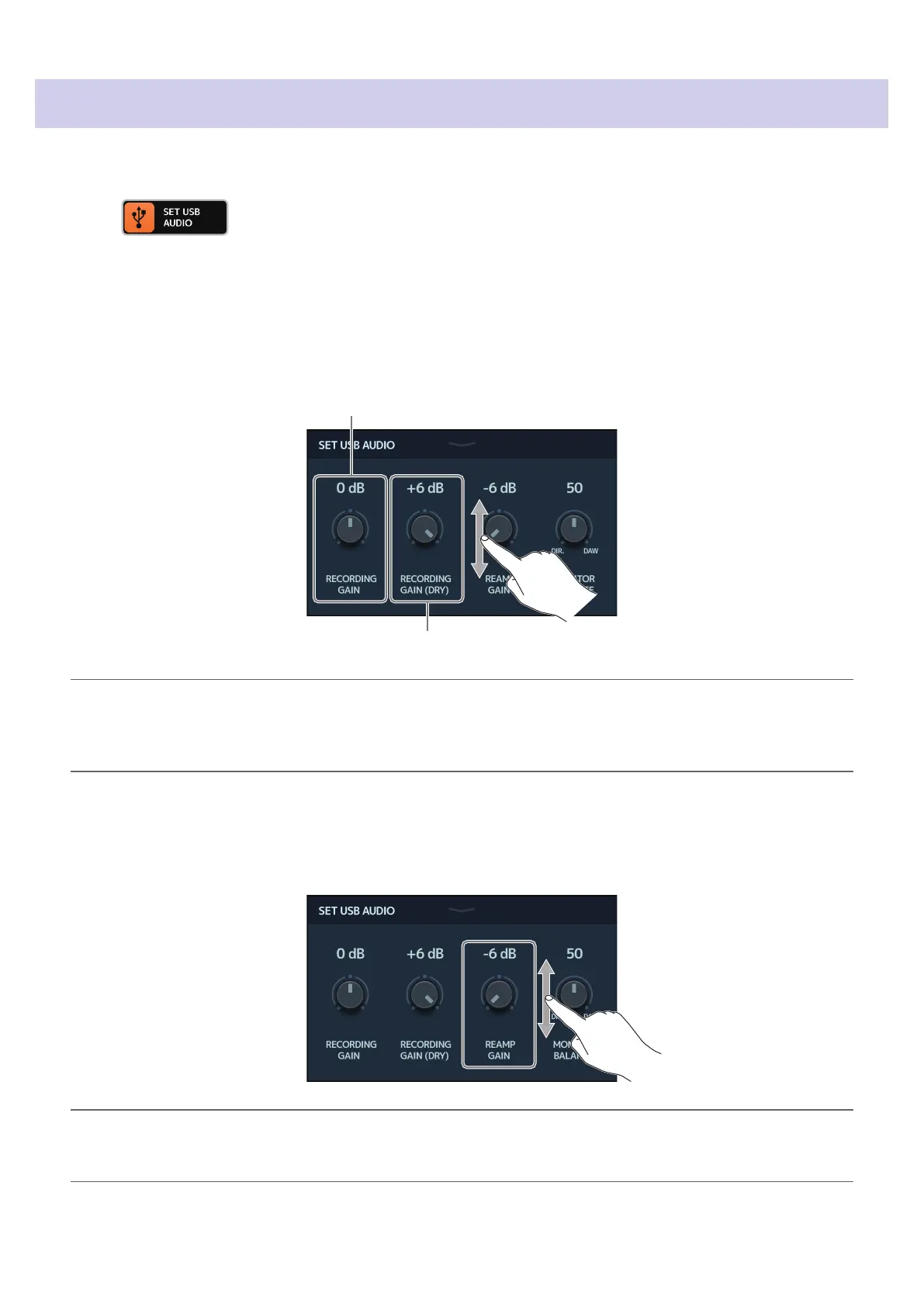Making audio interface settings
The recording levels can be adjusted and the monitoring balance can be set, for example.
1.
Touch on the Home Screen.
2.
Make audio interface settings.
█
Adjust the volume (recording levels) sent to the computer
Drag the RECORDING GAIN (audio after effects) and RECORDING GAIN (DRY) (audio before effects)
knobs up and down to adjust the recording levels. The setting values are shown above the knobs.
This adjusts the recording level of signals after effect processing.
This adjusts the recording level of signals before effect processing.
HINT
• The setting range is −6 dB to +6 dB.
• A total of 4 channels of audio are sent to the computer: 2 channels after RECORDING GAIN (audio after
effects) and 2 channels after RECORDING GAIN (DRY) (audio before effects).
█
Adjusting the volume input from the computer
Drag the REAMP GAIN knob up and down to adjust the input level. The setting value is shown above the
knob.
HINT
• The setting range is −6 dB to +6 dB.
• A total of 4 channels can be input from a computer: 2 each to positions before and after effect processing.
91