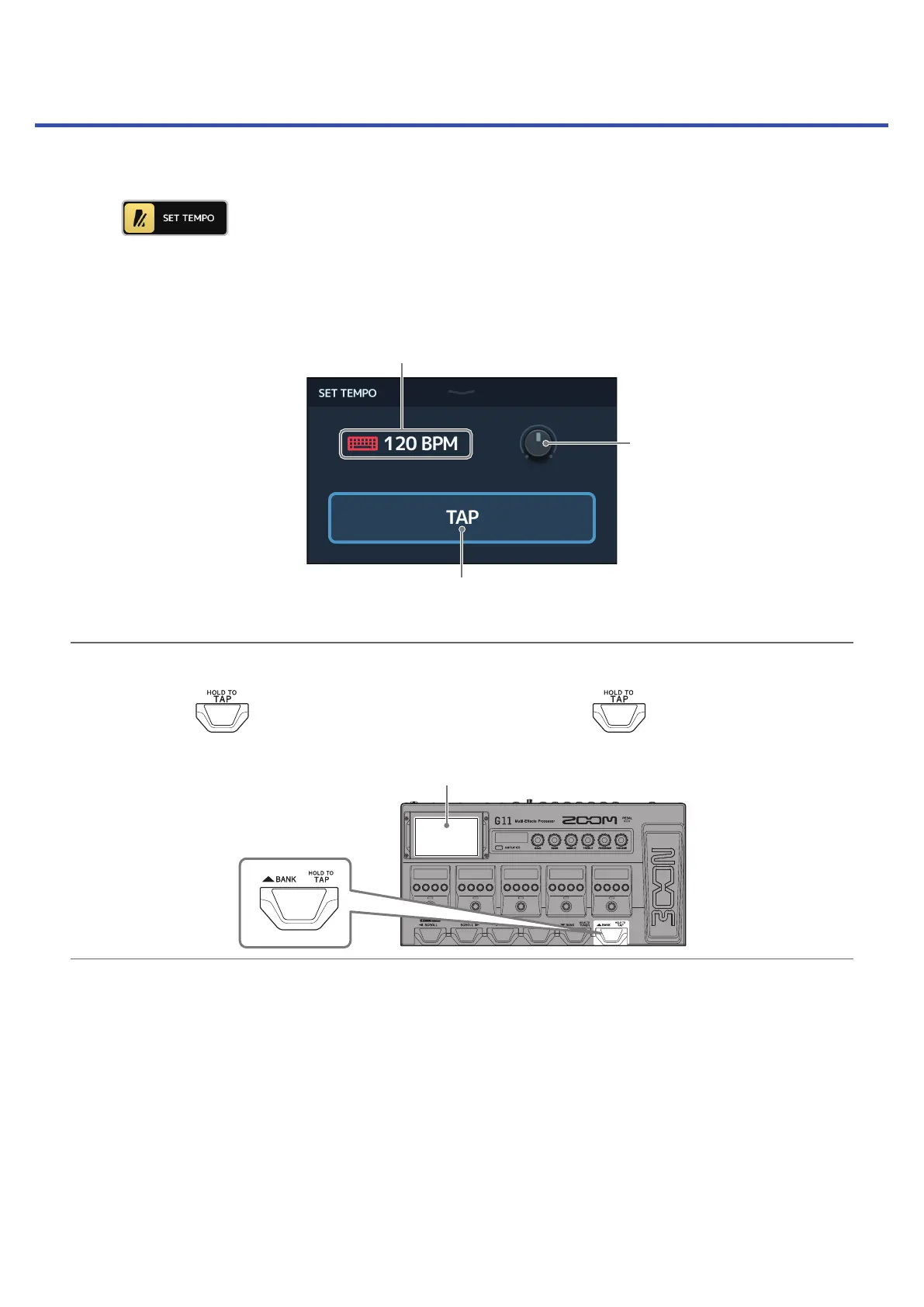Adjusting the master tempo
The tempo used by rhythms, the looper, delay effects and some modulation effects can be adjusted.
1.
Touch on the Home Screen.
2.
Adjust the tempo.
This shows the current tempo.
Touch to open a keyboard that allows direct input
of the tempo.
Tap this repeatedly to set the tempo at the tapped interval speed.
Drag to adjust the tempo.
HINT
• The tempo can be set from 40 to 250
♩
per minute.
• Press and hold
to open the tempo on the touchscreen. Then, tap at the desired speed to set
the tempo.
Touchscreen
39