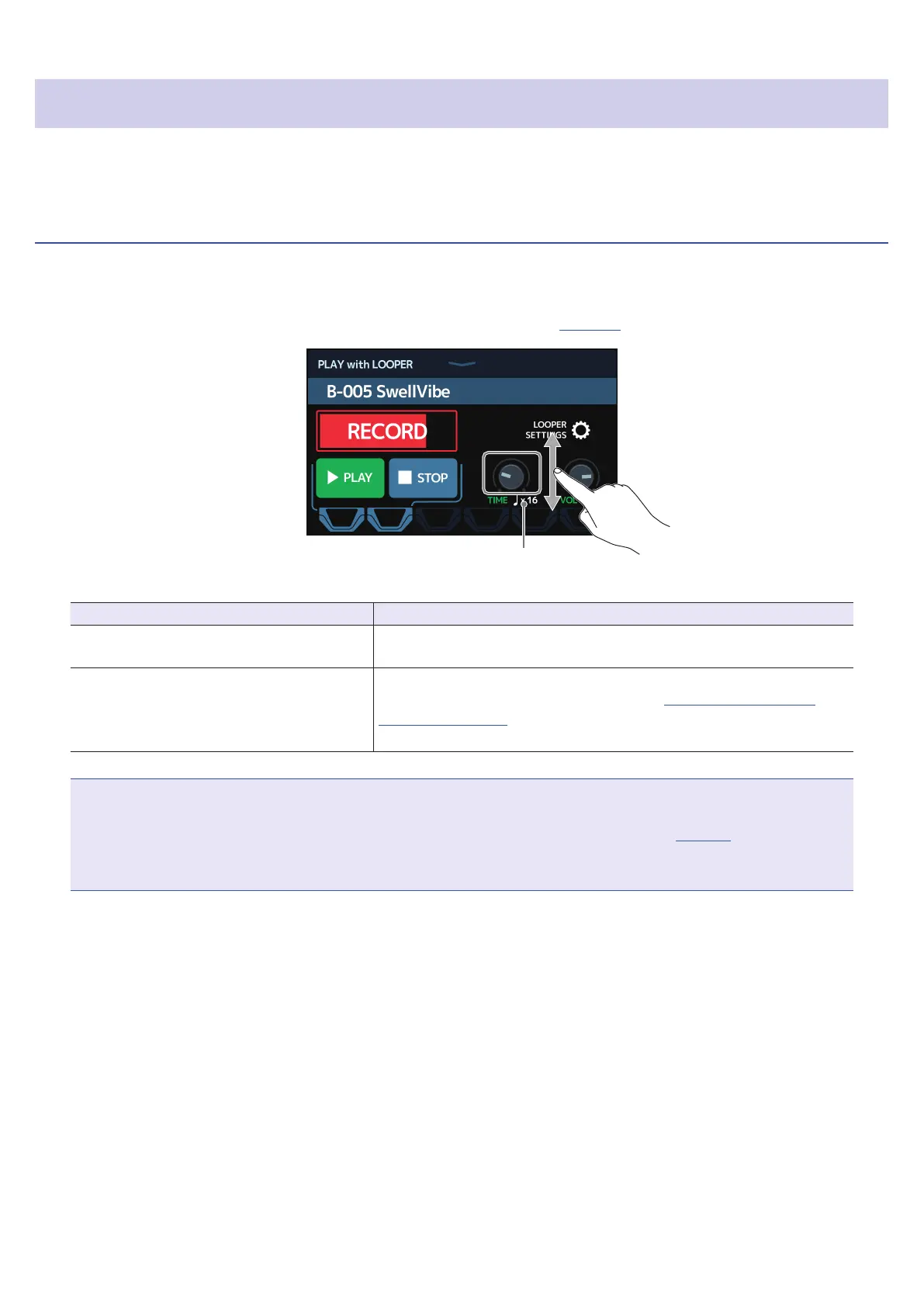Setting the looper
Various looper settings can be made.
Setting the recording time
The length of the recorded phrase can be set.
1.
Drag the TIME knob up or down on the looper control screen (
→
page 67).
Recording time
Setting Explanation
MANUAL
Recording will continue until stopped manually or the maximum
recording time is reached.
♩
×1–64
Set the value to 1 – 64 quarter notes. The actual recording time
depends on the BPM (tempo) setting (
→
“Adjusting the master
tempo” on page39).
Recording time (seconds) = 60 ÷ BPM × quarter notes
NOTE
• The setting options include MANUAL and 1–64 quarter notes.
• The looper recording time is between 1.5 and 5 minutes when the UNDO function (
→
page 72) is OFF.
• If a setting would cause the maximum recording time to be exceeded, it will be reduced automatically.
• Changing the recording time will delete the recorded data.
68