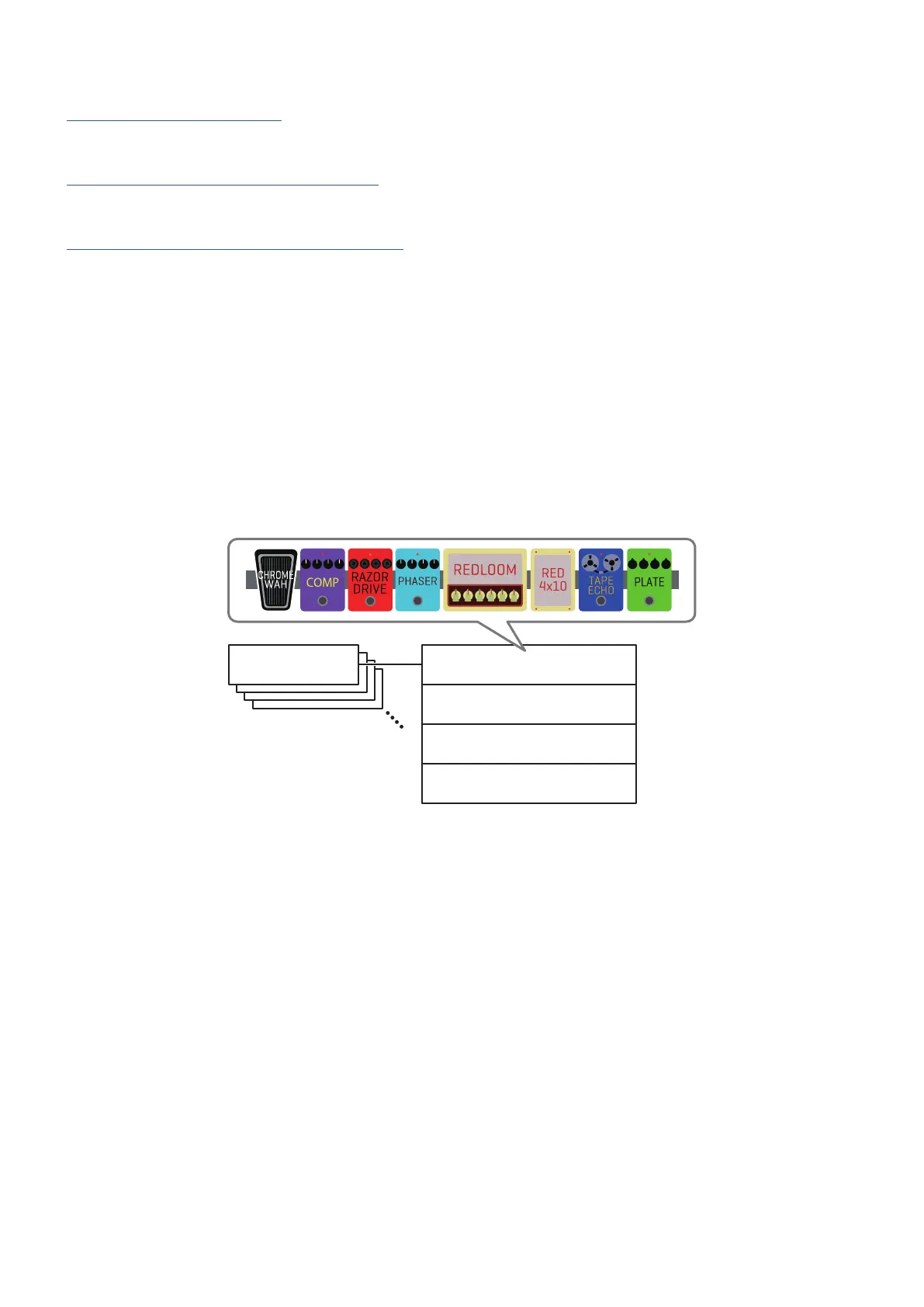⑥
This function is for tuning the connected guitar.
(
→
“Using the tuner” on page57)
⑦
Up to two external effects can be used.
(
→
“Using the sends and returns” on page77)
⑧
Audio data can be exchanged with a computer using the audio interface function.
(
→
“Using audio interface functions” on page89)
⑨
Audio can be played back from a smartphone, mobile audio player or other device.
█
Memory overview (patch memories/banks)
Patch memories
These store the effects used, their order, on/off states and parameter setting values. Effects can be saved and
recalled in patch memory units. 240 patch memories can be stored.
Banks
These are groups of 4 patch memories. 60 banks can be stored.
Bank A
Patch memory 001
Patch memory 002
Patch memory 003
Patch memory 004
8
