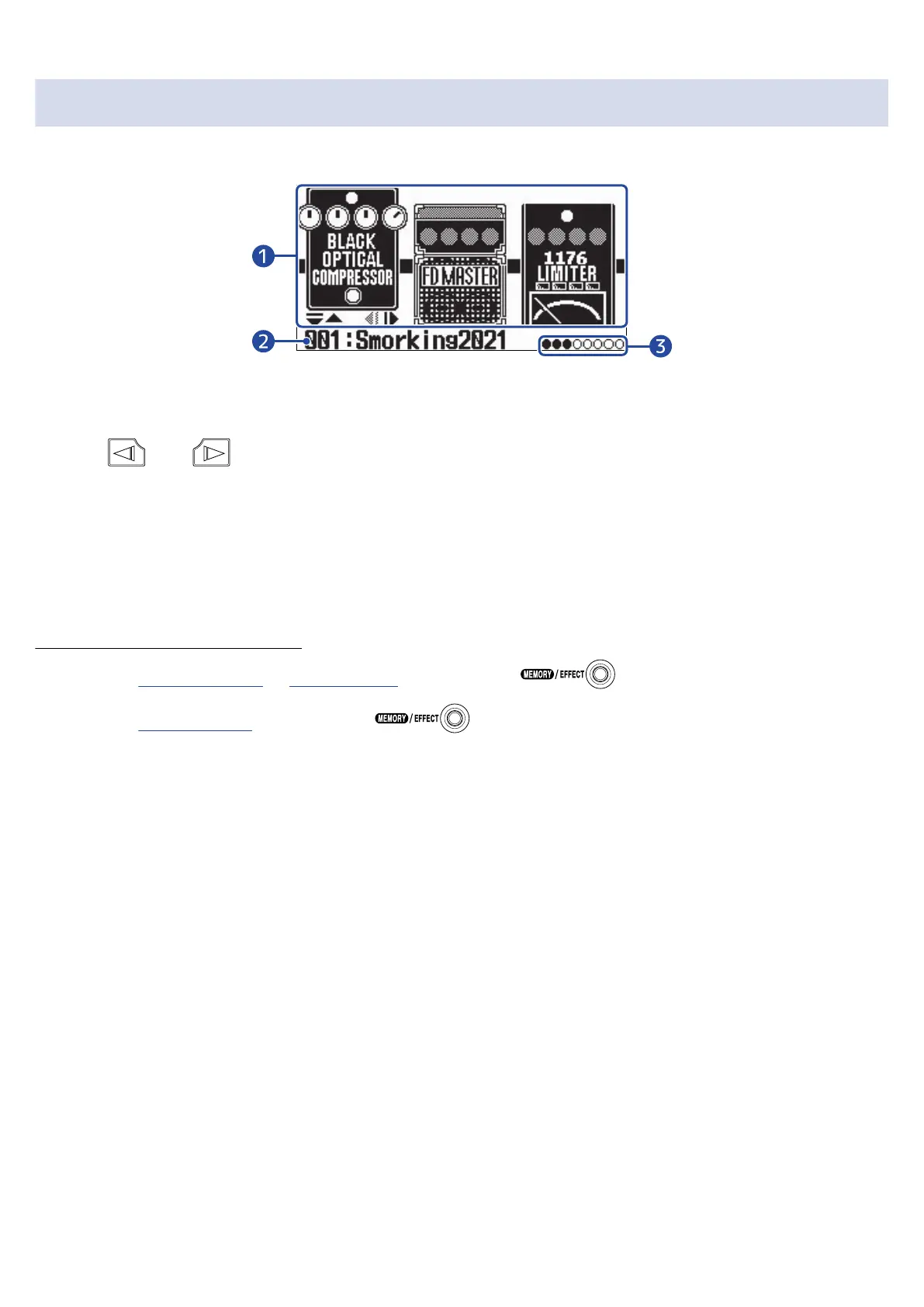Effect Screen
Patch memories can be edited.
❶
Effects
This shows the effects in the selected patch memory.
Use and to select effects. The selected effect will appear slightly raised.
❷
Name of current patch memory
❸
Effects that are being shown
Up to 3 effects can be shown on the display. The black circles indicate the positions of the effects that
are being shown.
Opening the Effect Screen
• When the Memory Screen or MENU Screen is open: Press .
• When the Library Screen is open: Press to confirm the selected effect.
13