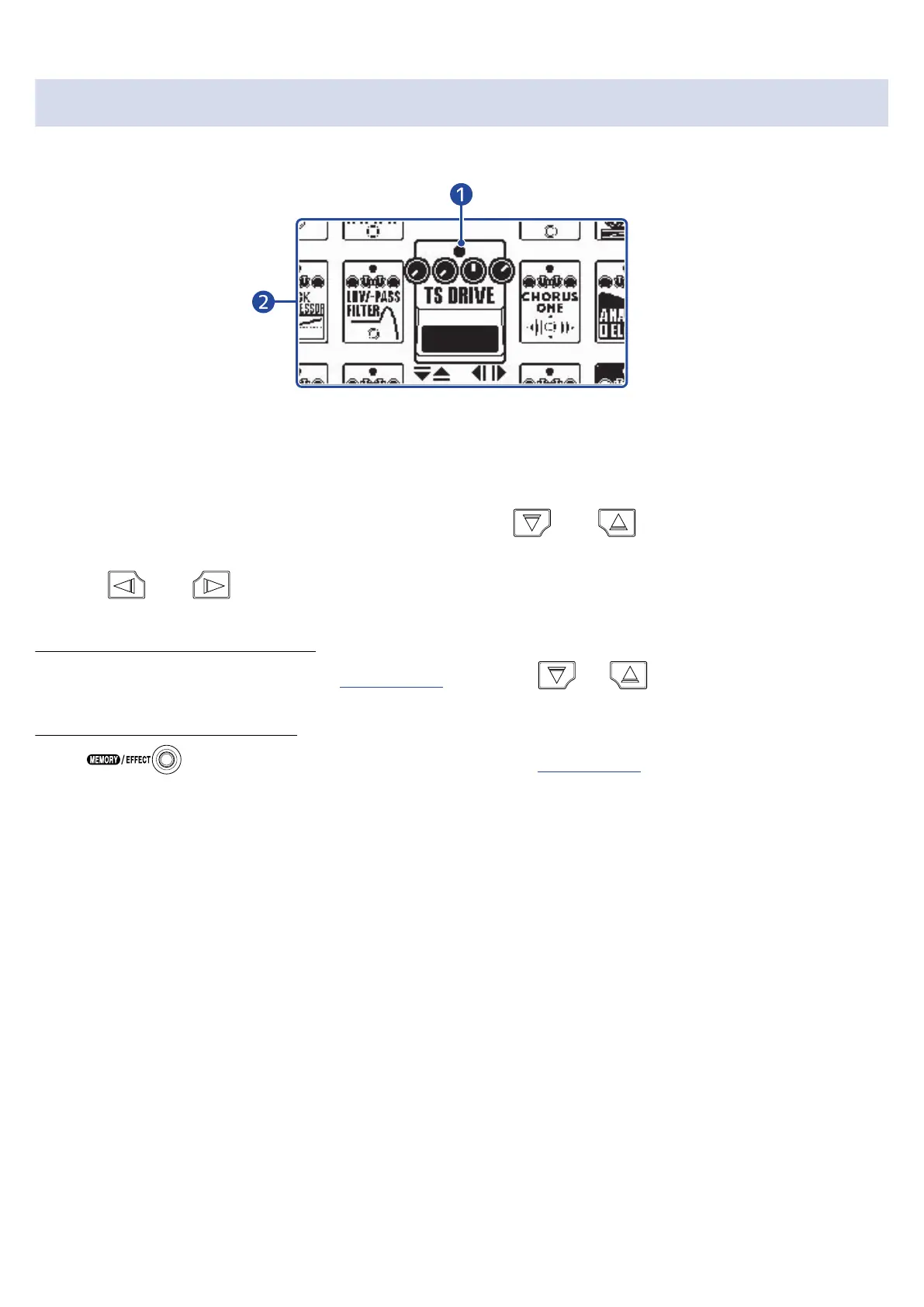Library Screen
Effects in patch memories can be changed.
❶
Selected effect
The selected effect is shown larger and in the center.
❷
Effect list
Effects in the same category are lined up vertically. Use and to select effects in the same
category.
Use and to select effects in different categories.
Opening the Library Screen
Select the effect to be changed on the Effect Screen, and press or .
Exiting the Library Screen
Press to confirm the selected effect and open the Effect Screen.
14