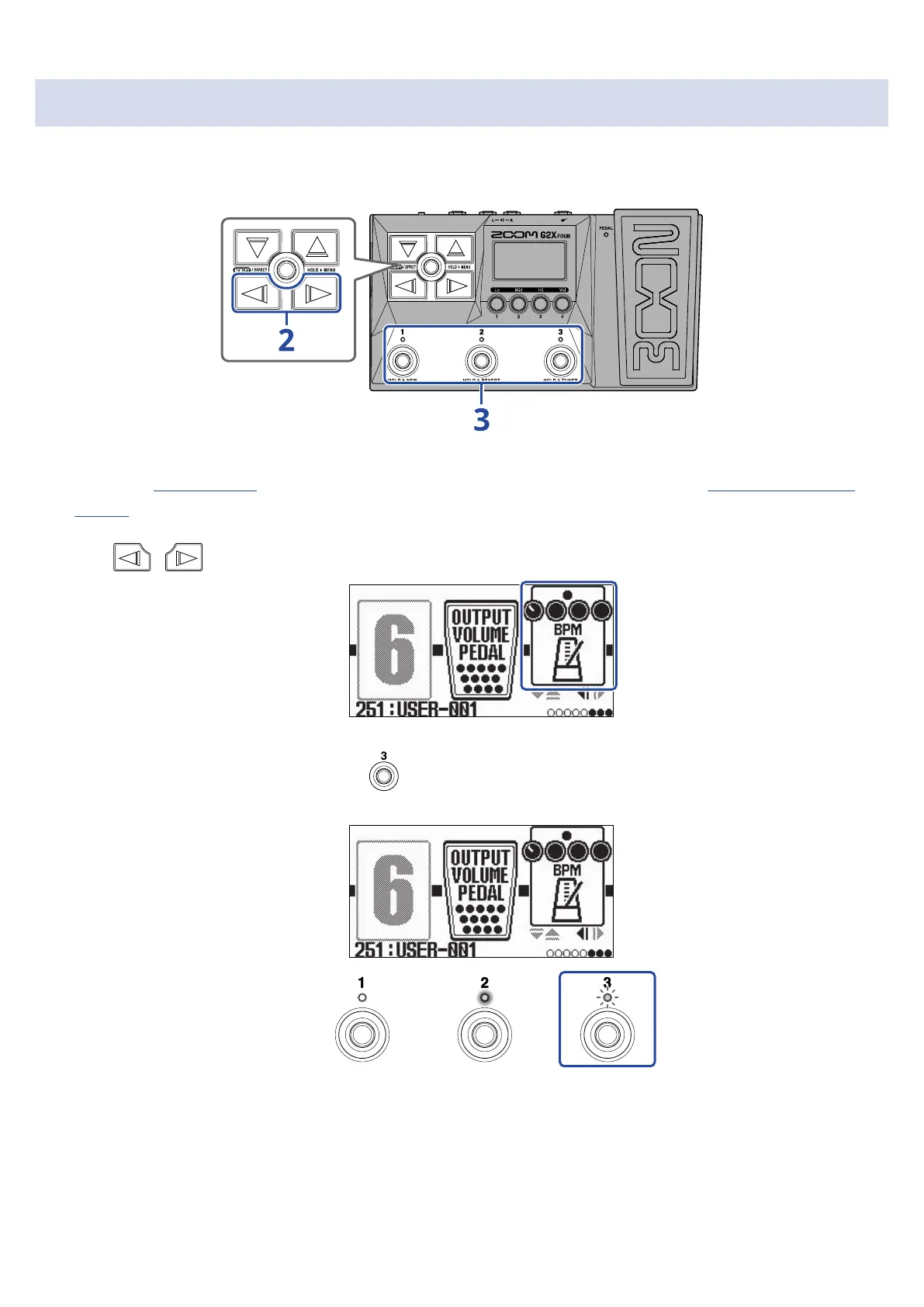Adjusting the tempo
The tempo used by rhythms, the looper, delay effects and some modulation effects can be adjusted.
Tempo is set separately for each patch memory.
1. Open the Effect Screen for the patch memory with the tempo to be changed (→Opening the Effect
Screen).
2. Use / to select the BPM module.
3. Press the corresponding footswitch ( in this example).
The tempo can also be set by tapping the footswitch repeatedly (tap tempo).
The indicator blinks at the set tempo interval.
40