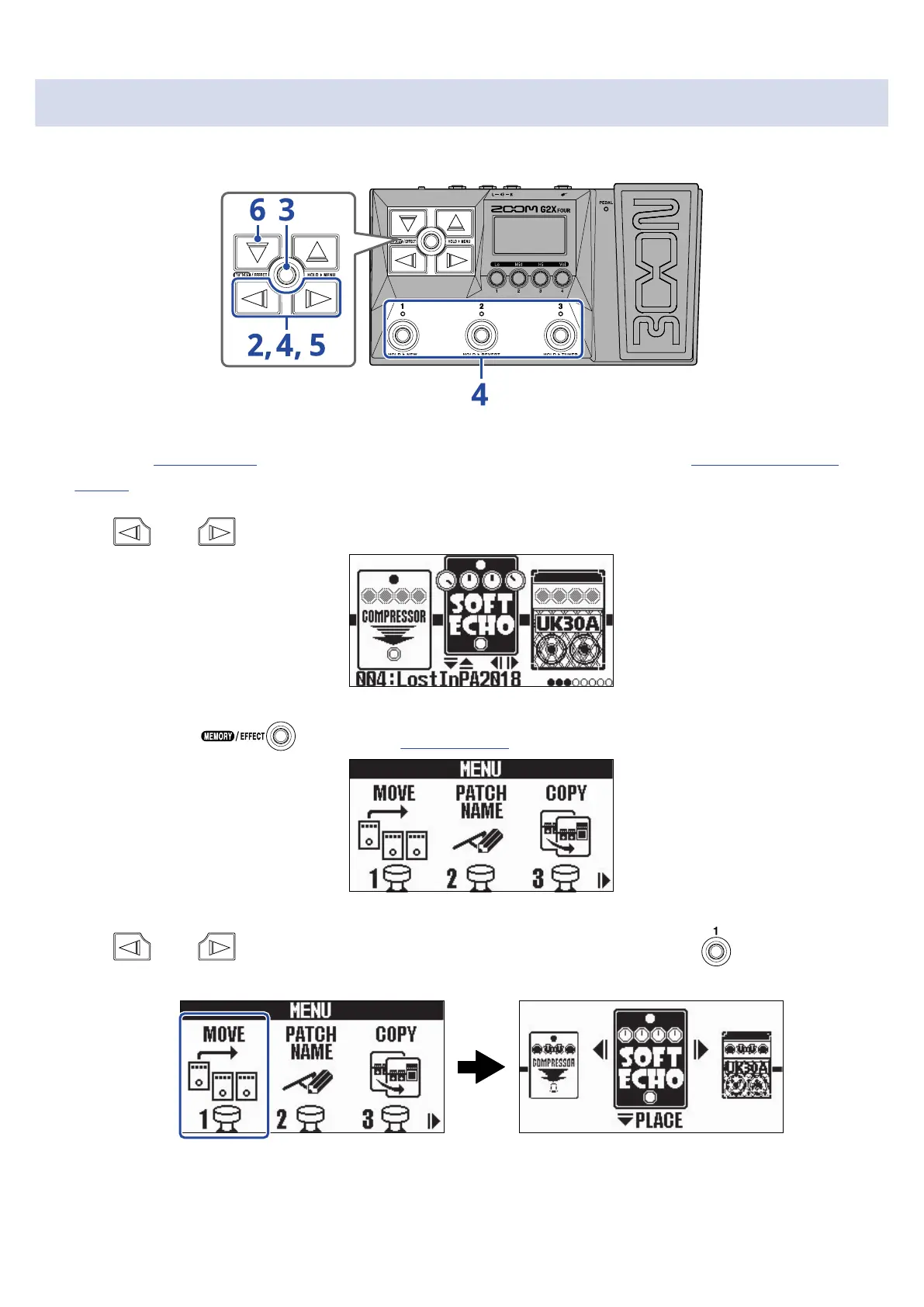Changing the order of effects
Effects in a patch memory can be reordered as desired.
1. Open the Effect Screen for the patch memory with effects to be reordered (→Opening the Effect
Screen).
2. Use and to select an effect to reorder.
3. Press and hold to open the MENU Screen.
4. Use and to select MOVE, and press the corresponding footswitch ( in this example).
This opens the Move Screen.
38