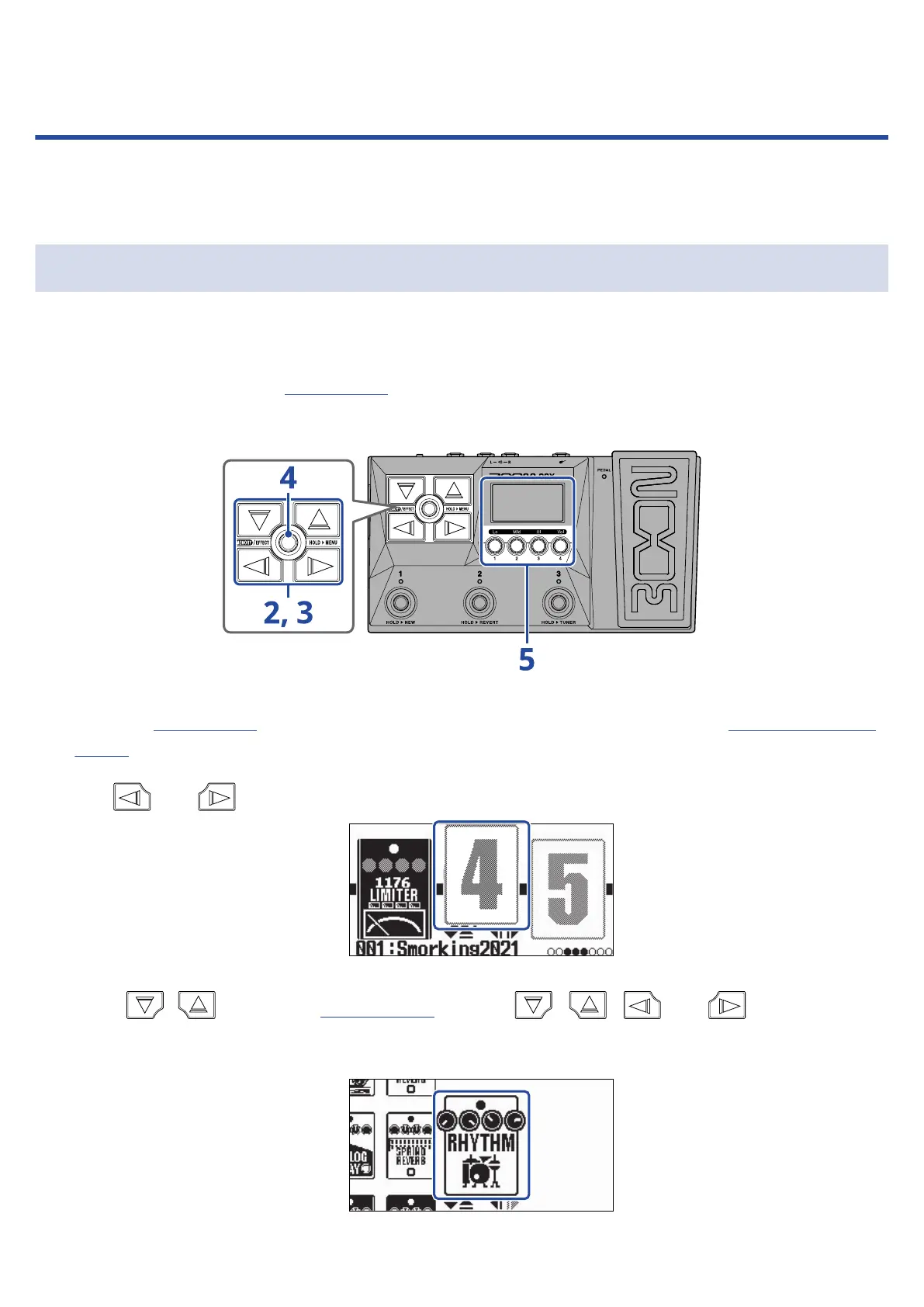Using rhythms
You can play along with built-in rhythms.
Setting the rhythm effect
On the G2 FOUR/G2X FOUR, one rhythm can be used as an effect, and it can be started and stopped by
turning the effect on/off.
Select the rhythm effect on the Effect Screen to make various rhythms settings, including rhythm pattern
selection and tempo.
Each patch memory can have only one rhythm effect set.
1. Open the Effect Screen for the patch memory that will have a rhythm effect set (→ Opening the Effect
Screen).
2. Use and to select the effect to use for the rhythm effect.
3. Press / to open the Library Screen, and use , , and to select a
rhythm effect.
The rhythm effect is in the far right column of the Library Screen.
60