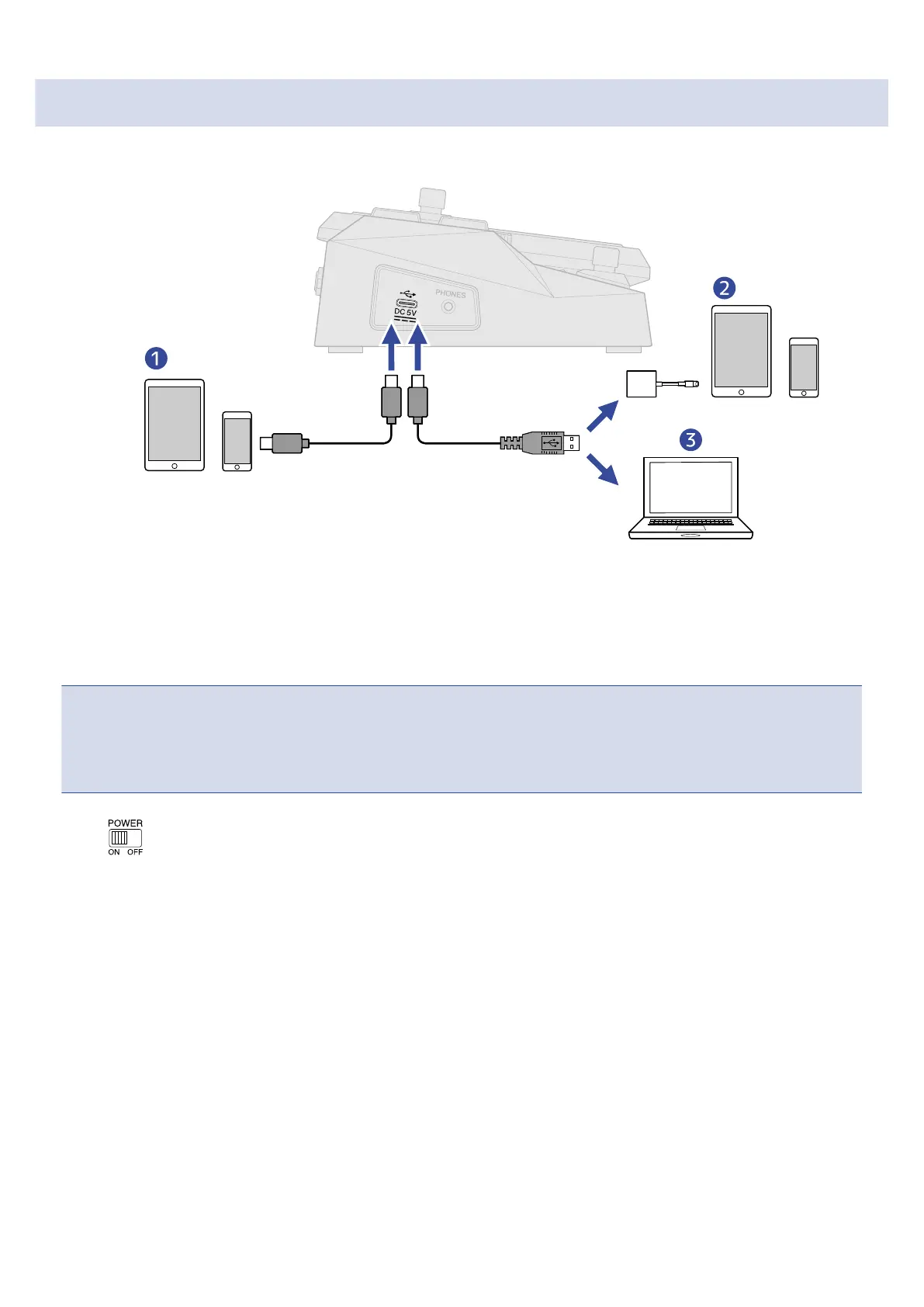Connecting with a computer, smartphone or tablet.
1. Use a USB cable to connect the G2 FOUR /G2X FOUR to a computer, smartphone or tablet.
❶
Smartphone/tablet (Android)
❷
Smartphone/tablet (iOS/iPadOS)
❸
Computer (Windows/Mac)
NOTE:
• • Use a USB (Type-C) cable that supports data transfer.
• Use a Lightning to USB 3 Camera Adapter to connect to an iOS/iPadOS device with a lighting connector.
2. Set to ON.
The G2 FOUR/G2X FOUR will start up and be connected to the smartphone/tablet.
If connecting to a computer, skip to step 3.
3. When connecting to a computer, set the G2 FOUR/G2X FOUR as the sound device.
77