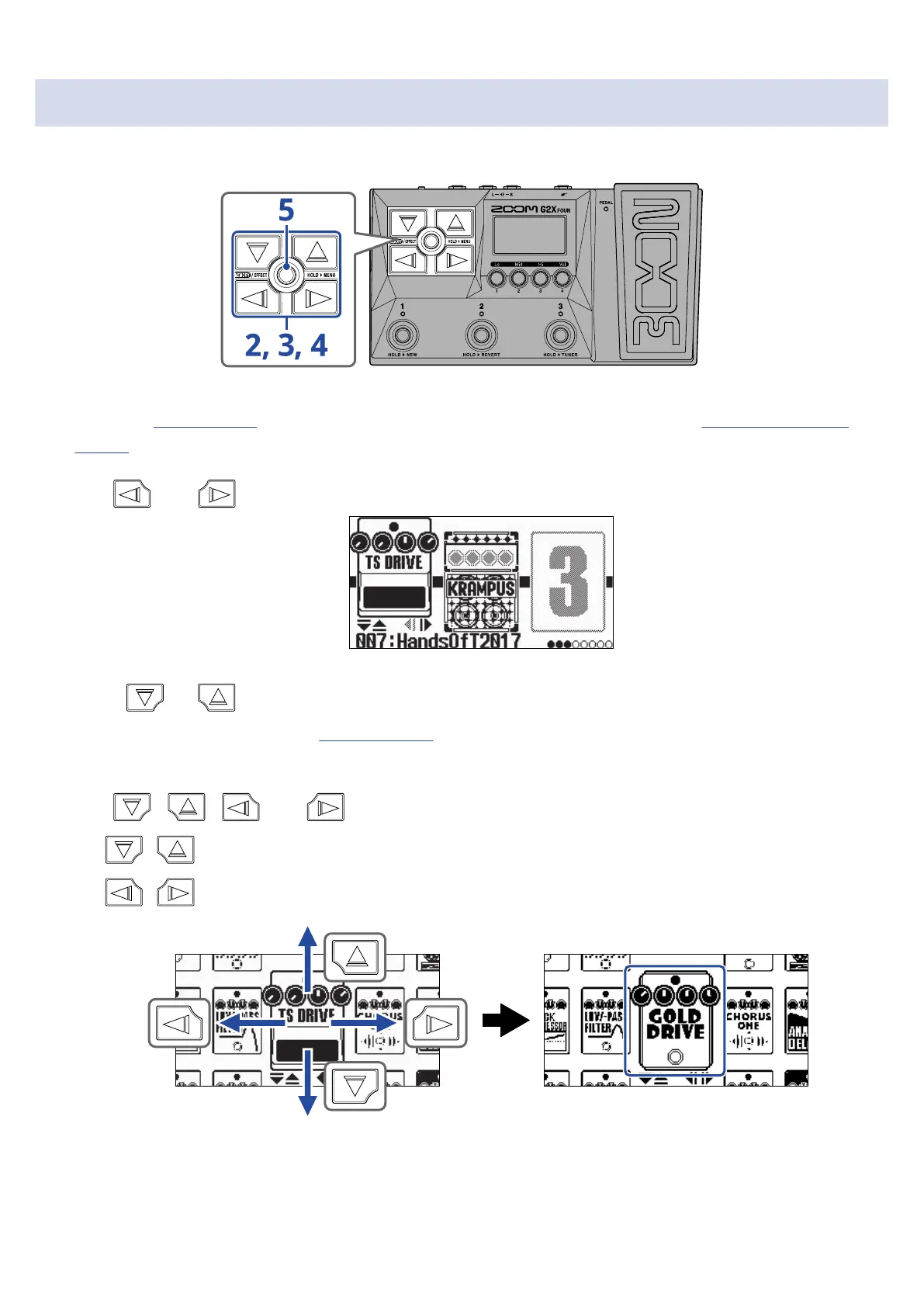Replacing effects
Effects in a patch memory can be replaced with other effects as desired.
1. Open the Effect Screen for the patch memory with the effect to be replaced (→Opening the Effect
Screen).
2. Use and to select the effect to be replaced.
3. Press or .
This opens a list of effects (the Library Screen). On the Library Screen, the sound of the selected effect
can be checked by itself.
4. Use , , and to select an effect.
• / : Select the higher or lower effect in the same category.
• / : Select the category to the left or right.
33