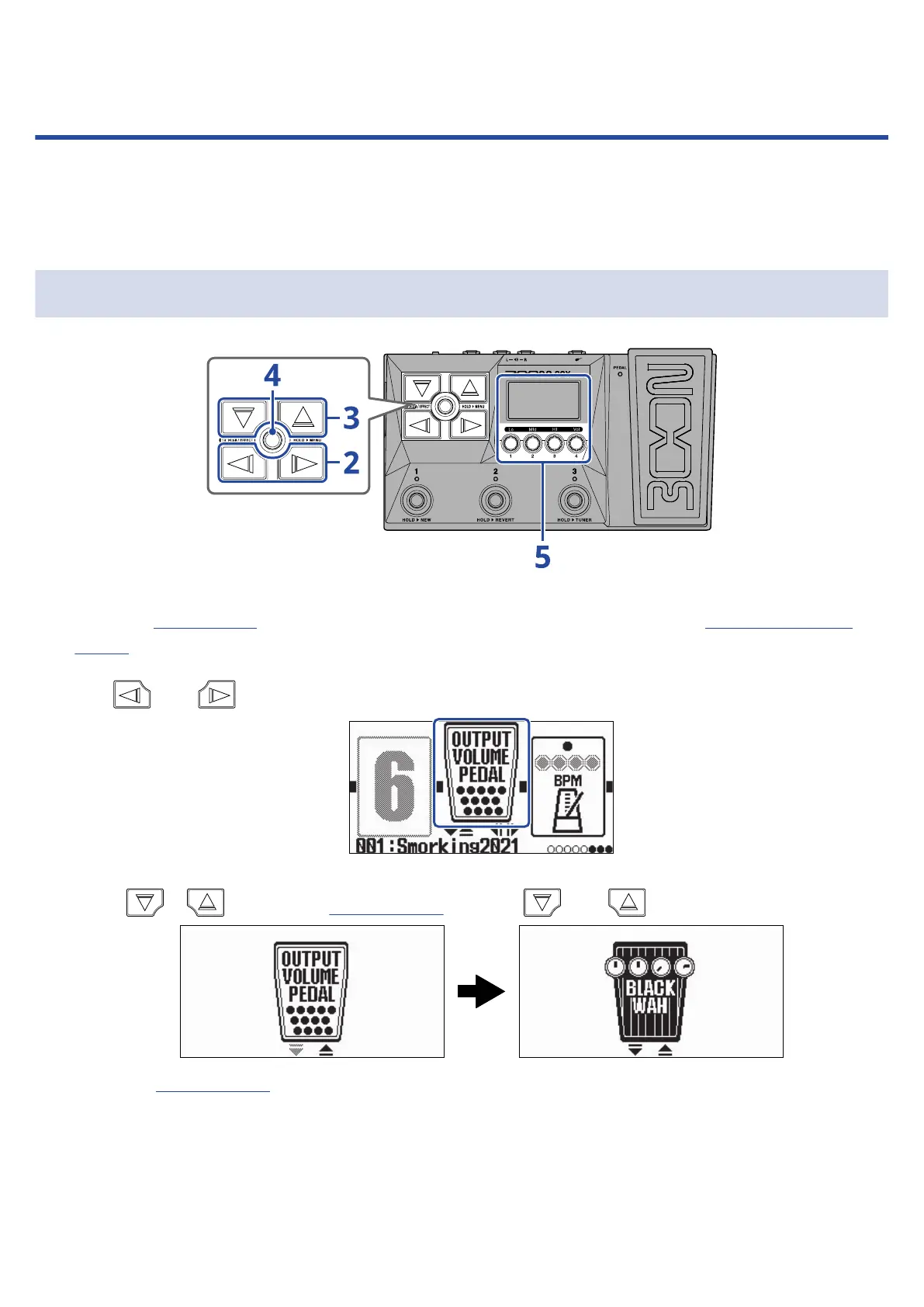Using a pedal
A pedal effect selected in the patch memory can be applied by operating the built-in expression pedal (G2X
FOUR only) or a connected expression pedal (ZOOM FP02M) (G2 FOUR only).
Setting pedal effects
1. Open the Effect Screen for the patch memory with the pedal effect to be set (→Opening the Effect
Screen).
2. Use and to select the pedal effect.
3. Press / to open the Library Screen, and use and to select the pedal effect.
When the Library Screen is open, the sound of the selected effect can be checked by itself.
56