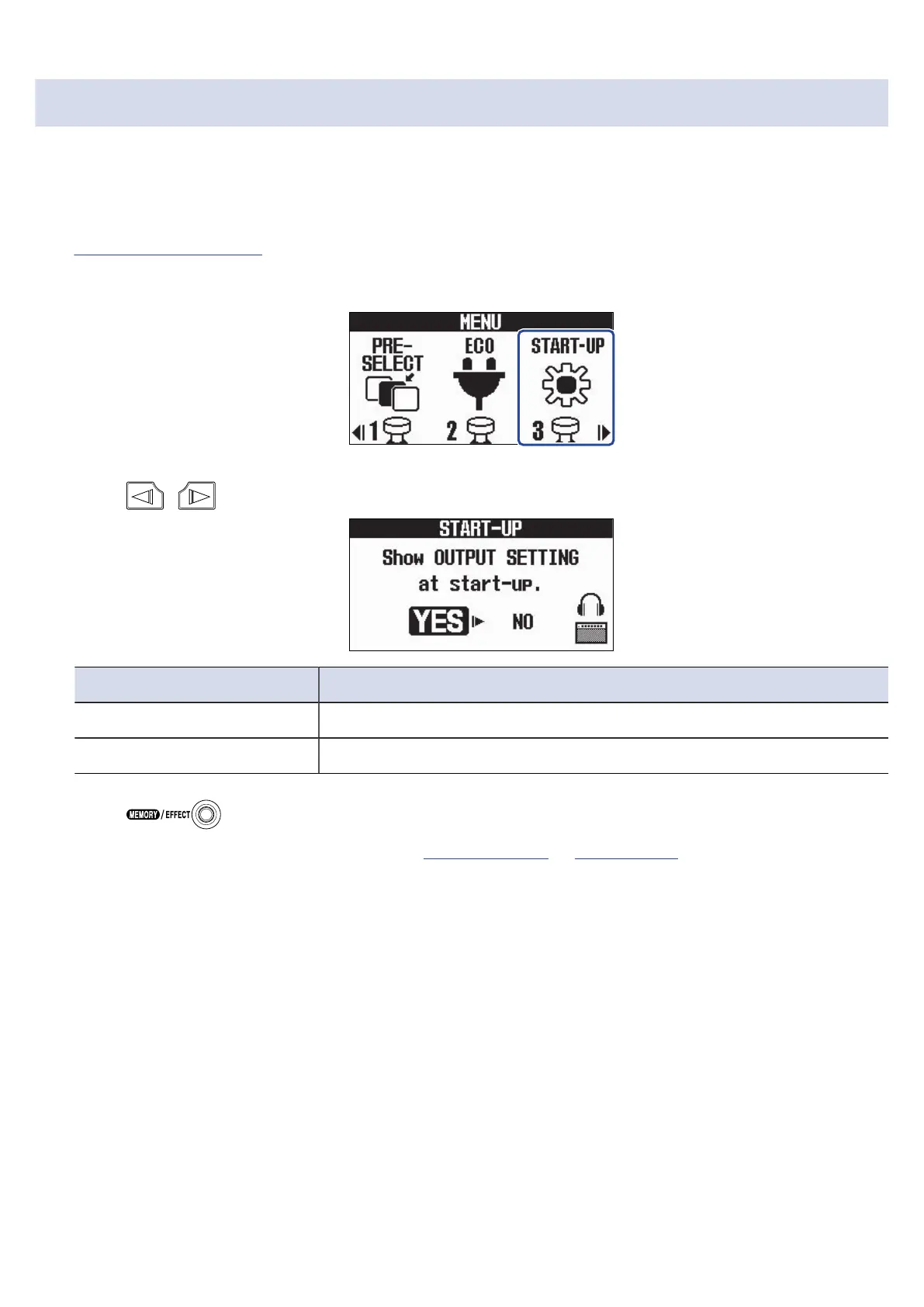Changing the start-up setting
The Output Screen, which allows selection of the connected output device type, opens when the G2 FOUR/
G2X FOUR starts up by default. A setting can be changed so that the Output Screen is not shown at start up
every time.
See “Using the MENU Screen” for details about operation.
1. Select START-UP on the MENU Screen.
2. Press / to switch between YES and NO.
Setting Explanation
YES The Output Screen will be shown at start-up.
NO The Output Screen will not be shown at start-up.
3. Press .
This confirms the setting and returns to the Memory Screen or Effect Screen.
82