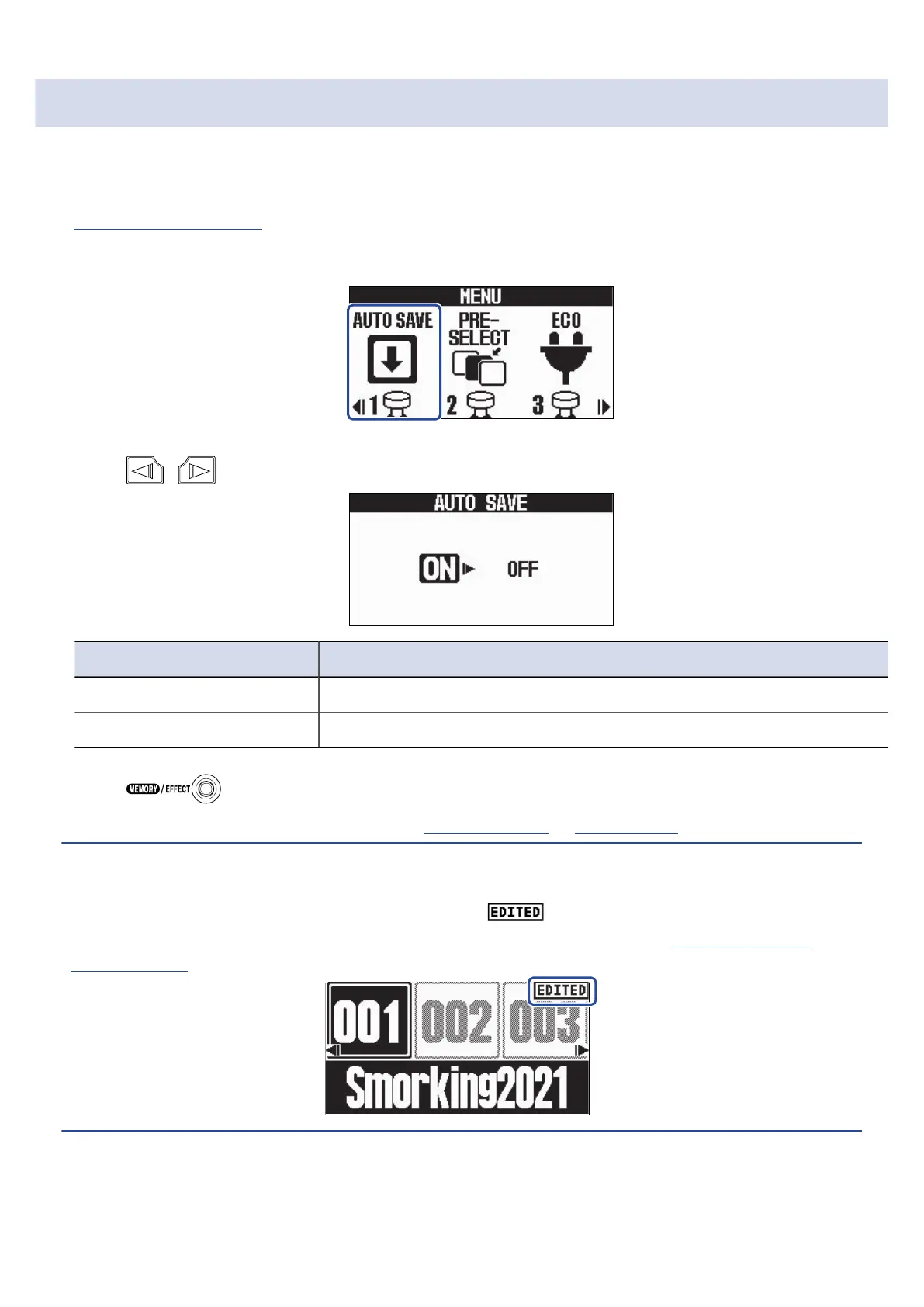Setting the AUTO SAVE function
When the AUTO SAVE function is ON, patch memories will be saved automatically when their contents are
changed.
See “Using the MENU Screen” for details about operation.
1. Select AUTO SAVE on the MENU Screen.
2. Press / to turn it ON/OFF.
Setting Explanation
ON This turns on the AUTO SAVE function.
OFF This turns off the AUTO SAVE function.
3. Press .
This confirms the setting and returns to the Memory Screen or Effect Screen.
HINT:
If the AUTO SAVE function is off, patch memories will not be saved automatically.
When the content of a patch memory has been changed, will appear at the top right of the Memory
Screen, showing that it is different from the saved settings. Save it as necessary. (→Copying and saving
patch memories)
80