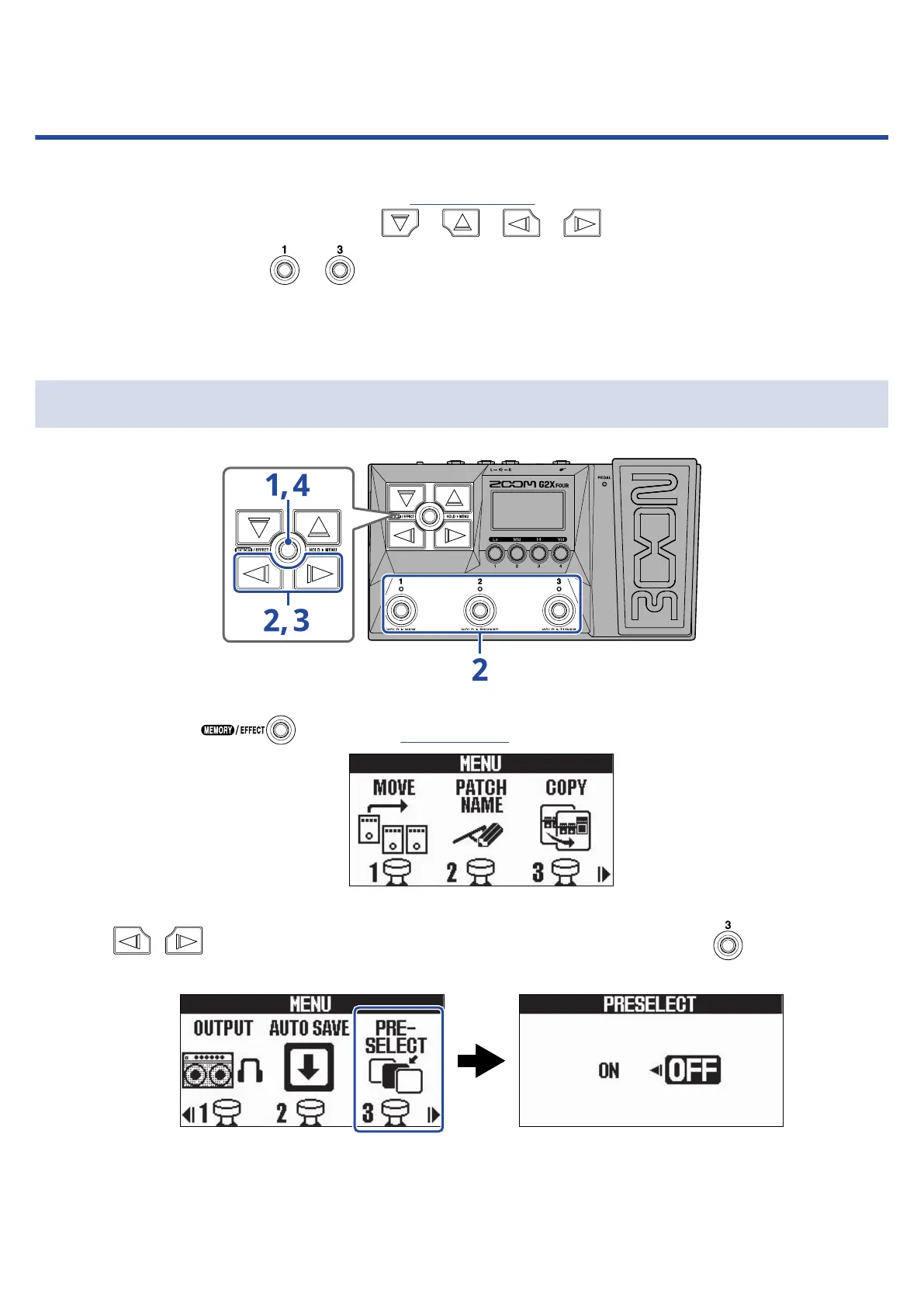Using the PRESELECT function
The PRESELECT function can be used when the Memory Screen is open.
When the PRESELECT function is ON, using / / / will put the patch memory change
into standby until footswitch – is pressed to confirm the change.
This makes it possible to switch directly to a patch memory that is not near the current one during live
performance.
Turning the PRESELECT function on/off
1. Press and hold to open the MENU Screen.
2. Use / to select PRE-SELECT, and press the corresponding footswitch ( in this example).
This opens the Preselect Screen.
25