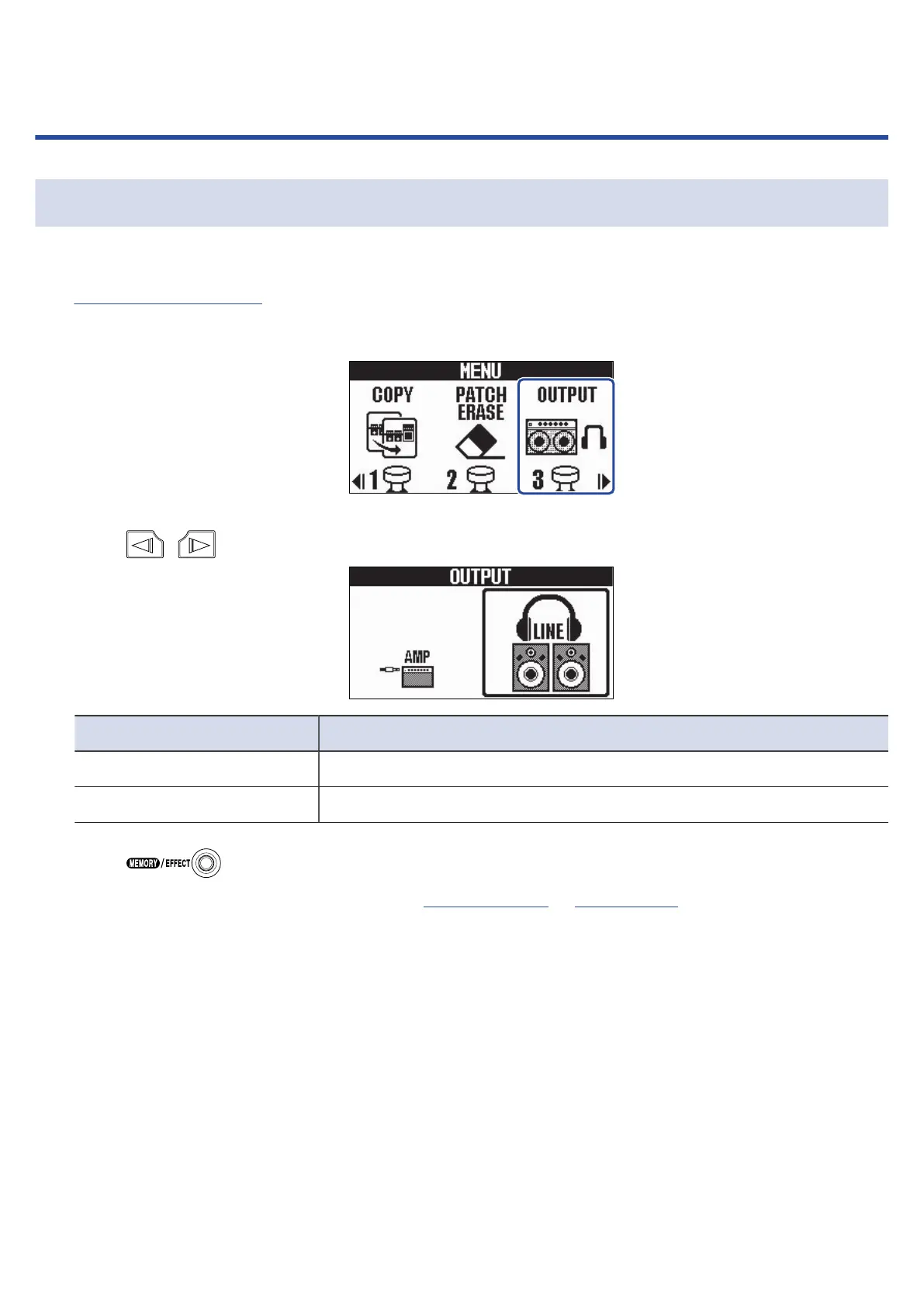Making unit settings
Selecting the type of connected equipment
Select the type of equipment connected to the G2 FOUR/G2X FOUR output.
See “Using the MENU Screen” for details about operation.
1. Select OUTPUT on the MENU Screen.
2. Press / to select the type of connected equipment.
Setting Explanation
AMP Sound suitable for a guitar amp will be output.
LINE Sound suitable for headphones and monitor speakers will be output.
3. Press .
This confirms the setting and returns to the Memory Screen or Effect Screen.
79
