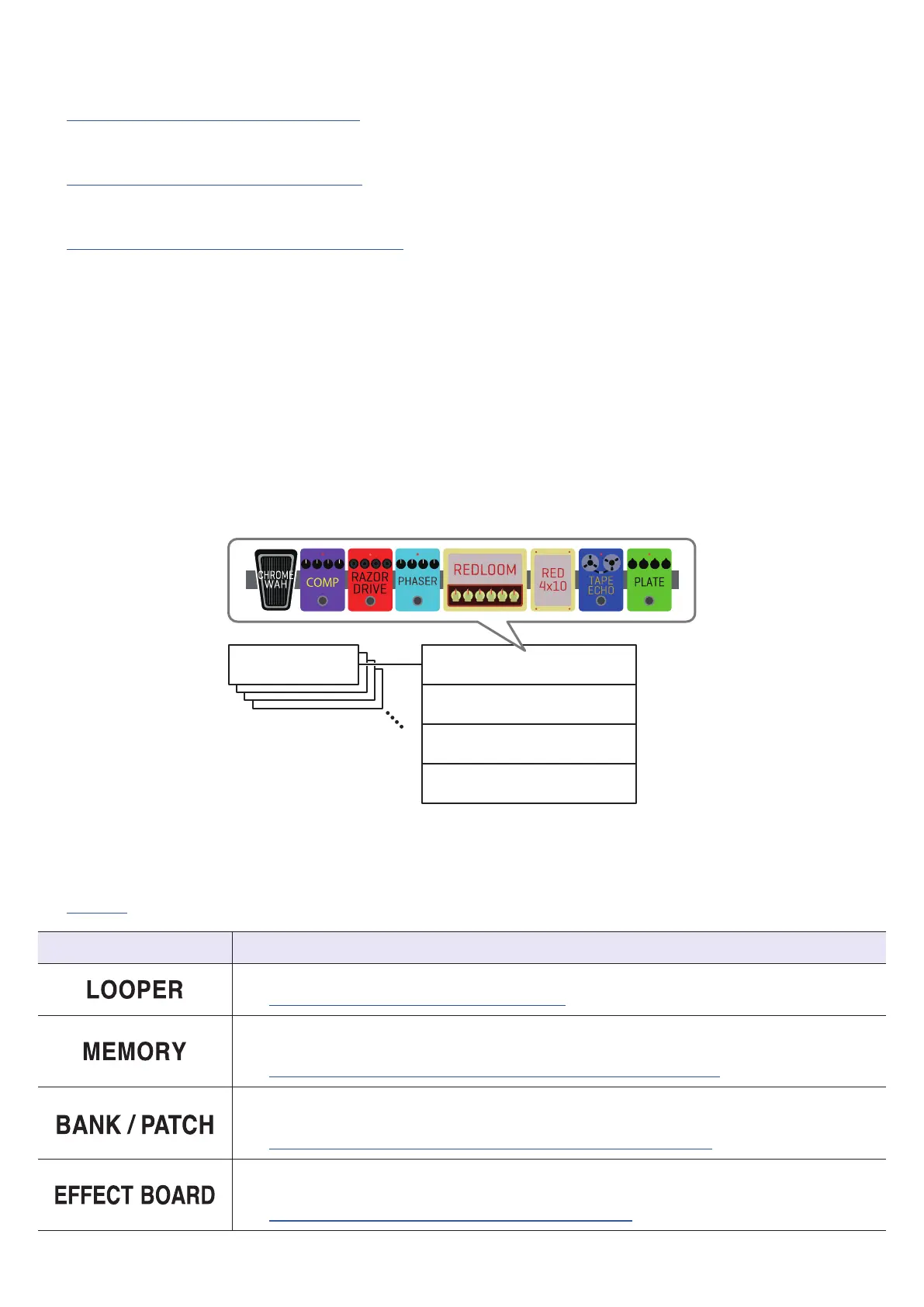⑦
An external effect can be used.
(
→
“Using the send and return” on page 84)
⑧
The overall volume can be adjusted. This setting is retained even when the patch memory is changed.
(
→
“Adjusting the master level” on page 19)
⑨
Audio data can be exchanged with a computer using the audio interface function.
(
→
“Using audio interface functions” on page 89)
⑩
Audio can be played back from a smartphone, mobile audio player or other device.
■ Memory overview (patch memories/banks)
Patch memories
These store the effects used, their order, on/off states and parameter setting values. Effects can be saved and
recalled in patch memory units. 240 patch memories can be stored.
Banks
These are groups of 4 patch memories. 60 banks can be stored.
Bank A
Patch memory 001
Patch memory 002
Patch memory 003
Patch memory 004
■ PLAY MODE overview
The
G6
has four play modes that can be selected with one touch using the PLAY MODE selection section
(
→
page11). Use them for their different purposes while performing.
PLAY MODE Explanation
The looper appears on the touchscreen and can be operated using the footswitches.
(
→
“Using the looper while playing” on page 27)
Banks and the patch memories in them are shown on the touchscreen, and patch memories
can be selected using footswitches.
(
→
“Switching patch memories in one bank while playing” on page 25)
Patch memory names are shown with large characters on the touchscreen, and banks and
patch memories can be selected using footswitches.
(
→
“Switching banks and patch memories while playing” on page 23)
The effects used in a patch memory are shown on the touchscreen, and each effect can be
turned on/off using footswitches.
(
→
“Turning effects on and off while playing” on page 21)
7