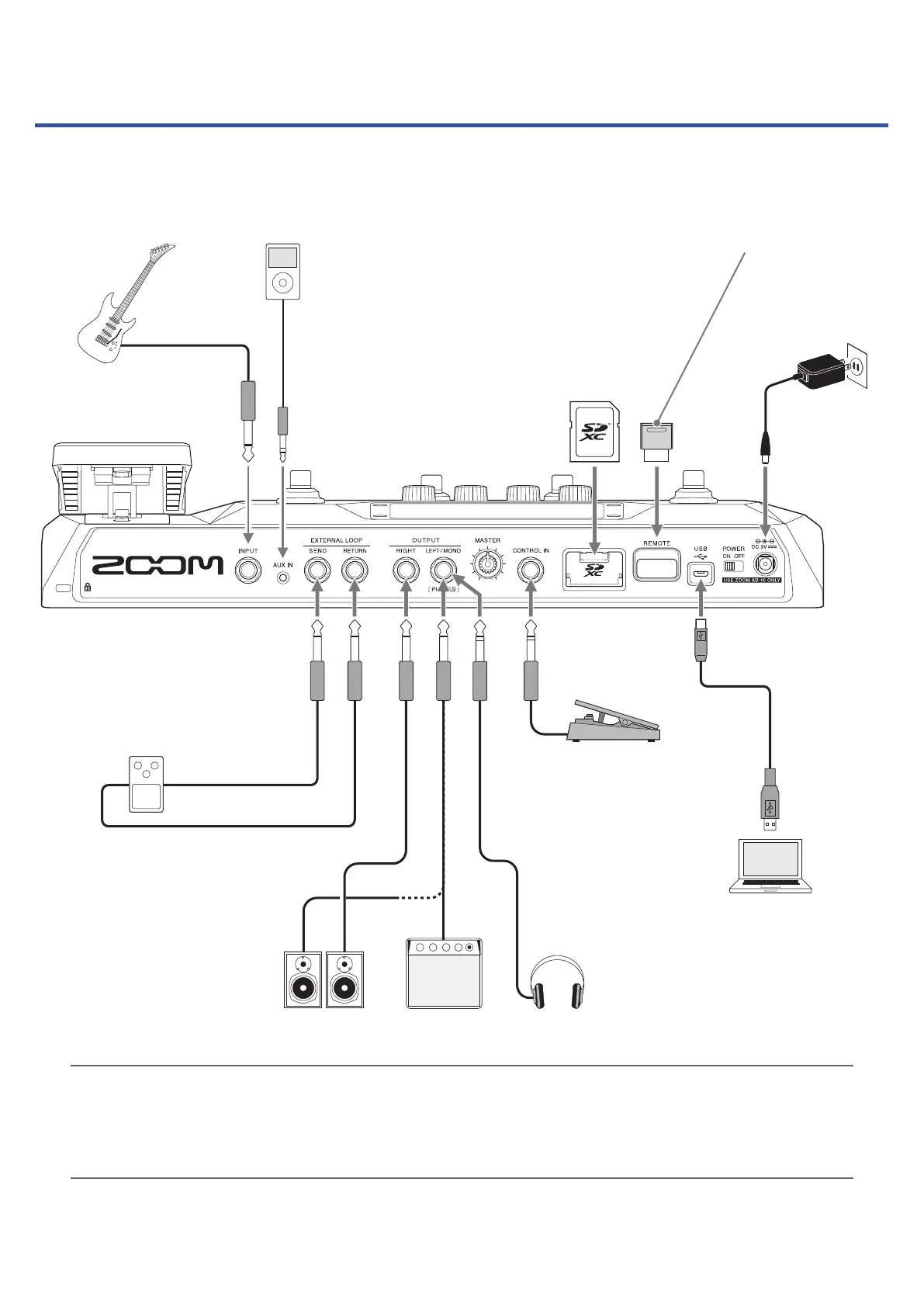Connecting
ZOOM BTA-1 or other dedicated wireless adapter
This enables wireless control of the
G6
using the
iOS/iPadOS Handy Guitar Lab app.
Headphones
Expression pedal
(ZOOM FP02M)
A pedal can be used
to control effects.
SD card
Use an SD card to save loops and
increase loop recording time.
Use it also to import IR data and
update the firmware.
Computer (Mac/Windows)
Connect with a micro USB cable.
The G6 can be used as an audio
interface and with Guitar Lab.
AC adapter
(ZOOM AD-16)
AmpMonitor speakers
Guitar
Portable music player, etc.
Adjust the volume on the
connected device.
External effect unit
Connect the SEND jack to the input
jack on the effect and connect the
RETURN jack to the output jack on
the effect.
USB port (Micro-B)
HINT
• The Guitar Lab computer app can be used to manage patch memories and to edit and add effects. Guitar Lab
can be downloaded from the ZOOM website (zoomcorp.com).
• The G6 can be controlled remotely using the Handy Guitar Lab iOS/iPadOS app. Handy Guitar Lab can be
downloaded from the App Store.
16